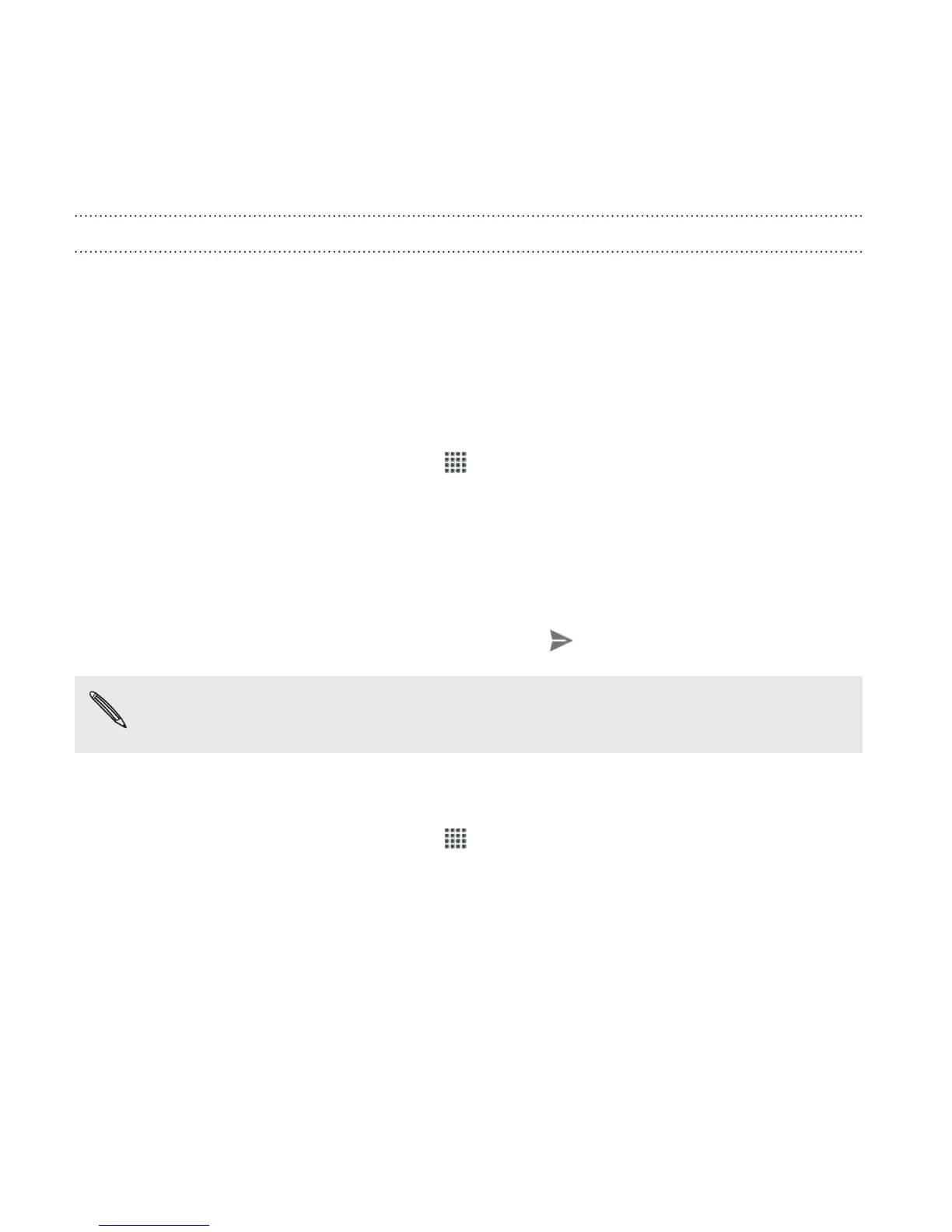Sending your photos and videos
Send photos and videos to your computer or to another device via email,
MMS, or Bluetooth.
Sending photos or videos by email
You can send several photos, videos, or both in an email message. They are
added as file attachments in your email.
1. From the Home screen, tap
> Gallery.
2. Tap My phone, and then go to the photo album or group of photos
that you want to share.
3. Tap Share, and then tap Gmail or Mail.
4. Select the photos or videos you want to share and then tap Next.
5. Compose your message and then tap (Gmail) or Send (Mail).
If you selected Mail and you have multiple email accounts, the
default email account will be used.
Sending a photo or video by MMS
1. From the Home screen, tap > Gallery.
2. Tap My phone, and then go to the photo album or group of photos
that you want to share.
3. Tap Share > Messages.
4. Tap the photo or video you want to send. The photo or video is
automatically added into the MMS message.
126 Photos, videos, and music