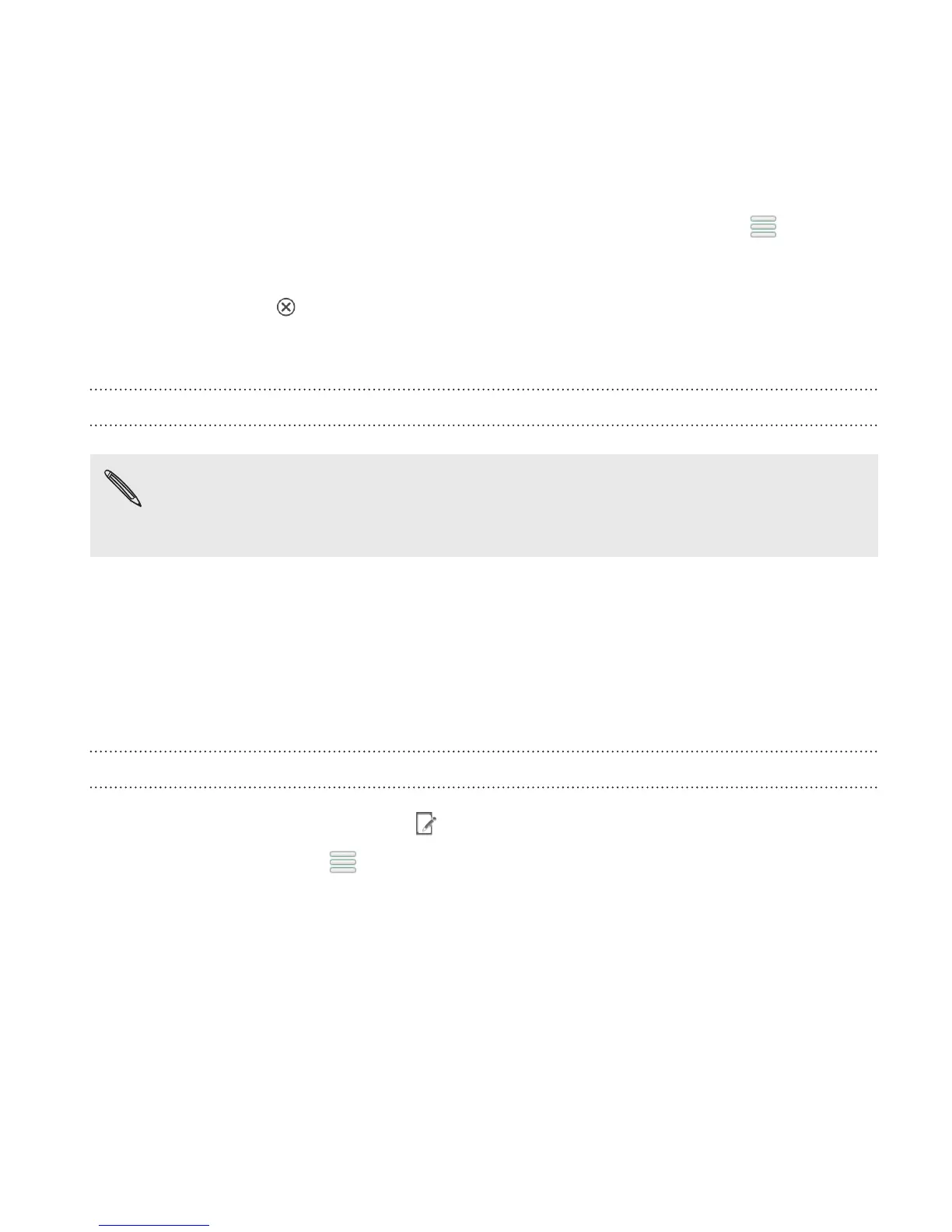§ To rearrange the group members, press and hold at the
end of the contact’s name, and then drag it to its new
position.
§ Tap beside a contact to remove it from the group.
3. Tap Save.
Sending a message or email to a group
You will be charged for each text message sent. For example, if
you send a message to a group of five people, you will be charged
for five messages.
1. On the Groups tab, tap the group you want to send a message or
email to.
2. Go to the Group action tab.
3. Choose if you want to send a text message or email.
Rearranging your contact groups
1. On the Groups tab, tap .
2. Press and hold at the end of the group to move, and then drag
it to its new position.
3. Tap Save.
People 183