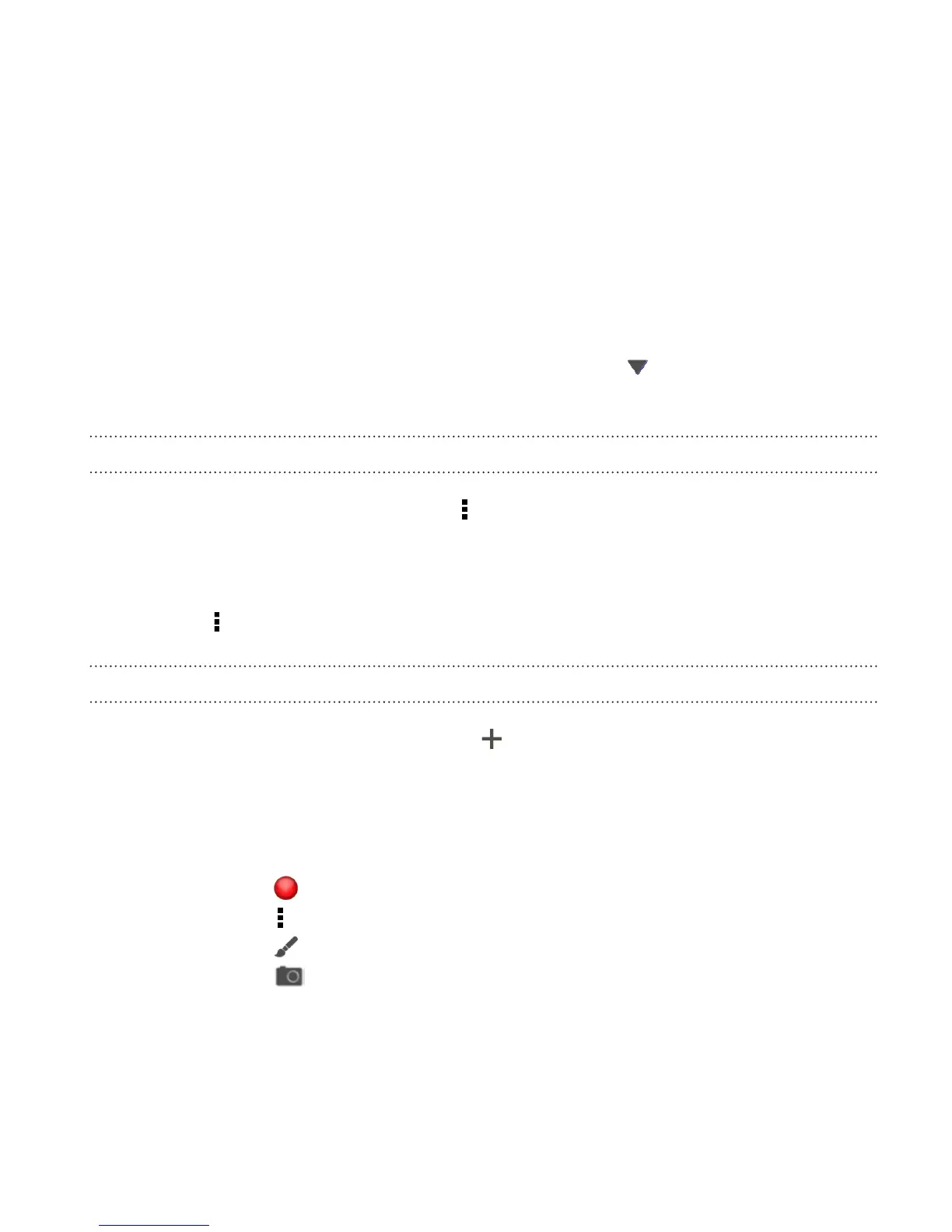3. Tap Local notebook to save the notebook on Droid DNA by HTC or
tap Synchronized notebook to sync your notes with your Evernote
account.
4. Tap Create.
To open or switch to another notebook, simply tap
again, and then tap a
notebook name.
Moving notes
1. While a note is opened, tap > Move to.
2. Select the target notebook.
You can also move multiple notes at the same time. On the Notes main
screen, tap > Move notes and select the notes you want to move.
Composing a note
1. With a notebook opened, tap .
2. Type in a note title.
3. Compose your note:
§ Tap on the note, and then start typing in your text.
§ Tap to start and stop audio recording.
§ Tap > Attach and choose a file type.
§ Tap to create a drawing and insert it in your note.
§ Tap to take a photo and insert it in your note.
Essential apps 225