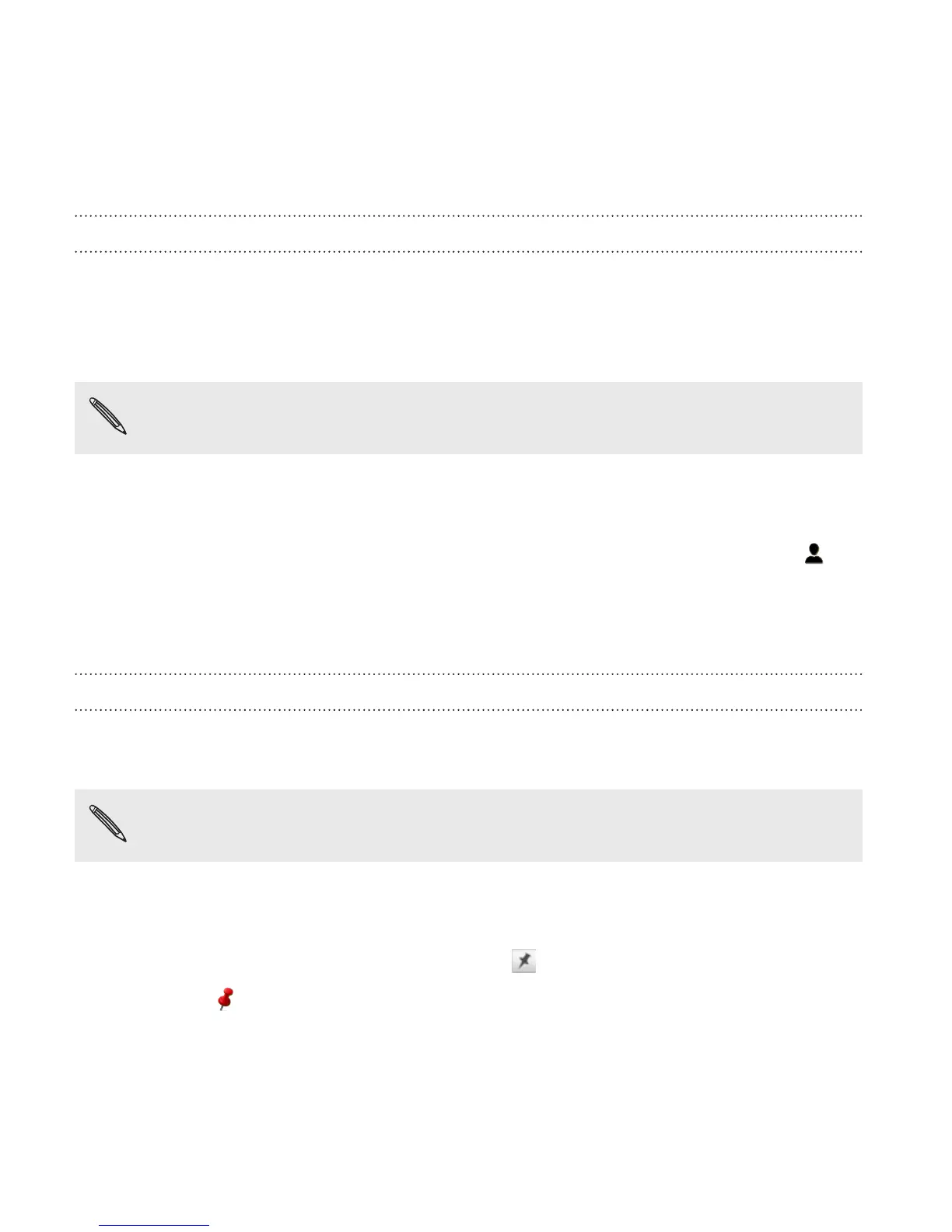Linking a task to a contact
Helping friends out on a project or event? Link a task to a contact in the
People app so that when your friend calls, the task will appear on the
screen. You can also filter tasks to show what tasks are associated to a
specific contact.
Only tasks under My Tasks can be linked to a contact.
1. While entering the details of the task, tap the text box under
People, and enter a name.
2. If you want to link the task to a contact in the People app, tap .
3. Select the contact, and then tap Save.
4. Fill in the rest of the details, and then tap Save.
Linking a task to a location
Link tasks to a location so that the next time you are in an area, you can
check which errands you can do along the way.
You can only link a location to tasks created under My Tasks.
1. While entering the details of the task, tap the text box under
Location and enter a location.
2. To specify an area in the map, tap .
3. Move to an area.
230 Essential apps