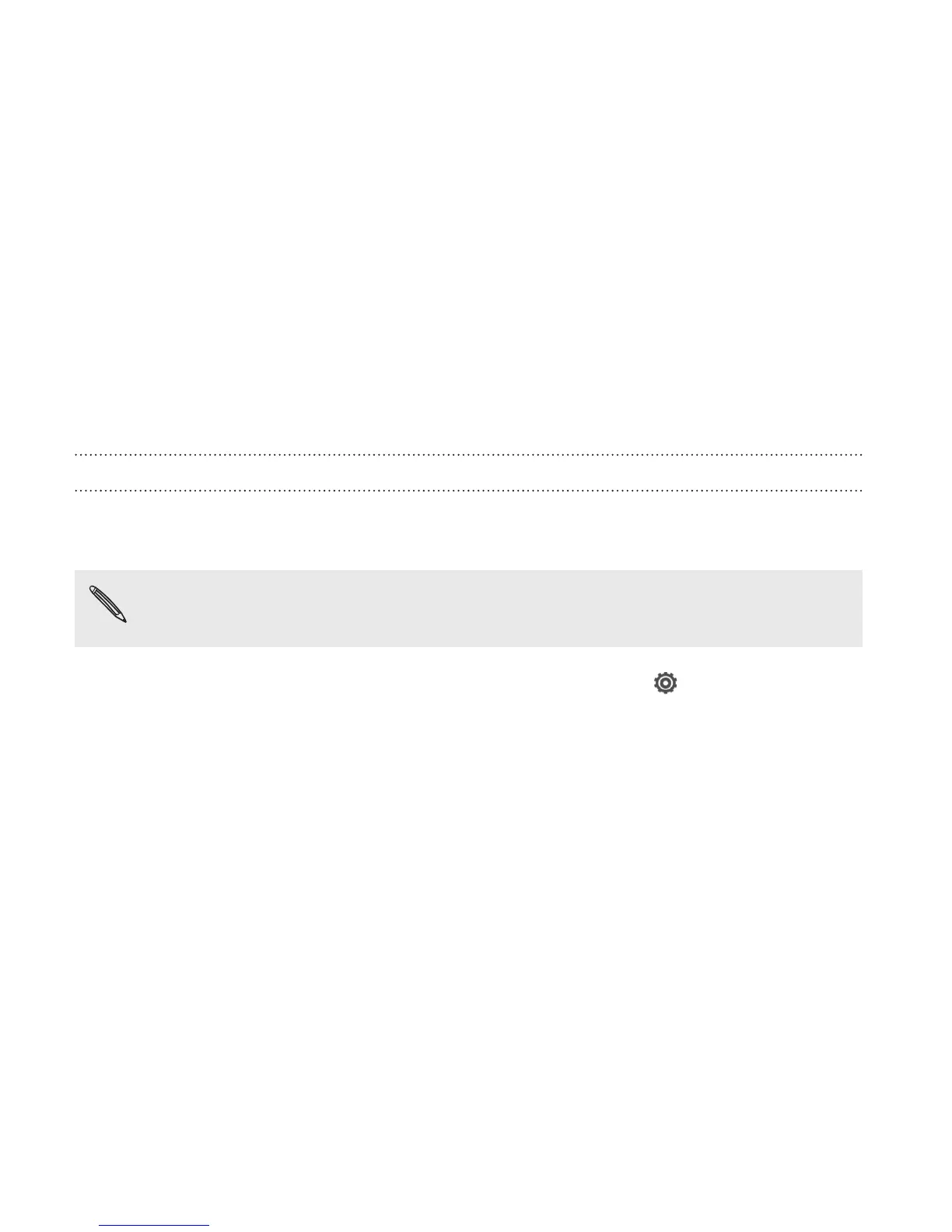§ Refreshing apps to update info and feeds
§ Uploading and backing up your files to your online storage account
§ Using Droid DNA by HTC as a Wi-Fi Hotspot
§ Sharing your mobile data connection by USB tethering
To help you save on data usage, connect to a Wi-Fi network whenever
possible and set your online accounts and emails to sync less frequently.
Keeping track of your data usage
Monitor your data usage so you don't go over your monthly data
allowance.
Data usage measured by Droid DNA by HTC may vary with your
actual data usage.
1. Slide the Notifications panel open, and then tap .
2. Tap Data usage.
3. Select Limit mobile data usage to automatically disable your data
connection when you reach the set limit.
Then, drag the red line marker to set your monthly data limit.
4. Select Alert me about data usage, and then drag the green line
marker to set an alert before you reach your monthly data limit.
5. Tap Reset data usage, and then set the day of the month when
your usage cycle resets. This date is usually the start of your
monthly billing cycle.
246 Internet connections