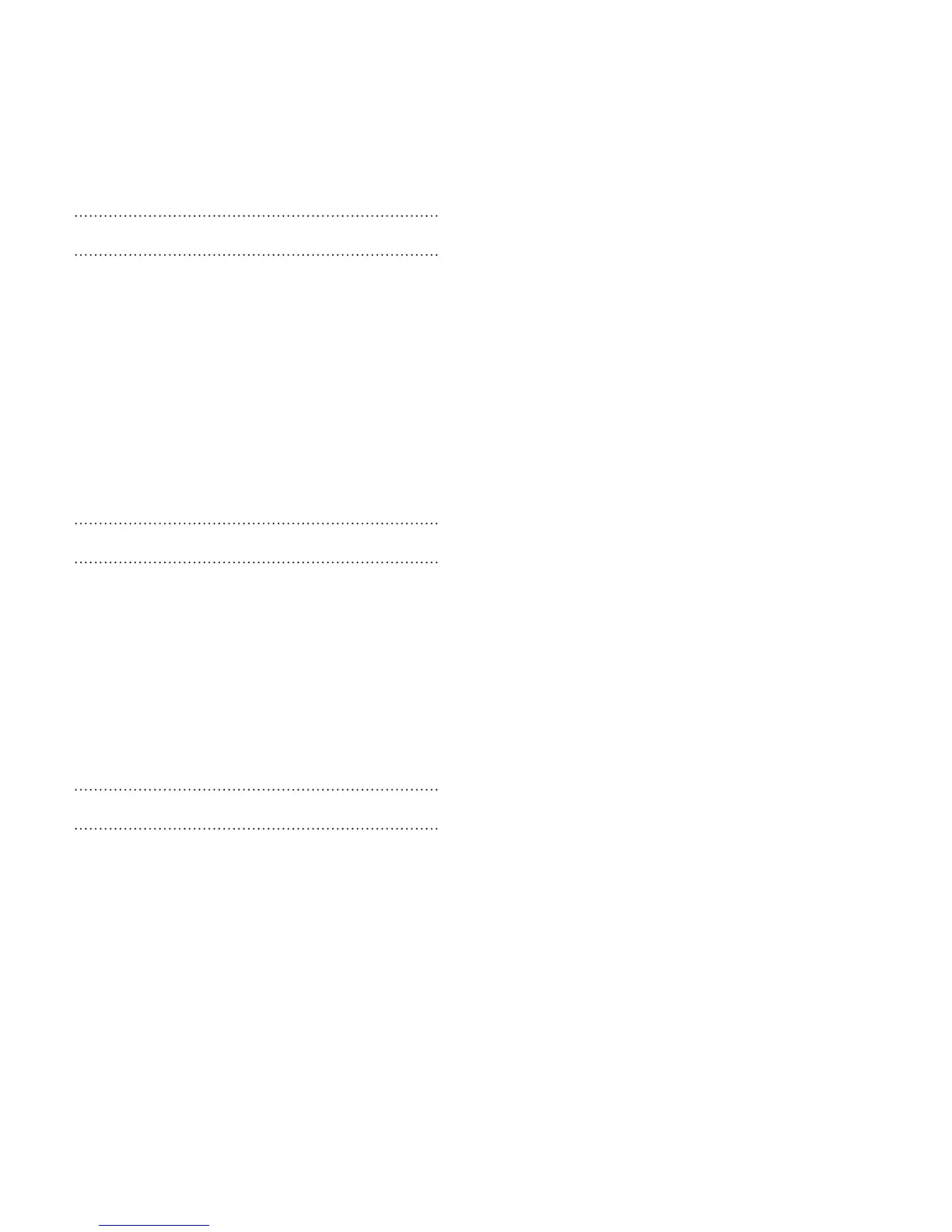N
Near Field Communication (NFC)
264
Notes
- about
224
- notebooks
224
- reading
227
- sharing
227
- timemarks
227
- writing
225
Notifications
- panel
46
- status icons
287
O
Online accounts
- adding accounts
150
- removing accounts
153
- sync settings
153
- syncing automatically
152
- syncing manually
153
- what can you sync with
150
Onscreen keyboard
See Keyboard
P
Pair a Bluetooth headset
257
Panorama
57
People
- adding a new contact
175
- backing up
186
- contact groups
182
- contact link suggestions
178
- contact list
172
- contact search options
174
- copying contacts
24, 177
- deleting contacts
181
- editing contacts
180
- filtering your contacts
173
- groups
182
- importing contacts
24, 177
- merging contact information
178
- personal profile
174
- searching contacts in social
networks
176
- sending contact information
185
- setting search options
174
- transferring contacts
24, 177
- widget
184
Phone calls
- blocking a call
86
- call history
85
- calling
77
- calling a number in a message
79
- calling a number in an email
79
- calling using Wi-Fi
87
- emergency call
80
- missed calls
78
- muting the microphone
84
- receiving
80
- Smart Dial
77
- speakerphone
83
- speed dial
78
Phone information
277
Phone settings
See Settings
Phone storage
- available storage
145
- copying files
145
- increasing storage space
146
- storage encryption
148
- types of storage
144
296 Index