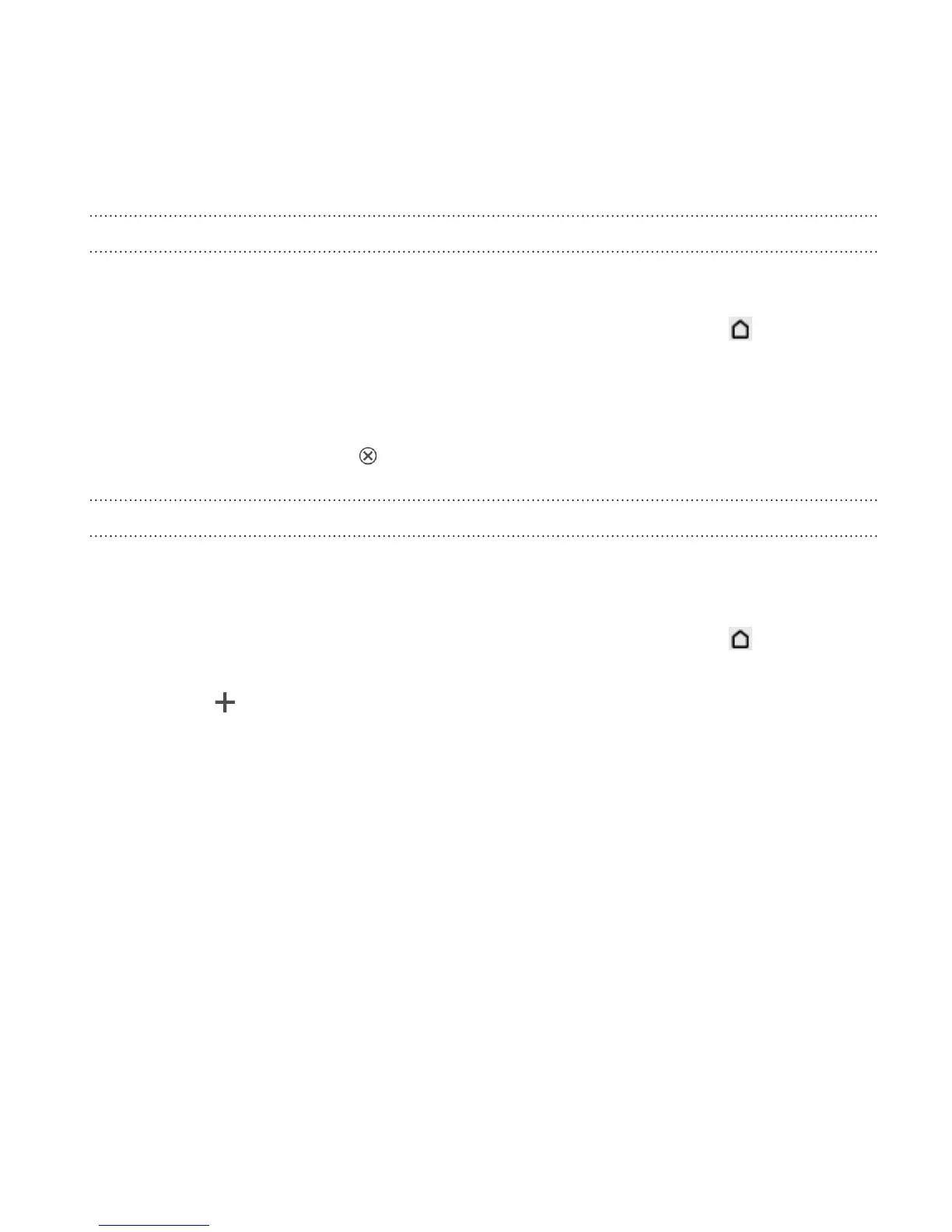Removing a Home screen panel
If you feel you need fewer Home screens, you can remove some.
1. On the Home screen, pinch the touch screen or press to go to
Leap view.
2. Press and hold the panel you want to remove. Don't lift your finger
just yet.
3. Drag the panel to .
Adding back a Home screen panel
Add back a Home screen if you have more widgets, apps, and shortcuts
that you want to access right away.
1. On the Home screen, pinch the touch screen or press to go to
Leap view.
2. Tap . A new Home screen appears. You can start adding widgets,
apps, and shortcuts.
Personalizing 71