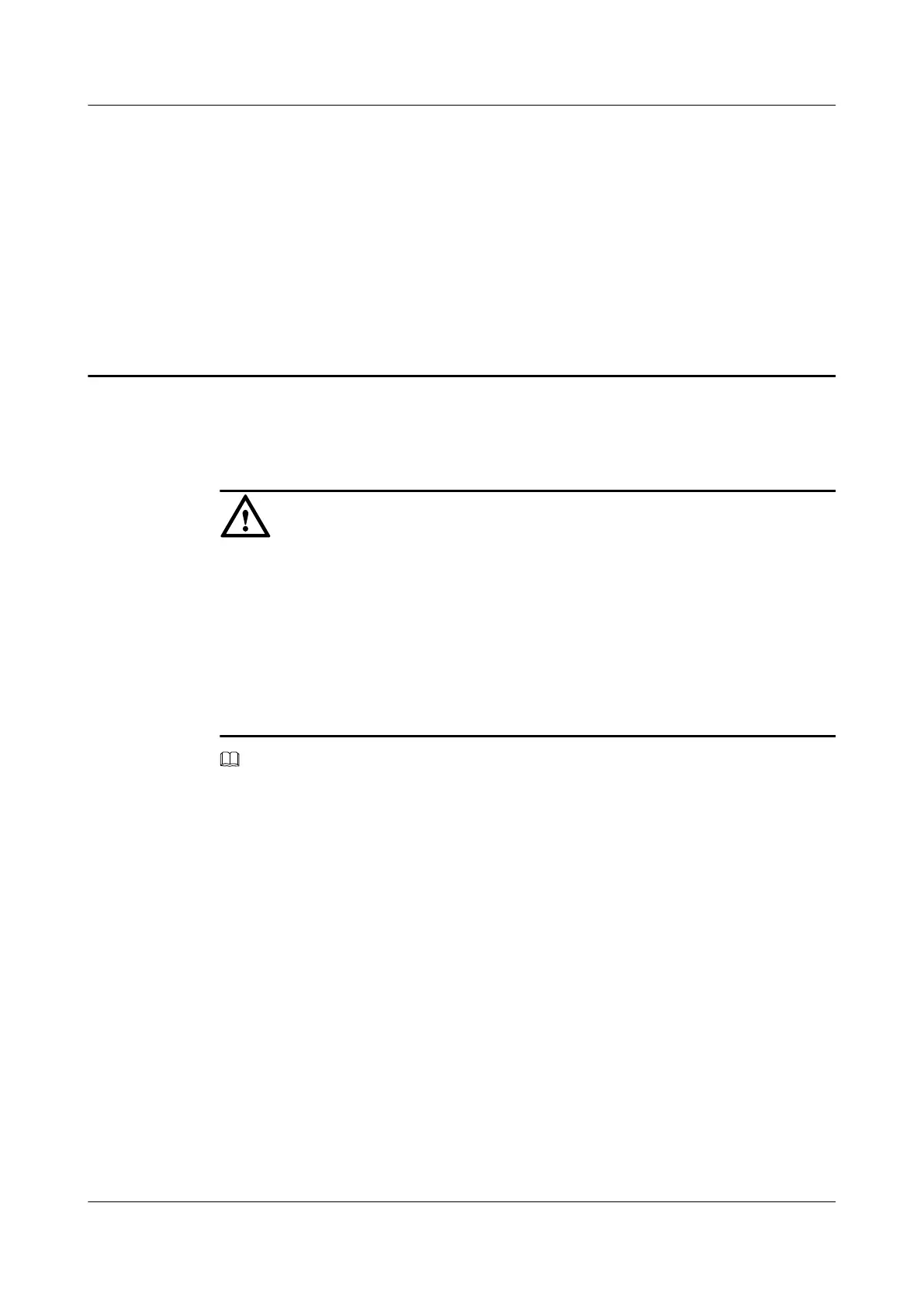14 Performing the Power-On Check
Before the cabinets start working, you need to check the power-on status of the cabinets.
CAUTION
l The cabinets must be powered on in seven days after being unpacked, and the period of the
power-off state of the cabinet cannot exceed 48 hours during maintenance.
l Ensure that the external power supply is normal before power on, and that all the MCBs in
the cabinet are set to OFF.
l If the IBBS200D or IBBS200T is configured, you must set the circuit breakers for batteries
to ON before turn on the external power switch. The circuit breakers for batteries are the
circuit breaker labeled BAT on the EPS panel in the APM30H and that on the power
distribution box in the IBBS200D or IBBS200T.
NOTE
l This chapter describes only the power-on check of the equipment.
l This power-on check described in this chapter is based on the AC power supply scenario. You can perform
the power-on check in the DC power supply scenario by referring to the power-on check in the AC power
supply scenario.
Figure 14-1 shows the power-on check procedure.
BTS3900A(Ver.B)
Installation Guide 14 Performing the Power-On Check
Issue 01 (2011-10-25) Huawei Proprietary and Confidential
Copyright © Huawei Technologies Co., Ltd.
153