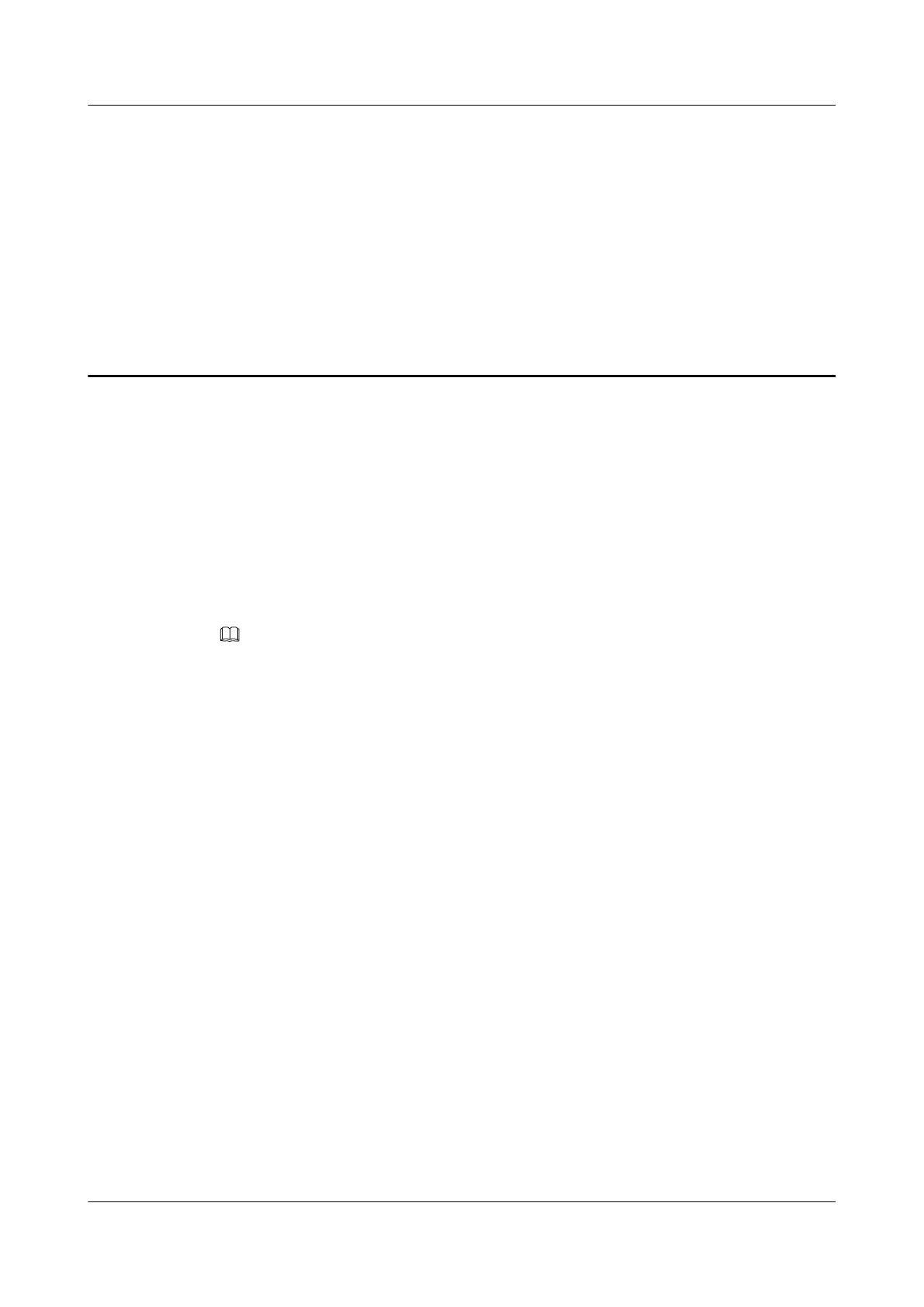12 Installing the Cables
About This Chapter
The BTS3900A cabinet is delivered with boards installed, and the internal cables are already
installed. Therefore, only the external cables and cables for the optional modules need to be
installed on site.
Context
NOTE
Contact Huawei engineers for confirmation if you encounter the following situations:
l You need to use the cables and connectors prepared by customers.
l You need to cut the fixed-length cable to a specific length.
12.1 Cabling Requirements
Cables must be routed according to the specified cabling requirements to prevent signal
interference.
12.2 Installing the Cable Outlet Module for the Cabinet
You must lead the cables through the cable outlet modules at both sides of the bottom of the
cabinet for effective sealing during the cable installation.
12.3 Installing the Power Cable
This section describes the procedure and precautions for installing the external input power
cable.
12.4 Installing the Transmission Cables
The E1/T1 cable or FE/GE cable can be used for data transmission according to the transmission
mode of the base station. Only one transmission mode can be supported by the base station
working in the GSM standard, and two transmission modes can be supported by the base station
working in the UMTS standard.
12.5 Installing the Monitoring Signal Cables
The BTS3900A cabinet is delivered with boards installed, and the signal cables in the cabinet
are already installed. The cross-cabinet monitoring signal cables need to be installed on site.
12.6 Installing the RF Jumper
The RF jumper connects the RFU to the antenna system for signal exchange between the NodeB
and the antenna system.
BTS3900A(Ver.B)
Installation Guide 12 Installing the Cables
Issue 01 (2011-10-25) Huawei Proprietary and Confidential
Copyright © Huawei Technologies Co., Ltd.
80