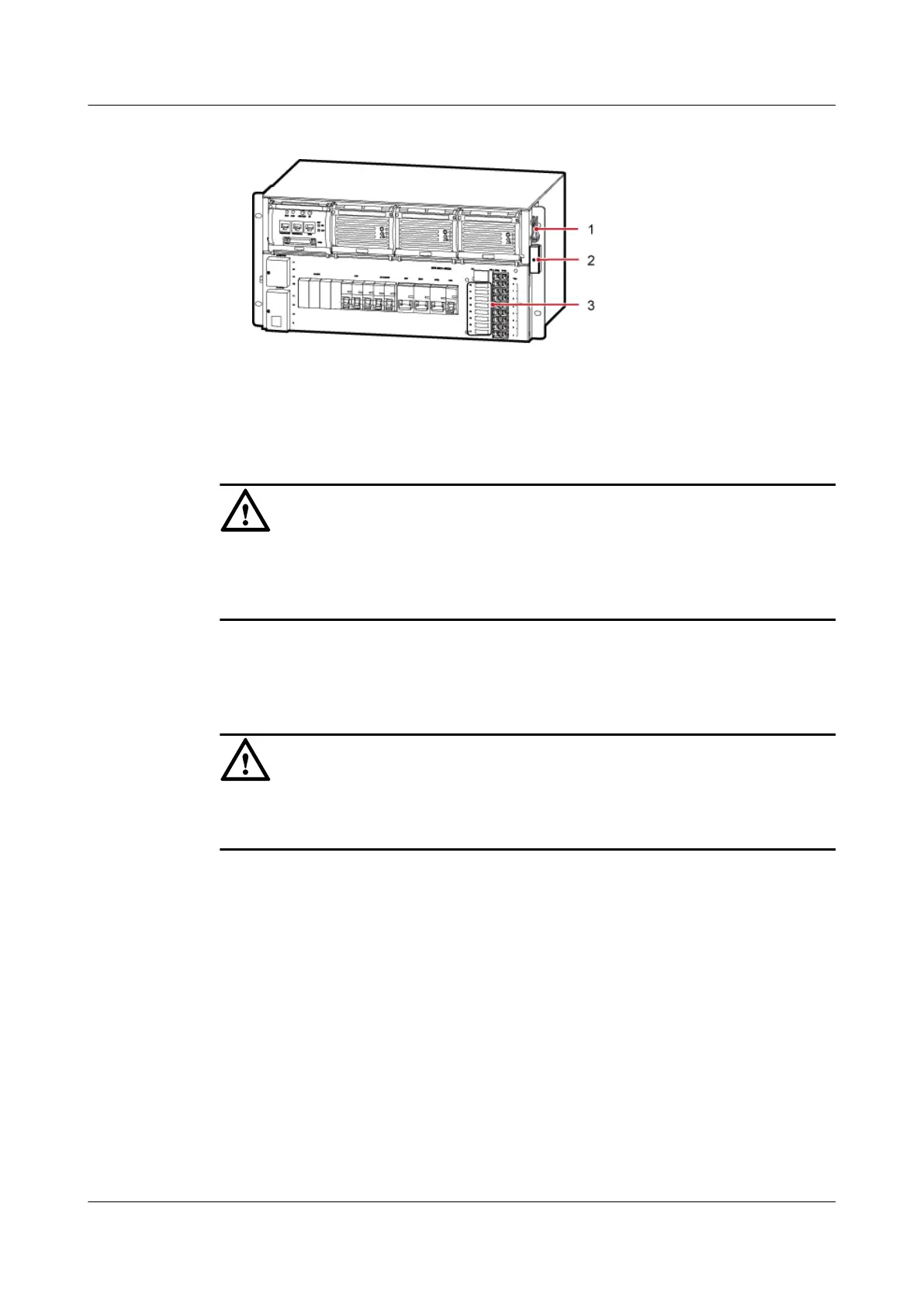Figure 11-28 Installation position of the fuse and spare fuse box
(1) Extraction tool (2) Spare fuse box (3) Fuse
l The fuse is hot-swappable.
CAUTION
The specifications of the fuse vary according to the ambient temperature. For details on the
derating of the fuse, see the general specifications of the fuse. If the fuse works at a normal
temperature of 25°C, the operating current cannot be greater than 75% of its rated current.
Procedure
Step 1 Wear an ESD wrist strap or a pair of ESD gloves.
CAUTION
Take proper ESD protection measures, for example, wear an ESD wrist strap or a pair of ESD
gloves, to prevent electrostatic damage to the boards, modules, or electronic components.
Step 2 Take the extraction tool out of the mounting ear on the right side of the EPS subrack.
Figure 11-29 shows the exterior and position of the extraction tool.
BTS3900A(Ver.B)
Installation Guide 11 Installing Optional Modules
Issue 01 (2011-10-25) Huawei Proprietary and Confidential
Copyright © Huawei Technologies Co., Ltd.
77