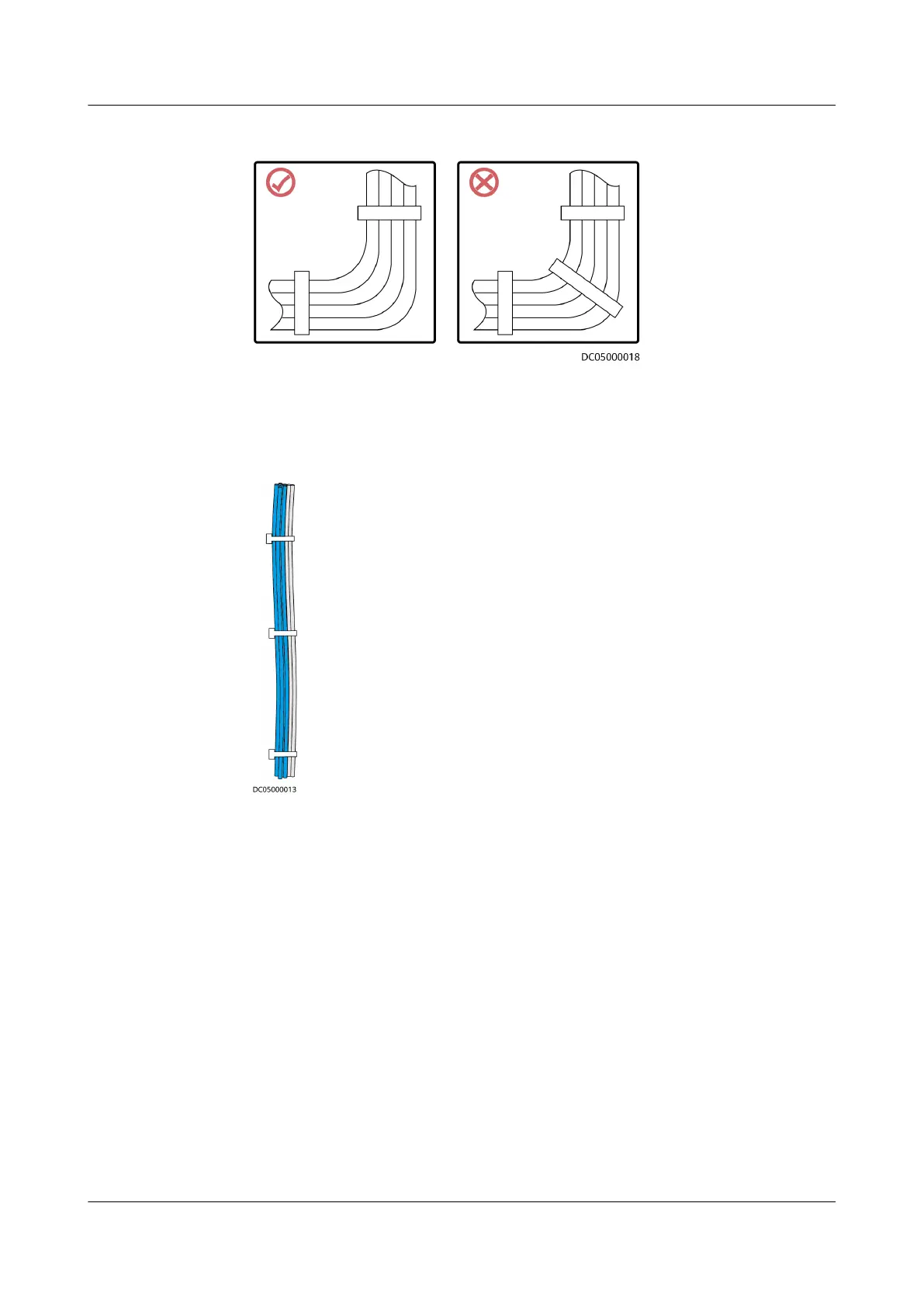Figure 4-54 Binding cables in a bending area
4. Ensure that the cable ties are wrapped and secured in the same direction and
do not generate interference with subsequent operations, as shown in Figure
4-55.
Figure 4-55 Direction for securing cable ties
4.3.2 Cable Connections to the Power Supply and Distribution
System
4.3.2.1 Grounding the Smart Module
1. Connect the ground point in the cabinet to the general ground bar.
2. Connect the general ground bar in the cabinet to the oor ground bar or
collective ground bar.
FusionModule500 Smart Mini Data Center
User Manual 4 Installation Guide
Issue 01 (2020-11-30) Copyright © Huawei Technologies Co., Ltd. 99
