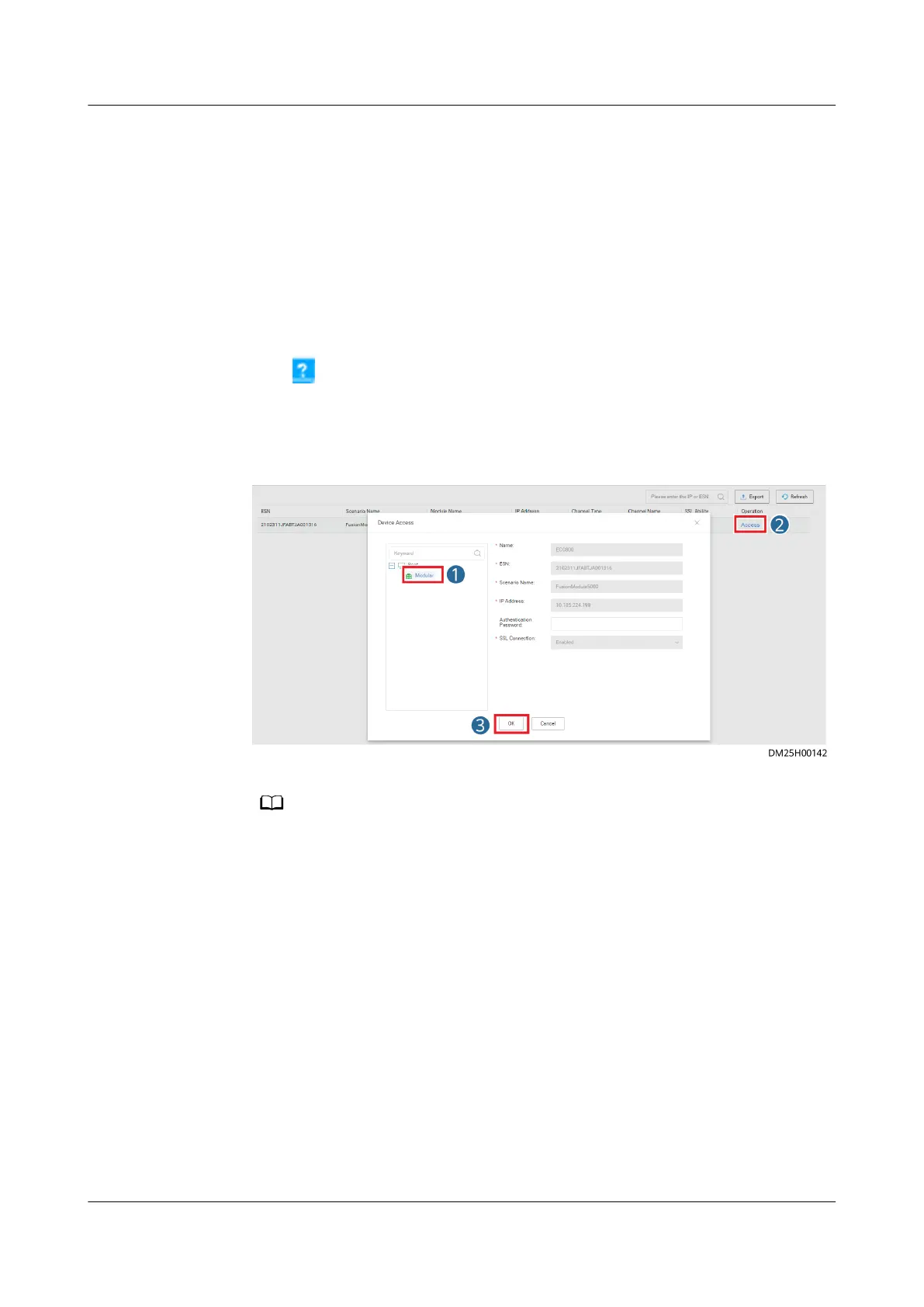● You have created modules in Data Center Planning.
Context
For detailed operations, see
iManager NetEco 6000 Device Installation and
Commissioning Guide
of the corresponding version.
Procedure
1. Choose System> Conguration > Data Center Planning from the main
menu. The Data Center Planning window is displayed.
2. Click
in the upper left area of the Data Center Planning window.
3. Click Access switch to the Add Device window. You can add an ECC800-Pro
device to the specied modular in the Add Device window.
Figure 5-42 Adding an ECC800-Pro device to the modular
Click OK, and you can view the task information, including Type, Device Name,
Region, Progress, Status, Start Time, End Time, and Information in the displayed
Progress window.
5.3.12.2 CloudOpera NetEco Management
5.3.12.2.1 Logging In to the EDCM (Using a Web Client)
Prerequisites
● You have obtained a valid user name and password.
● You have created a free trial order or purchased an ocial business package.
Procedure
Step 1 In the browser address box, enter https://
IP address of the NetEco server
:31943,
and then press Enter.
FusionModule500 Smart Mini Data Center
User Manual 5 Power-On Commissioning
Issue 01 (2020-11-30) Copyright © Huawei Technologies Co., Ltd. 172
