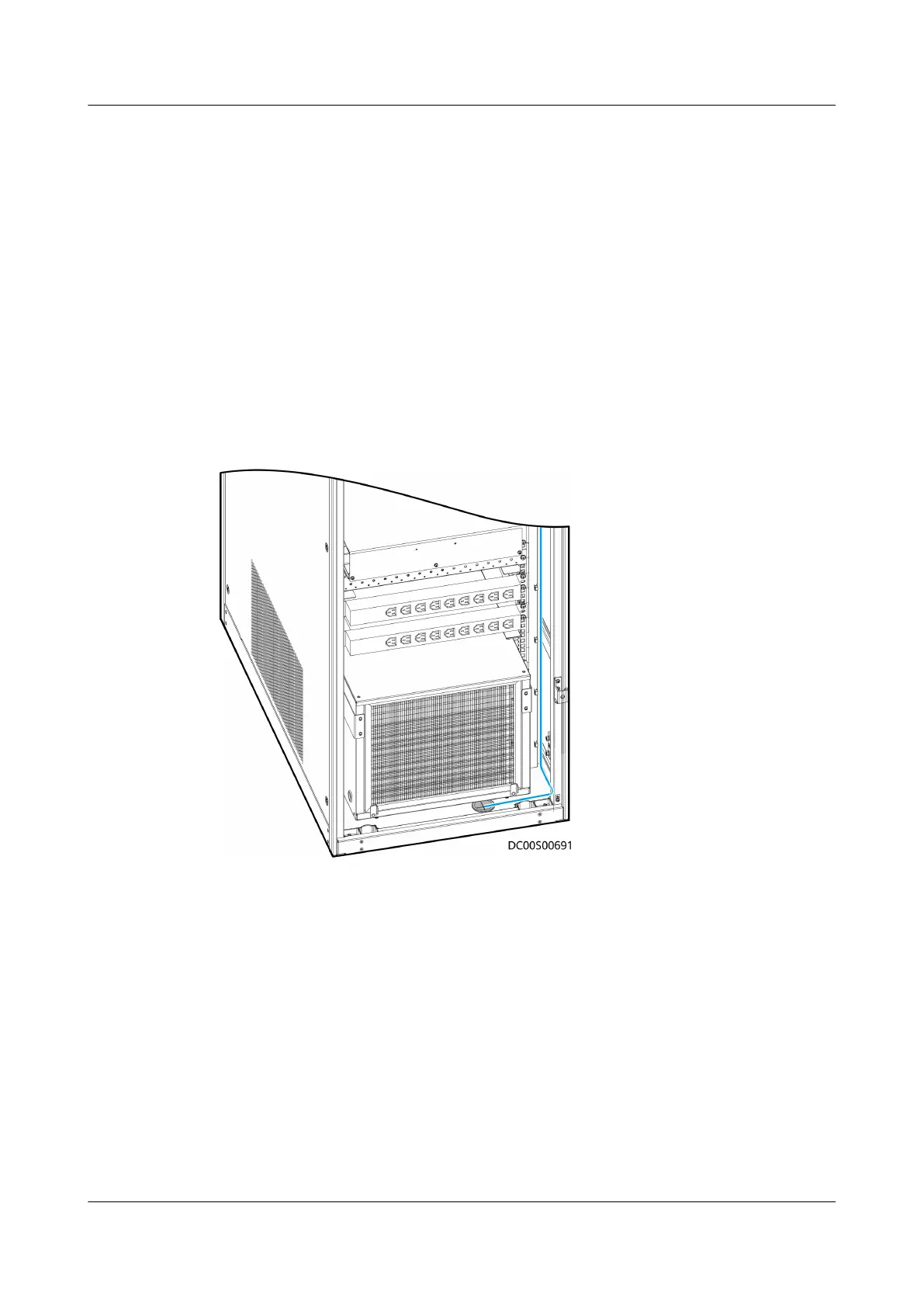Step 3 Insert the pre-routed cable into the port on the T/H sensor on the front door.
----End
4.2.6.5 Installing an Electrode Water Sensor
Procedure
Step 1 Place the water sensor on the
oor under the cabinet.
Step 2 Use an electrician's knife to cut a cross in the rubber plug for the cable hole at the
bottom of the cabinet.
Step 3 Route the water sensor cable through the cable hole at the bottom of the cabinet,
and connect the cable to the water sensor cable connected to the ECC500.
Figure 4-22 Routing a signal cable
Step 4 Install the water detector.
----End
4.2.6.6 (Optional) Installing a Server
Procedure
Step 1 Determine the installation position of the server and check whether oating nuts
are installed. If not, install them
rst.
FusionModule500 Smart Mini Data Center
User Manual 4 Installation Guide
Issue 01 (2020-11-30) Copyright © Huawei Technologies Co., Ltd. 82
