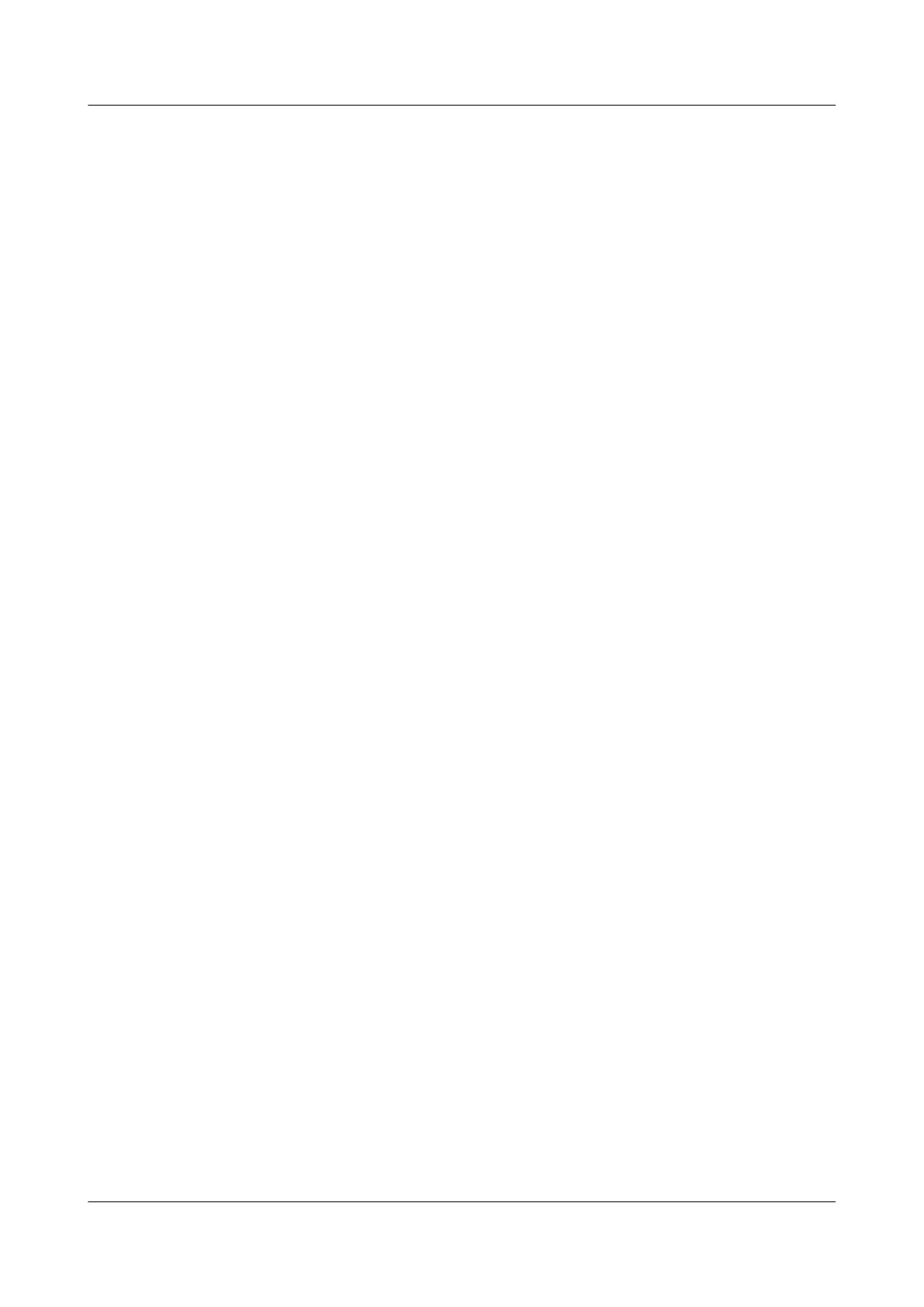6.4.3.10 Replacing an Electrode Water Sensor
Prerequisites
● Recommended tools and materials: Phillips screwdriver, crimping tool
● A water sensor needs to be replaced.
● A spare water sensor is available.
Procedure
Step 1 Disconnect the cable between the water sensor and the ECC800-Pro.
Step 2 Remove the faulty water sensor.
Step 3 Place the new water sensor in the correct position.
Step 4 Connect the water sensor cable connected to the ECC800-Pro to the new water
sensor.
----End
FusionModule500 Smart Mini Data Center
User Manual 6 O&M
Issue 01 (2020-11-30) Copyright © Huawei Technologies Co., Ltd. 228
