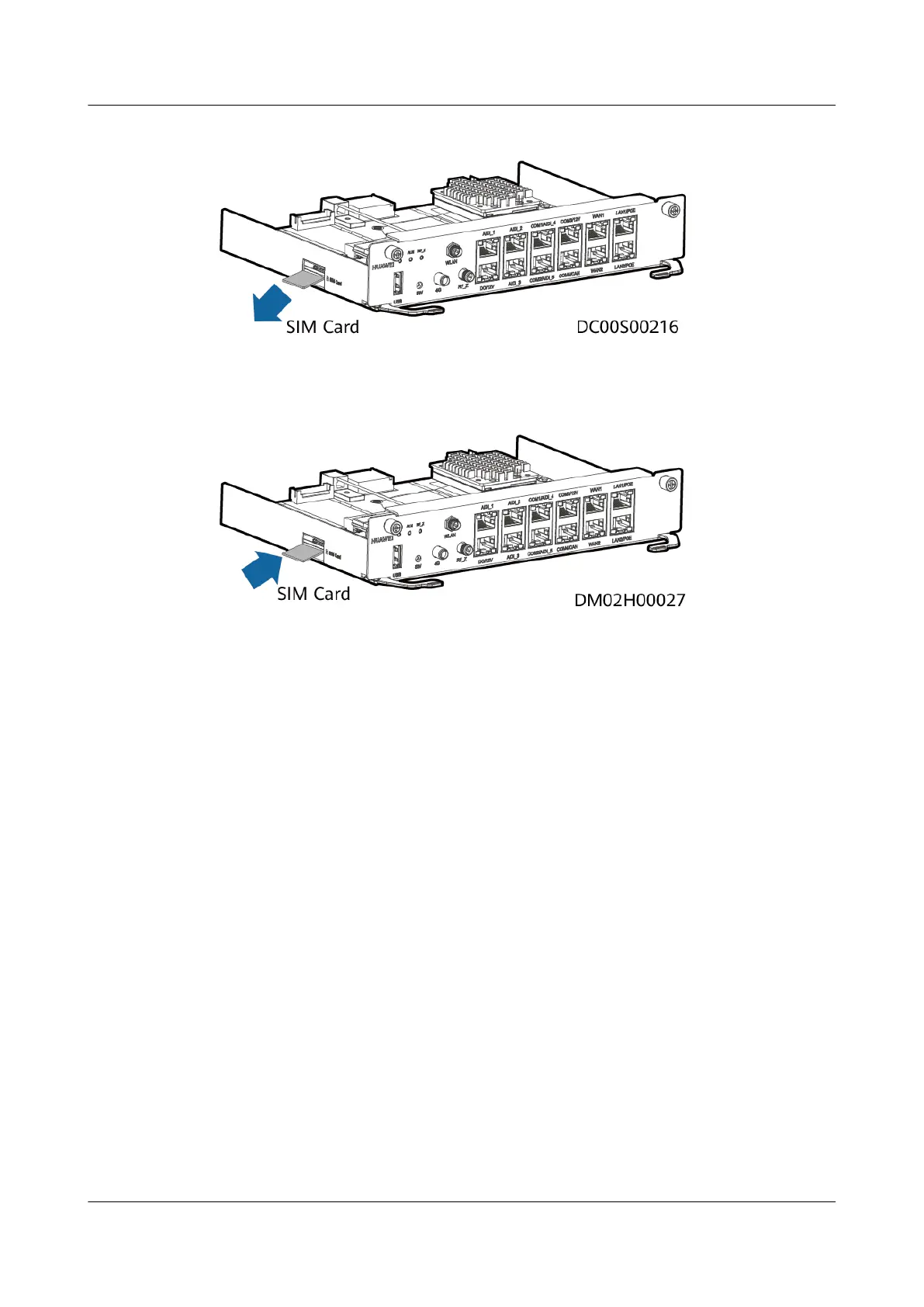Figure 6-11 Removing a SIM card
Step 5 Insert the new SIM card into the card slot.
Figure 6-12 Installing a SIM card
Step 6 Insert the ECC800-Pro main control module into the slot.
Step 7 Tighten the screws on both sides of the panel of the ECC800-Pro main control
module.
Step 8 Connect the signal cables to the panel of the new ECC800-Pro main control
module based on the recorded information.
----End
6.4.3.5 Replacing a Camera
Impact on the System
The operation of the video surveillance system will be interrupted.
Preparations
● Tools: ESD wrist strap, ESD gloves, step ladder, label, marker, Phillips
screwdriver
● Material: camera
Procedure
Step 1 Remove the transparent cover using a Phillips screwdriver.
FusionModule500 Smart Mini Data Center
User Manual 6 O&M
Issue 01 (2020-11-30) Copyright © Huawei Technologies Co., Ltd. 220
