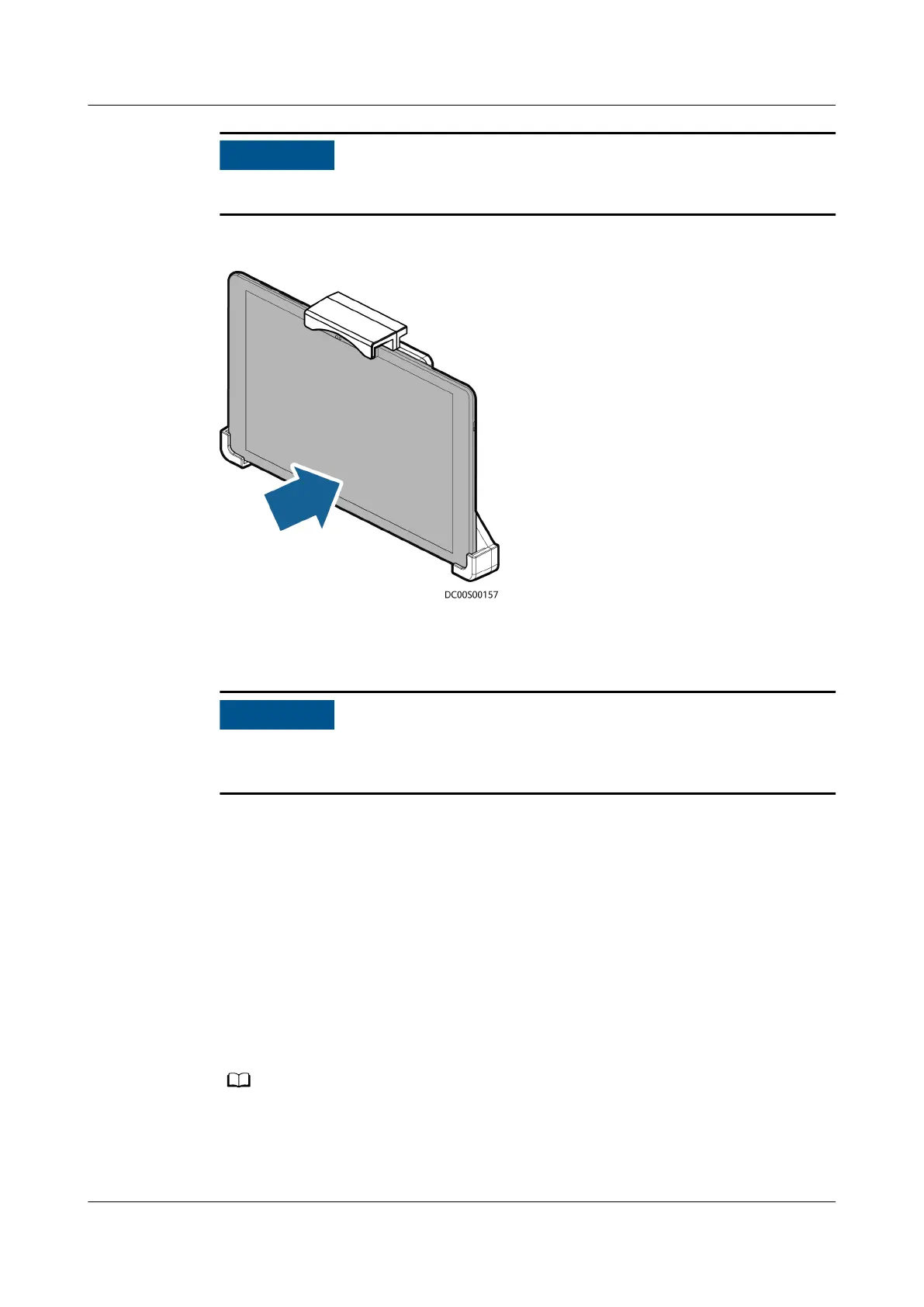Ensure that the PAD is installed securely and reliably.
Figure 4-21 Installing a PAD
Step 5 Connect the cable from the USB port on the ECC800-Pro to the charging port on
the PAD.
If the PAD screen needs to remain on for a long time during usage, adjust the
brightness to below 80%.
----End
4.2.6.3 Installing Remote T/H Sensors for Smart Cooling Products
Procedure
Step 1 Install T/H sensors.
1. Open the front and rear doors of the cabinet.
2. Unpack the two T/H sensors. Attach one sensor to the right post at the 39th
U position on the front door and the other to the right post at the 37th U
position on the rear door of the cabinet.
The installation positions of the T/H sensors can be adjusted as required.
Step 2 Set the DIP switch address of the T/H sensor on the front door to 2 and that of
the T/H sensor on the rear door to 1.
FusionModule500 Smart Mini Data Center
User Manual 4 Installation Guide
Issue 01 (2020-11-30) Copyright © Huawei Technologies Co., Ltd. 80
