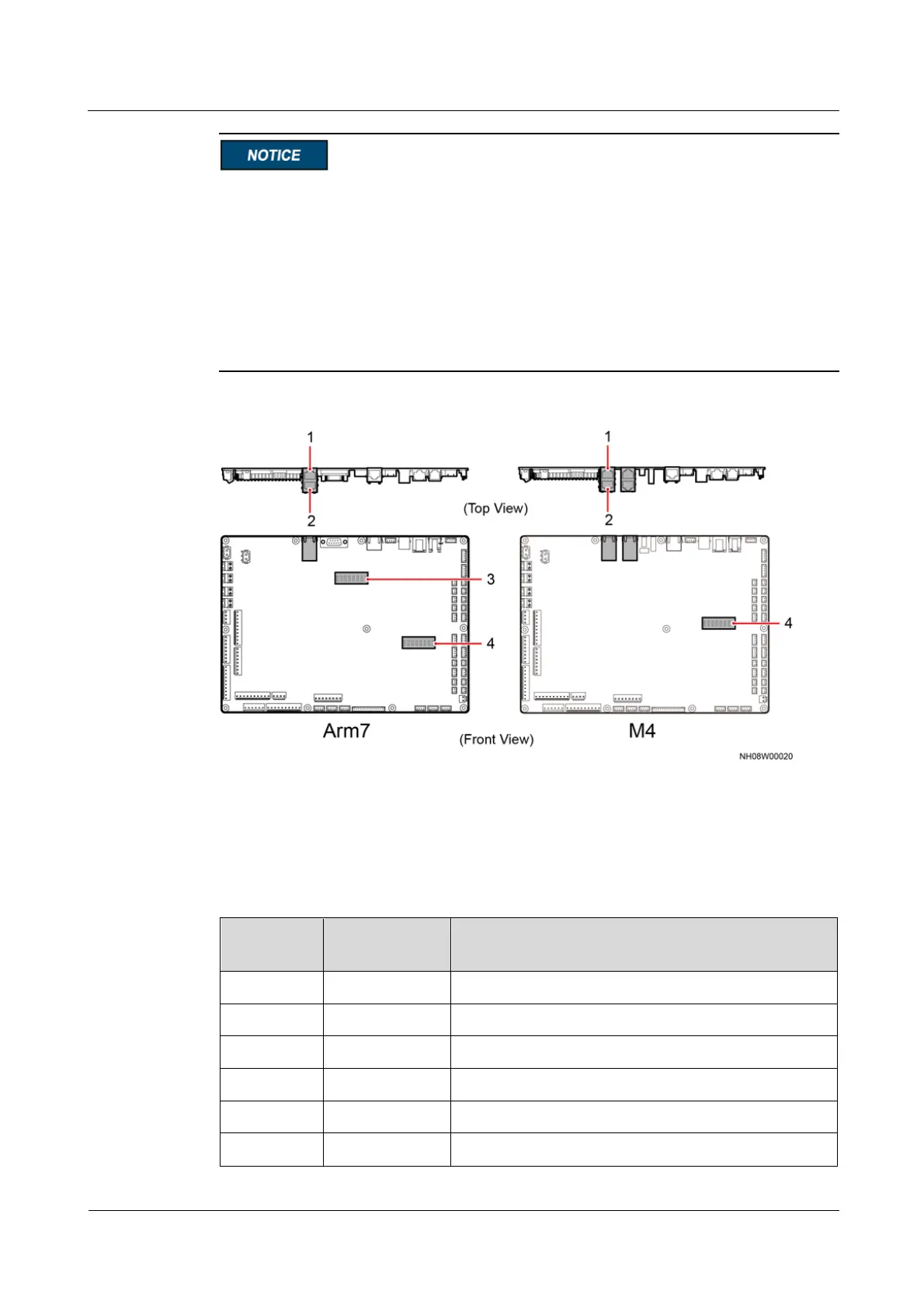iManager NetEco 6000
Device Installation and Commissioning Guide
4 Connecting Monitoring Cables to Devices
Copyright © Huawei Technologies Co., Ltd.
The main control board can be Arm7 or M4. The appearance varies with the models
delivered.
The Arm7 main control board has S1 and S2 DIP switches, and the M4 main control board
has only the S2 DIP switch. The S1 DIP switch needs to be set for the Arm7 main control
board and does not need to be set for the M4 main control board.
The Arm7 main control board uses the software of V100R001, and the M4 main control
board uses the software of V100R002.
You need to set only the seventh toggle switch based on teamwork requirements and leave
other toggle switches in their default status.
Figure 4-47 NetCol5000 main control board
(1) Teamwork communication 1
(2) Teamwork communication 2
(3) S1 DIP switch of the main control board
(4) S2 DIP switch of the main control board
Table 4-22 Operations of the DIP switch
