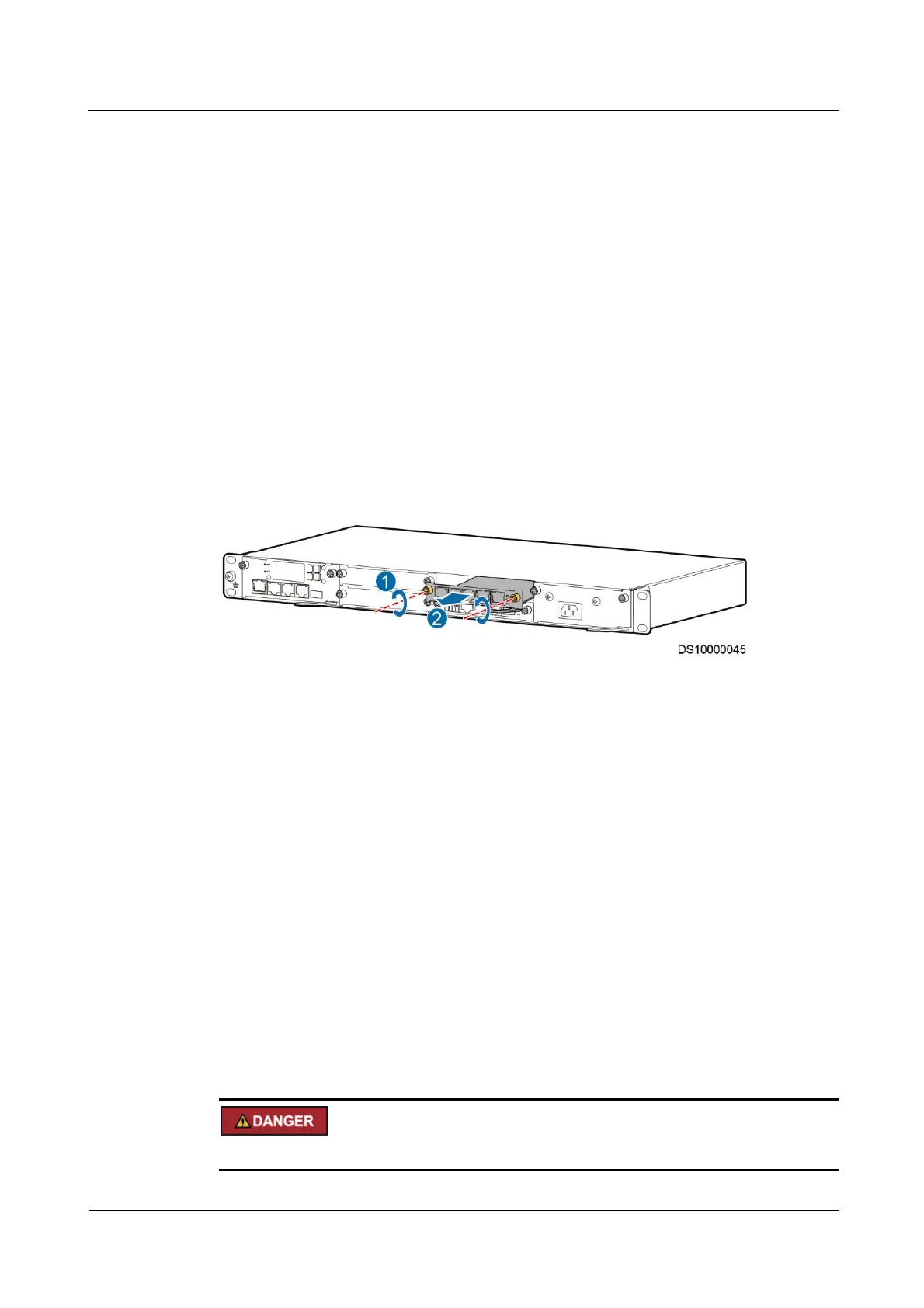iManager NetEco 6000
Device Installation and Commissioning Guide
Copyright © Huawei Technologies Co., Ltd.
Context
The methods for replacing RS485 and AI/DI expansion cards are the same. The
following procedure describes how to replace an RS485 expansion card.
The ECC500 power supply must be disconnected when you replace an RS485 or AI/DI
expansion card. The ECC500 will not work during the replacement.
Recommended tools and materials: Phillips screwdriver and insulation tape
Procedure
Step 1 Disconnect the ECC500 power supply.
Step 2 Remove cables from the old module. Insulate and label the cables.
Step 3 Use an M3 Phillips screwdriver to loosen the two captive screws on the module panel
counterclockwise, as shown by (1) in Figure 7-2.
Step 4 Hold the handle and pull out the module, as shown by (2) in Figure 7-2.
Figure 7-2 Removing an RS485 card
Step 5 Hold the handle of a new module, and place the module into the correct slot in the ECC500
subrack.
Step 6 Push the new module into the subrack until their front panels are aligned with each other.
Step 7 Close the handle.
Step 8 Use an M3 Phillips screwdriver to tighten the two captive screws on the new module panel
clockwise.
Step 9 Reconnect the cables to the new module based on the labels.
Step 10 Reconnect the ECC500 power supply.
----End
7.2.3 Replacing an ECC800 Main Control Module
Context
Do not operate with power on. Take appropriate insulation measures.
