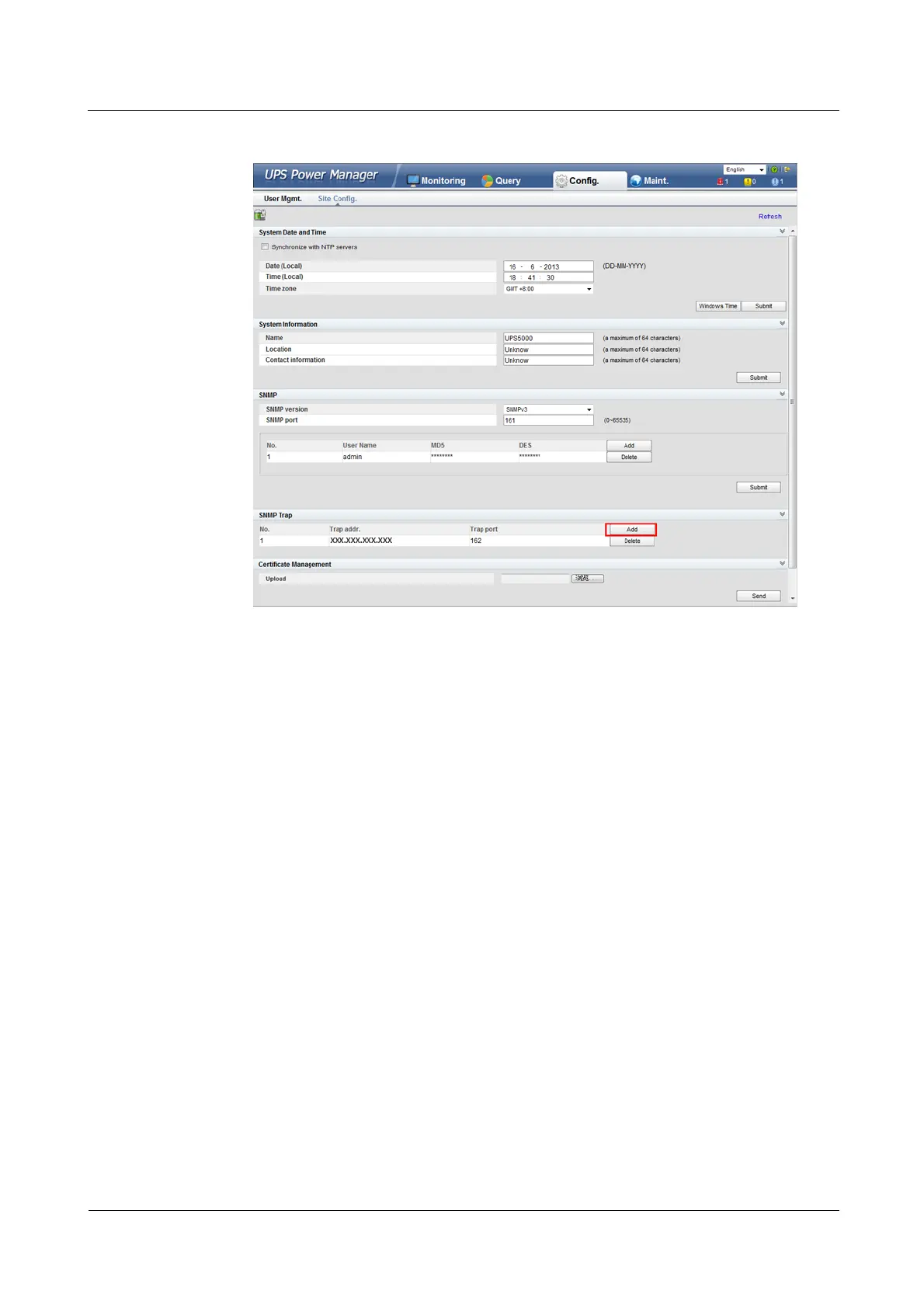iManager NetEco 6000
Device Installation and Commissioning Guide
Copyright © Huawei Technologies Co., Ltd.
Figure 6-36 Setting SNMP parameters_03
8. Set Trap Address to the IP address of the NetEco server, and set Trap Port to 162.
9. Click Submit.
Step 3 Optional: If a CIM is configured for the UPS5000, verify that the UPS5000 and CIM
communications addresses are unique.
1. Log in to the UPS5000 WebUI.
2. Choose Monitoring > Comm. Config. > RS485 Settings, and verify that Address is set
to 1 for the UPS5000.
3. Choose Monitoring > CIM Param. > Basic Param., and verify that CIM logical start
addr is set to 2 for the UPS5000.
----End
6.3.4.3 Setting UPS5000 Monitoring Parameters (over Modbus TCP)
Prerequisites
You have obtained the IP address, subnet mask, and default gateway planned for the
UPS5000.
The UPS5000 is powered on.
Context
Before connecting the UPS5000 to the NetEco, set monitoring parameters, such as the IP
address, on the UPS5000.
