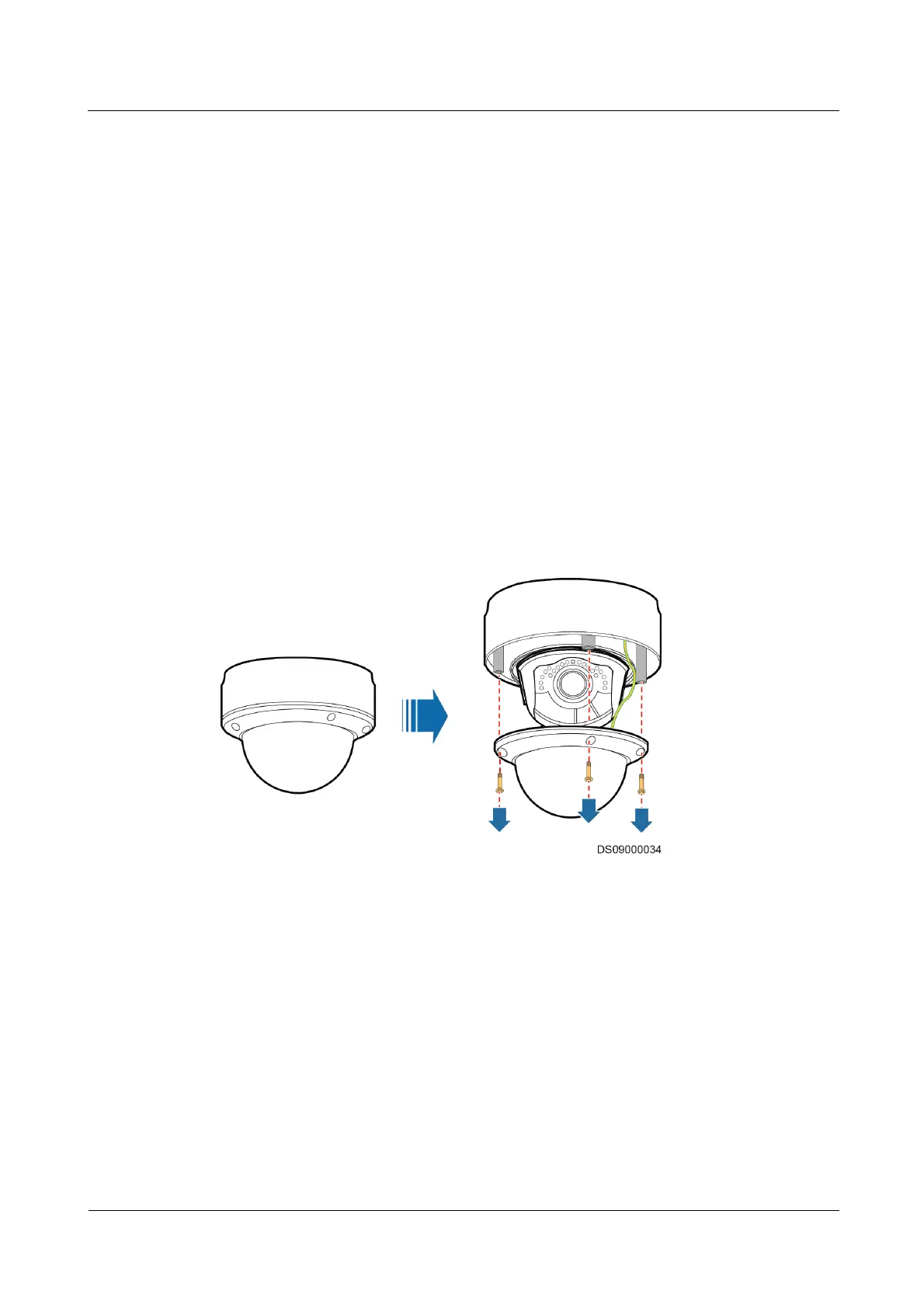iManager NetEco 6000
Device Installation and Commissioning Guide
Copyright © Huawei Technologies Co., Ltd.
Follow-up Procedure
If the hard disk works abnormally, contact Huawei technical support.
7.2.6.3 Replacing an IPC6325 Camera
Prerequisites
The camera needs to be replaced.
A spare camera of the same model is available and functional.
Context
Recommended tools and materials: inner hexagon screwdriver (delivered with the product
package), step ladder (2 m)
Procedure
Step 1 Remove the front cover of the camera in the direction shown in Figure 7-17, and remove
screws on the front cover.
Figure 7-17 Removing the front cover
Step 2 Remove the screws from the camera, as shown in Figure 7-18.
