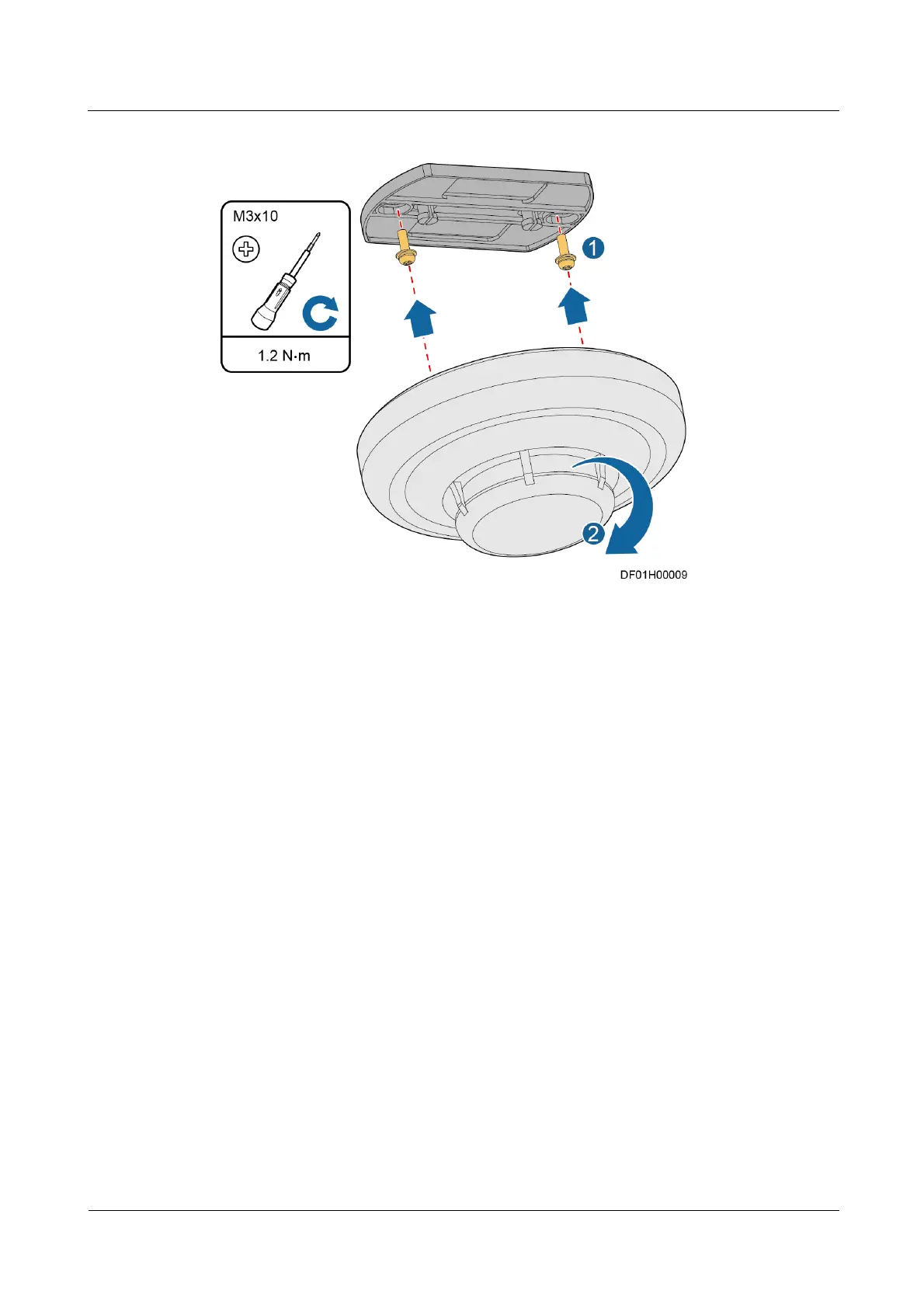iManager NetEco 6000
Device Installation and Commissioning Guide
Copyright © Huawei Technologies Co., Ltd.
Figure 3-15 Installing a smoke detector
Step 3 Align the mounting holes in the smoke detector with its base, and then rotate the smoke
detector until it is secured.
----End
3.6.4 Installing an Infrared Sensor
Prerequisites
An infrared sensor and tools for installing it have been prepared.
Context
The infrared sensor is used to monitor personnel's entry into and exit from the equipment
room.
The infrared sensor should be installed on the interior wall of the area to be monitored.
Procedure
Step 1 Take out the infrared sensor base and mark mounting holes for the base in the appropriate
area.
Step 2 Drill holes and install expansion sleeves as shown in Figure 3-16.
