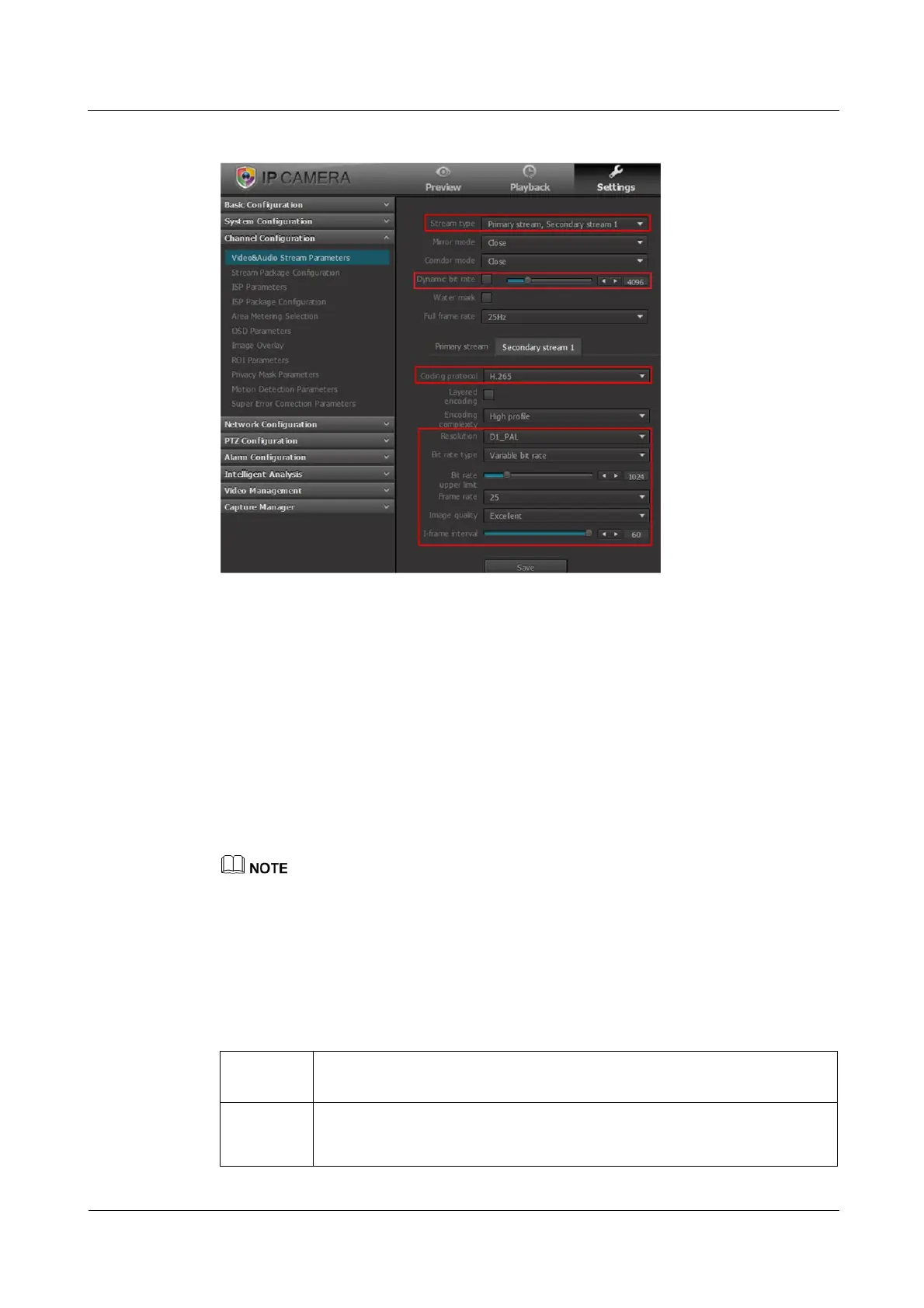iManager NetEco 6000
Device Installation and Commissioning Guide
Copyright © Huawei Technologies Co., Ltd.
Figure 6-23 Setting secondary stream 1 parameters
----End
Follow-up Procedure
Commission the other cameras by referring to this section.
6.3.2.4 Adding a Camera on the VCN500
Prerequisites
The network communication between the VCN500 and the camera is normal.
The version number is subject to the Quick Start delivered with the VCN500. The description and link in
this document are for reference only.
Procedure
Step 1 Install Client/Server (C/S) client.
1. Download the client/server (C/S) client.
You can obtain the C/S client in either of the following ways:
Obtain the HW_IVS_Client.exe file from the software CD-ROM delivered
with the VCN.
1. Log in to the VCN OMU Portal, choose Local Configuration > Basic
Configuration, and view Current version.
2. Log in to http://support.huawei.com/enterprise/. Choose TECHNICAL
