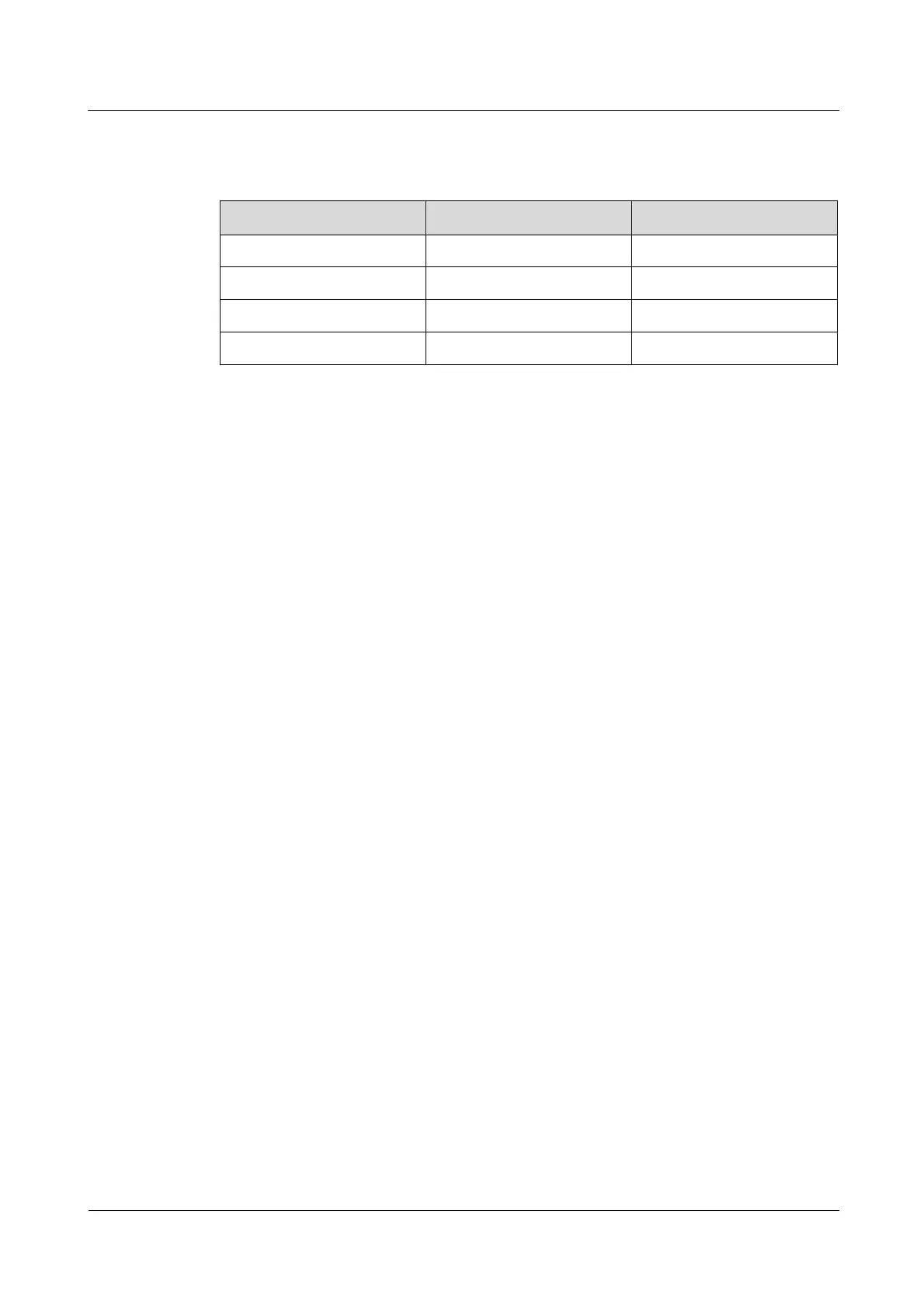iManager NetEco 6000
Device Installation and Commissioning Guide
Copyright © Huawei Technologies Co., Ltd.
Step 7 Set the address of the access controller using the DIP toggle switches, as shown in Table 7-16.
Table 7-16 Setting the address of the access controller
Step 8 Set the baud rate of the access controller to 19200. The preset data bit, stop bit, and check bit
are 8, 1, and none respectively.
----End
7.2.7.2 Replacing a Double-Door Magnetic Lock
Prerequisites
A double-door magnetic lock needs to be replaced.
Spare magnetic locks of the same model are available and functional.
Context
Prepare magnetic locks of the same model.
Recommended tools and materials: crimping tool, Phillips screwdriver, hex key (delivered
with the product package), step ladder (2 m).
Procedure
Step 1 Remove the cover of the magnetic lock, as shown in Figure 7-22.
