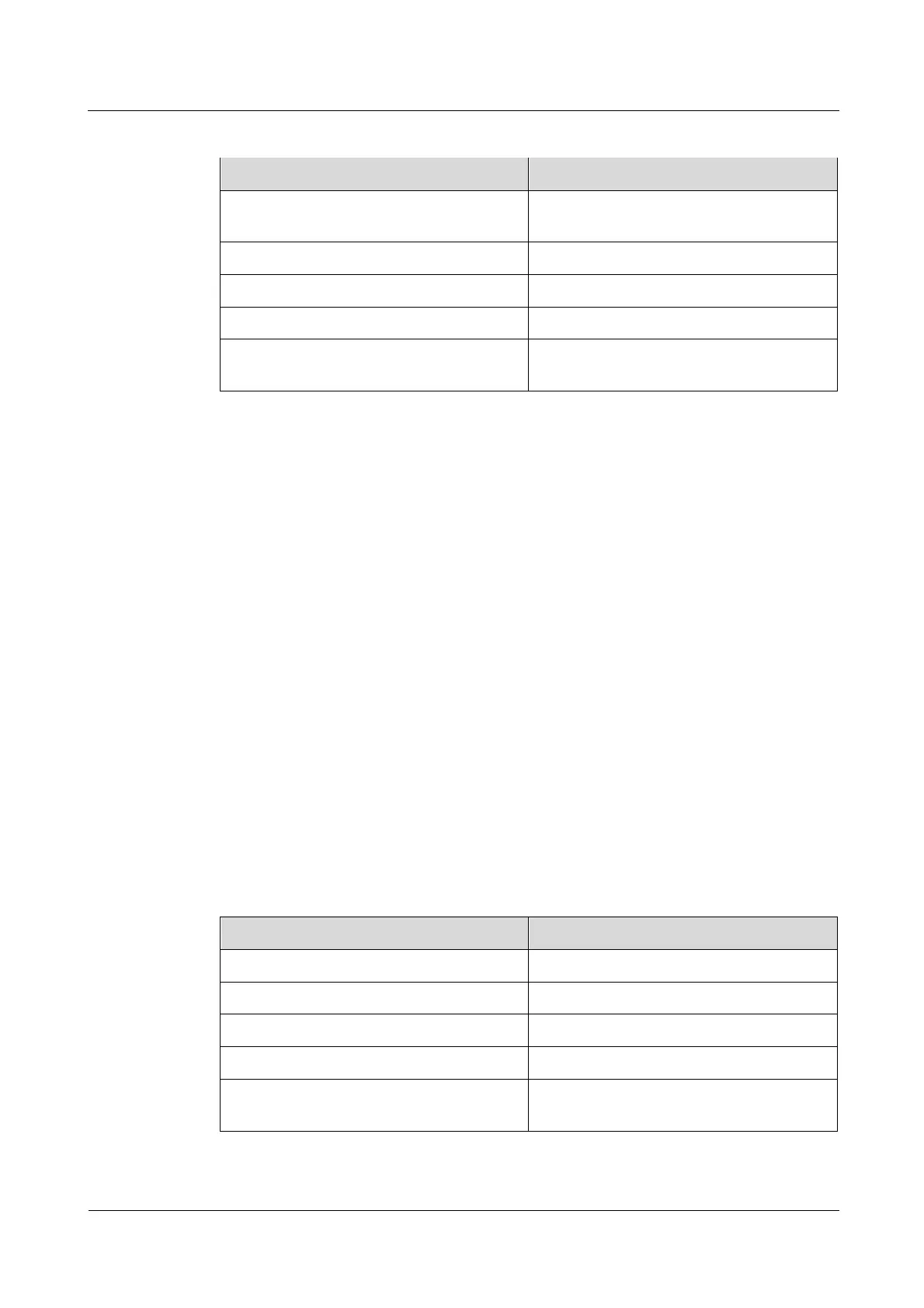iManager NetEco 6000
Device Installation and Commissioning Guide
4 Connecting Monitoring Cables to Devices
Copyright © Huawei Technologies Co., Ltd.
Table 4-10 Connecting cables to the smoke sensor
Core Wires of the Network Cable
Cables for the Smoke Sensor
Core wire 1 (orange-white), core wire 8
(brown)
Core wire 3 (green-white)
Normally closed end (yellow)
Core wire 7 (brown-white)
None (reserved, cable connection not
required, only insulation required)
Normally opened end (blue)
Step 4 Connect one end of the RJ45 network cable to the AI/DI port on the ECC500 collector.
----End
4.3.4.4 Connecting a Monitoring Cable to the Infrared Sensor
Prerequisites
A monitoring cable required is prepared.
Context
When connecting the infrared sensor and the ECC500 collector, you need to perform the
following steps to prepare a special monitoring cable.
Procedure
Step 1 Prepare an RJ45 connector on one end of the network cable by following to the instruction in
4.3.1 Preparing a Monitoring Cable.
Step 2 Connect the core wires of the network cable to the terminals for the infrared sensor, based on
the mappings in Table 4-11.
Table 4-11 Connecting cables to the infrared sensor
Core Wires of the Network Cable
Infrared sensor terminals
Core wire 3 (green-white)
Core wire 7 (brown-white)
None (reserved, cable connection not
required, only insulation required)
