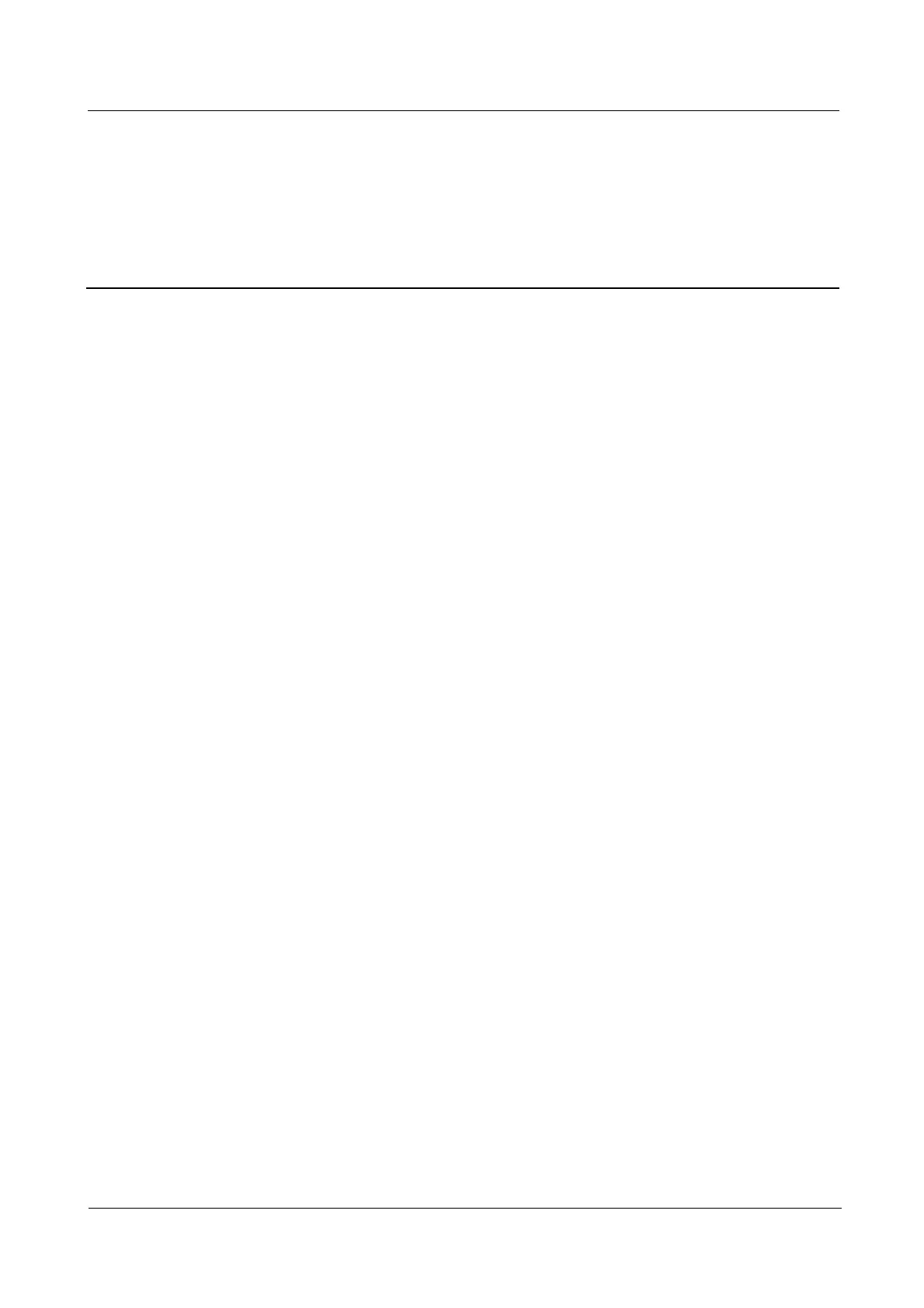iManager NetEco 6000
Device Installation and Commissioning Guide
Copyright © Huawei Technologies Co., Ltd.
Contents
About This Document ............................................................................................................ ii
1 Safety Precautions ................................................................................................................. 1
1.1 General Safety Precautions .................................................................................................................................................. 1
1.2 Electrical Safety .................................................................................................................................................................... 2
1.3 Battery Safety ........................................................................................................................................................................ 4
1.4 Mechanical Safety................................................................................................................................................................. 6
1.5 Others..................................................................................................................................................................................... 7
2 Installation Preparations....................................................................................................... 8
2.1 Unpacking and Acceptance .................................................................................................................................................. 8
2.2 Personnel Requirements ....................................................................................................................................................... 8
2.3 Tools and Instruments ........................................................................................................................................................... 9
2.4 Installation Description ...................................................................................................................................................... 12
3 Installing Devices ................................................................................................................ 14
3.1 Layout in the Network Cabinet .......................................................................................................................................... 14
3.2 Installing a Server ............................................................................................................................................................... 15
3.3 Installing LAN switches ..................................................................................................................................................... 18
3.4 Installing an ECC500/ECC800 Collector.......................................................................................................................... 19
3.5 Installing an independent deployment AI/DI unit............................................................................................................. 20
3.6 Installing Sensors ................................................................................................................................................................ 20
3.6.1 Installing a NTC Temperature Sensor ............................................................................................................................ 20
3.6.2 Installing the Hydrogen Detection System .................................................................................................................... 22
3.6.3 Installing an SDLH-94R Dry Contact-type Smoke Detector ....................................................................................... 24
3.6.4 Installing an Infrared Sensor ........................................................................................................................................... 25
3.6.5 Installing a WS332M2-5 Ambient Temperature and Humidity Sensor ....................................................................... 27
3.6.6 Installing a Region-type Water Sensor ........................................................................................................................... 28
3.6.7 Installing the Location-type Water Sensor ..................................................................................................................... 32
3.7 Installing the Video Management System ......................................................................................................................... 34
3.7.1 Installing the VCN500..................................................................................................................................................... 34
3.7.2 Installing an IPC6325 Camera ........................................................................................................................................ 35
3.7.3 Installing an IPC6225 Camera ........................................................................................................................................ 40
3.8 Installing the Access Management System ....................................................................................................................... 43
3.8.1 Installing an A8802RS/A8804RS Access Controller .................................................................................................... 43
