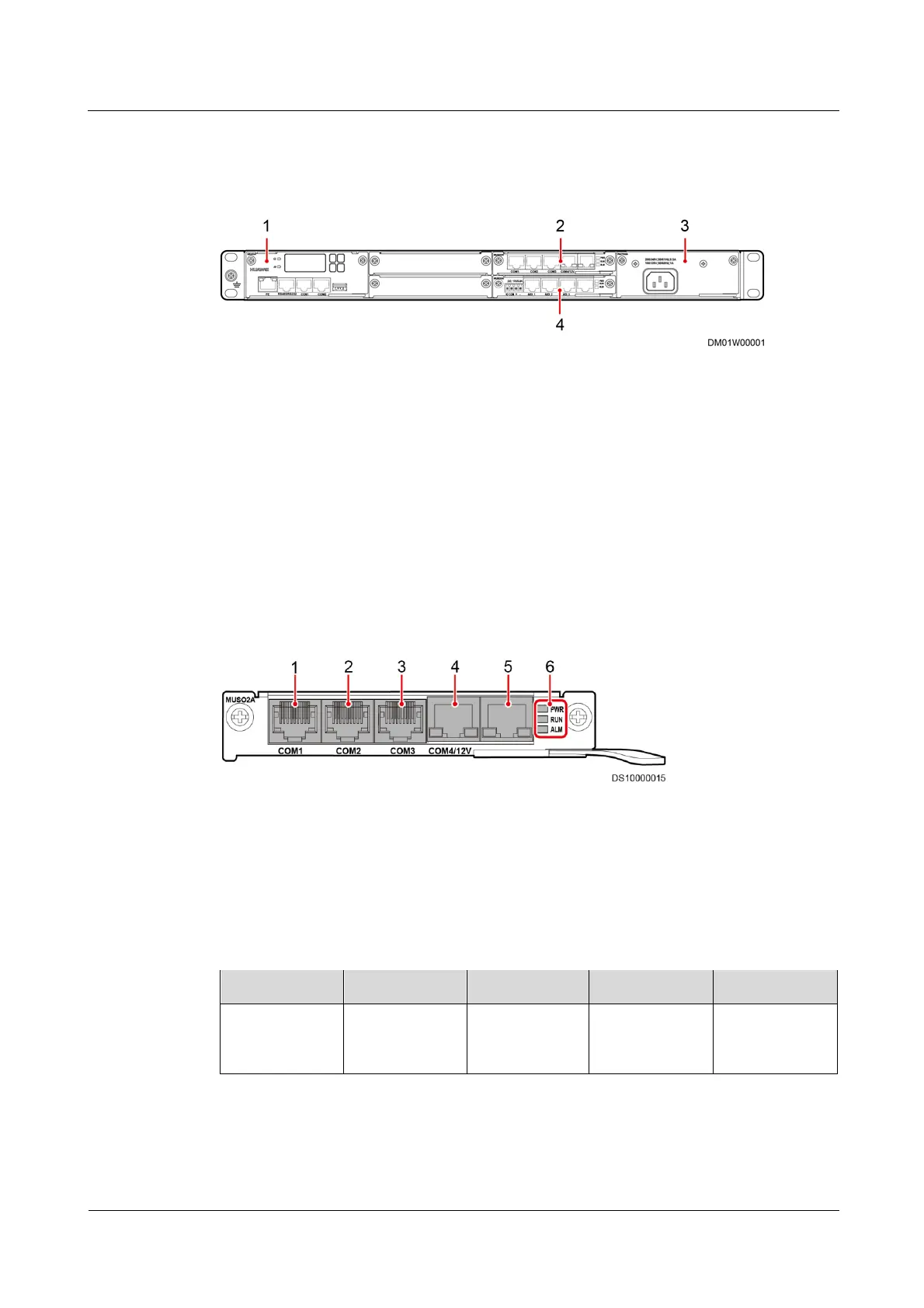iManager NetEco 6000
Device Installation and Commissioning Guide
4 Connecting Monitoring Cables to Devices
Copyright © Huawei Technologies Co., Ltd.
4.3.2 Port Description for ECC500 Collector
Figure 4-28 ECC500 Collector
4.3.2.1 RS485 Communication Card
The RS485 communication card provides five half-duplex RS485 communication interfaces
that are compatible with two-wire and four-wire cables and connect to the southbound
intelligent equipment, Independent Deployment AI/DI Unit, and intelligent ambient
temperature and humidity sensor. Figure 4-29 shows ports on the front panel of the RS485
communication card.
Figure 4-29 Front panel of the RS485 communication card
Table 4-6 describes indicators on the front panel of the RS485 communication card.
Table 4-6 Description of indicators on the front panel of the RS485 communication card
The power
supply is
normal.
