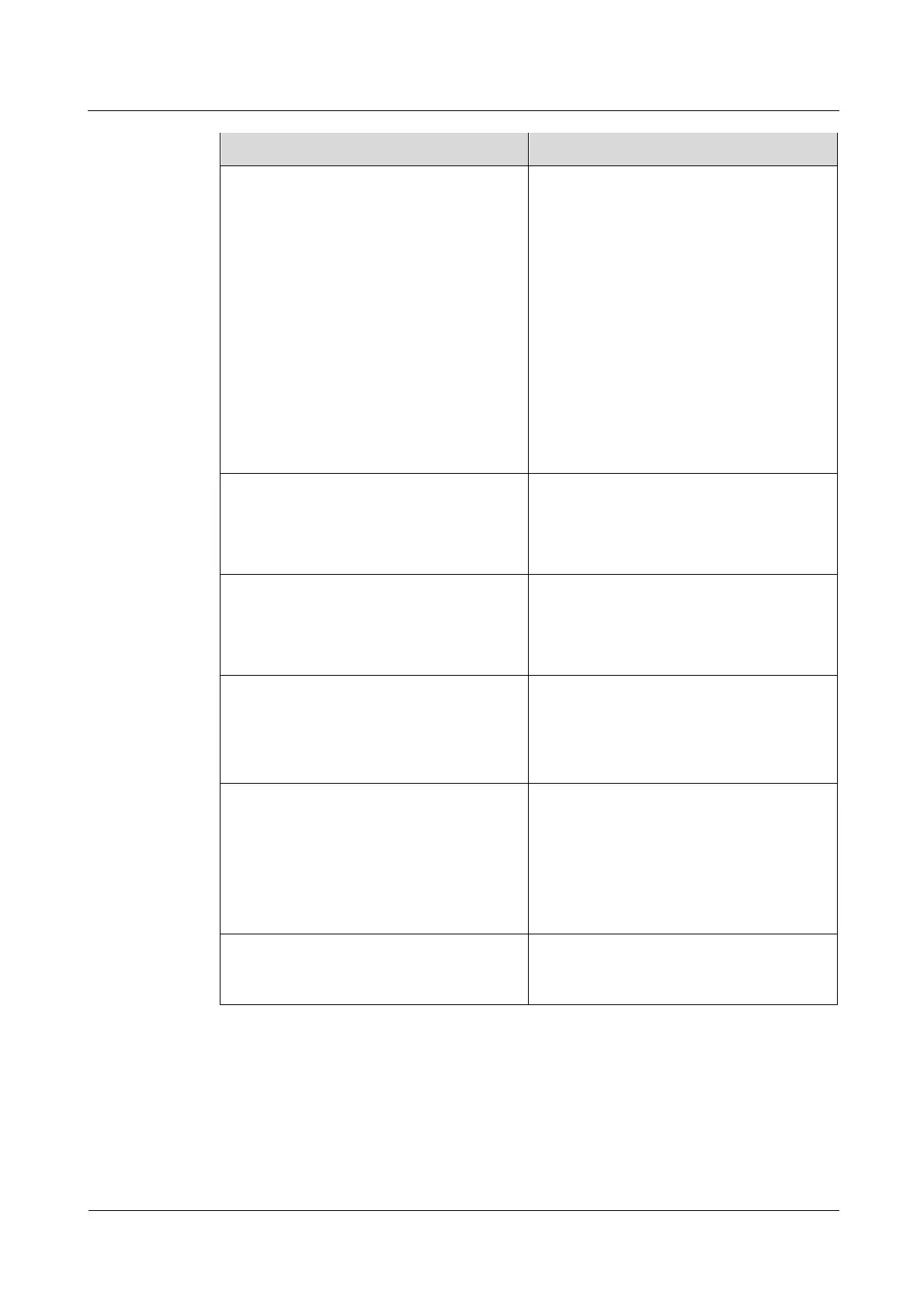iManager NetEco 6000
Device Installation and Commissioning Guide
Copyright © Huawei Technologies Co., Ltd.
If you set Link mode to Server, the
smart cooling product, as a server,
supports two client connection and
establishes communication.
If you set Link mode to Client, the
smart cooling product, as a client, can
connect to a remote server and establish
communication.
If you set Link mode to Server and
client, the smart cooling product, as a
server, supports two client connection
and establishes communication. In
addition, the smart cooling product, as a
client, can connect to a remote server
and establish communication.
Enable, Disable
The default value is Enable.
This parameter is configurable when
Connection mode is set to Client.
Enable, Disable
The default value is Disable.
This parameter is configurable when
Connection mode is set to Server.
Enter the actual IP address of the EMS. IP
addresses of the display panel, client EMS,
and server EMS must be unique. This
parameter is configurable when Connection
mode is set to Client.
It is recommended that you retain the
default value 16100. If you need to change
the value, enter a value as required.
When Connection mode is set to Client,
XXX can be set: in Secure mode, set port
to 32907; in Insecure mode, set port to
32906.
The default value is 1. The address on the
NetEco should be consistent with the
address of the smart cooling product.
Step 5 Go back to the home screen and choose Settings > Comm Settings > IP Settings.
Step 6 Set parameters.
