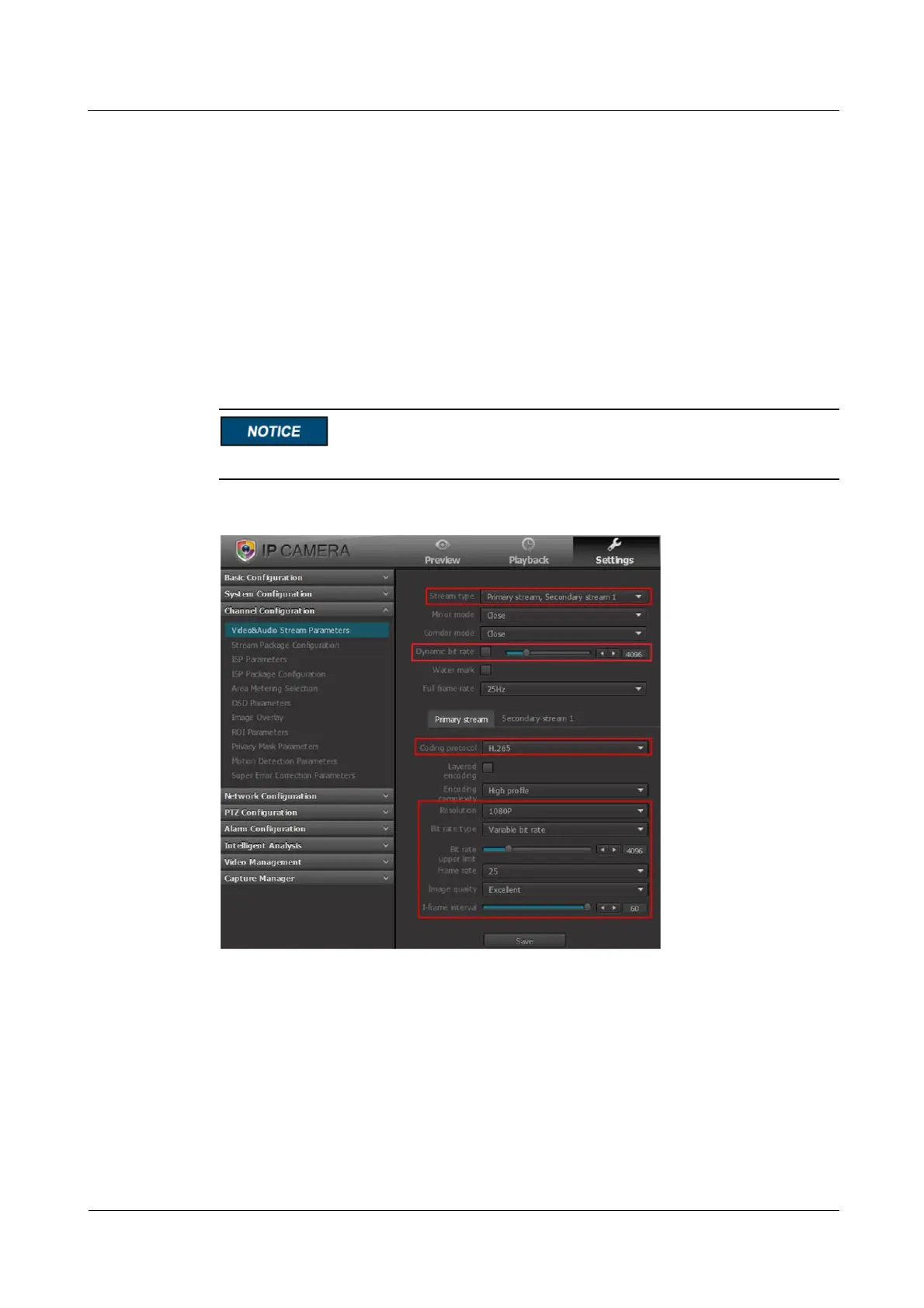iManager NetEco 6000
Device Installation and Commissioning Guide
Copyright © Huawei Technologies Co., Ltd.
Google Chrome 45 or later versions need to install the Internet Explorer tab plug-in.
Only 32-bit web browsers are supported.
2. Enter the preset user name admin and the preset password HuaWei123, and click Log
In.
Step 2 Preview the site situation in real time and check the camera coverage through videos. Adjust
the lens if necessary.
Step 3 Choose Settings > Setting Network Parameters > Setting Basic Network Parameters, and
set IP address, Subnet mask, and Gateway IP address for the camera according to the site
plan.
Step 4 Set camera stream type, primary stream, and secondary stream 1 parameters.
Set coding protocol to H.265.
Figure 6-22 Setting primary stream parameters
