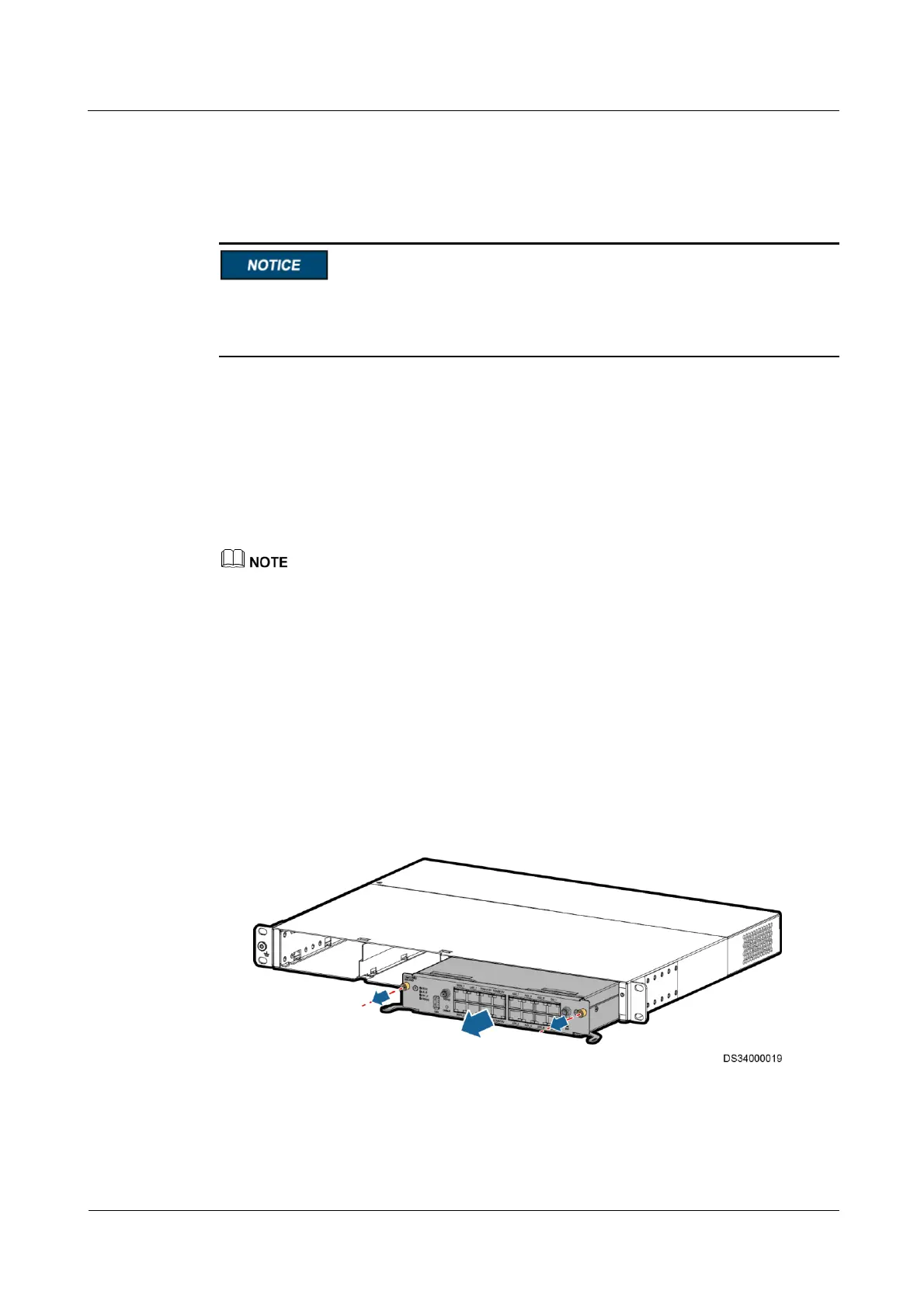iManager NetEco 6000
Device Installation and Commissioning Guide
Copyright © Huawei Technologies Co., Ltd.
Optional steps in this section are applicable only to the ECC800 of a version earlier than C40.
Prerequisites
The ECC800 main control module is hot-swappable.
Before disconnecting cables from the ECC800 main control module, label the cables based
on the corresponding ports.
Tools: ESD wrist strap, ESD gloves, Phillips screwdriver, labels, marker
Material: a new undamaged and undeformed ECC800 main control module of the
appropriate model
Procedure
1. Use the Back Up Current Settings function to record the ECC800 configuration
information or manually record the information.
Path: Maintenance > Configuration File > Back Up Current Settings
The number of devices connected to the ECC800B should be consistent with that to the ECC800A to use
the Back Up Current Settings function.
2. (Optional) Choose System Settings > SNMP Settings, and record the information about
areas SNMPv3 and SNMP Trap.
3. (Optional) Choose System Settings > Monitor Module IP to record the IP address.
4. Label each cable and antenna based on the corresponding ports on the ECC800 main
control module.
5. Remove cables, the WiFi module, and antennas from the ECC800 main control module.
6. Loosen the screws on both sides of the ECC800 main control module and pull the
handles on both sides of the ECC800 main control module to remove the main control
module.
Figure 7-3 Removing the ECC800 main control module
7. Remove the Micro SD card and SIM card from the corresponding slots on the side of the
ECC800 main control module.
