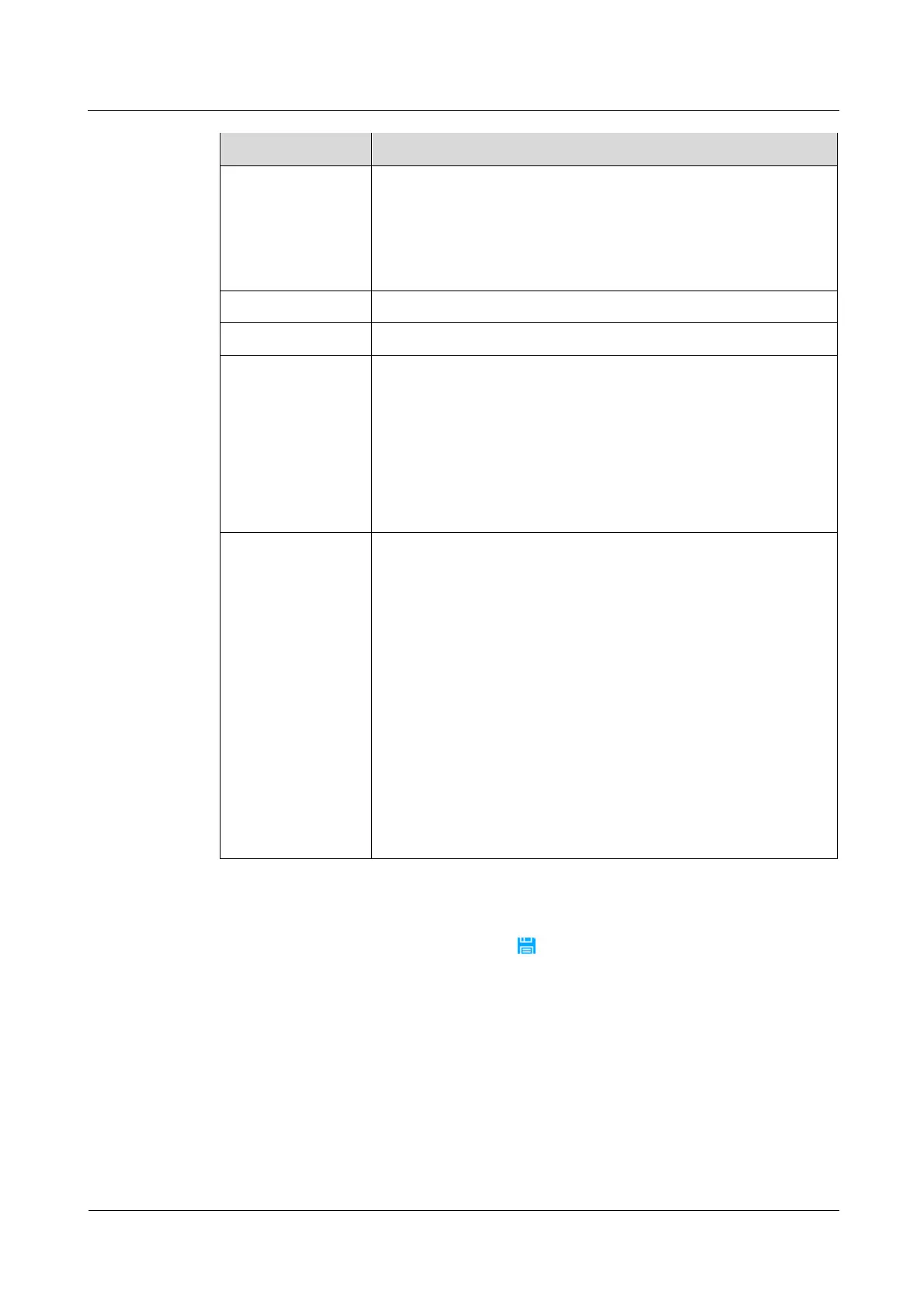iManager NetEco 6000
Device Installation and Commissioning Guide
Copyright © Huawei Technologies Co., Ltd.
Set this parameter to the port number of the device.
NOTE
When you need to create a modbus-tcp smart cooling product, specify the
port number based on scenarios. If the smart cooling product works as the
server, specify the port number as 502. If the smart cooling product works as
the client, specify the port number as 1.
Set this parameter to the address set on the device.
Timeout duration for connection test (set to 3s by default)
Indicates the connection mode of a device. You can set this
parameter to Non-SSL Connection or SSL Connection.
If you modify Connection Mode on the NetEco, you must modify
Connection Mode on the WebUI of the device at the same time.
NOTE
Connection Mode for the NetEco and device must be the same.
By default, Connection Mode is set to SSL Connection for the NetEco
and device.
Indicates the re-authentication password for the NetEco and device.
1. Click Modify.
2. In the displayed dialog box, enter the New Password and
Confirm Password.
NOTE
The default re-authentication password for the NetEco and device is
Modifyme_123.
The device password should be consistent with the NetEco password.
If the password does not meet requirements, modify it on the device.
3. Select Send To Device.
NOTE
If you click YES, the re-authentication password for the NetEco and device
is changed at the same time. If you click NO, only the re-authentication
password of NetEco is changed on the server.
4. Click OK.
Step 7 Click Connection Test to start the connection test.
Step 8 After the connection test is successful, click in the toolbar to save the device
information.
----End
