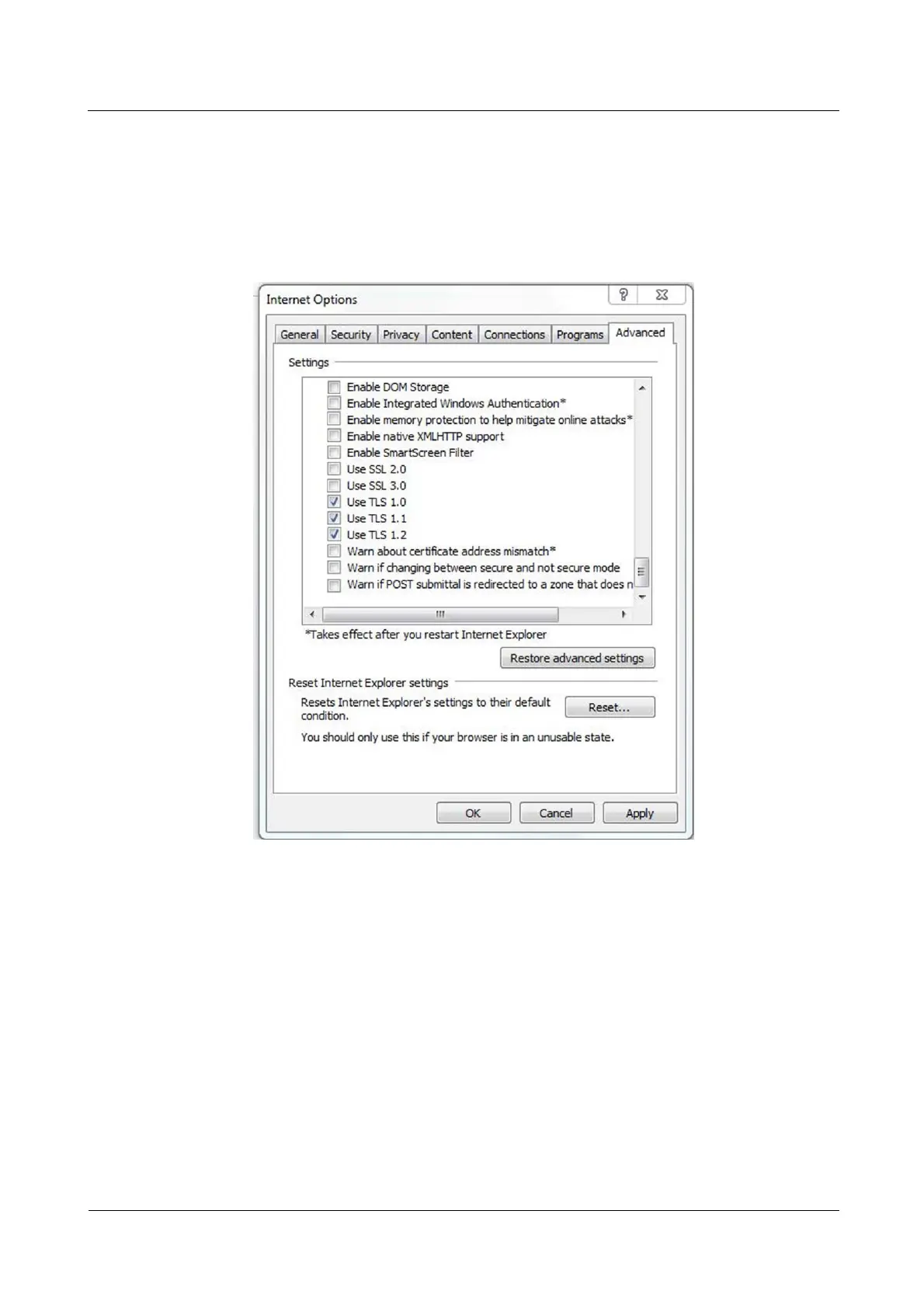iManager NetEco 6000
Device Installation and Commissioning Guide
Copyright © Huawei Technologies Co., Ltd.
2. Click the Advanced tab and select Use TLS1.1 and Use TLS1.2.
3. (Optional) Click the Connections tab and select LAN settings.
4. (Optional) On Proxy server, clear Use a proxy server for your LAN.
5. Click OK.
Figure 8-1 Setting internet options
Step 4 Set Internet Explorer parameters.
1. When you use Internet Explorer for access, set Internet Explorer to ensure the normal
display of and operations on the WebUI. Choose Tools > Compatibility View, and add
the web access address to the compatibility view.
2. Add the ECC800 IP address to the list of trusted sites.
