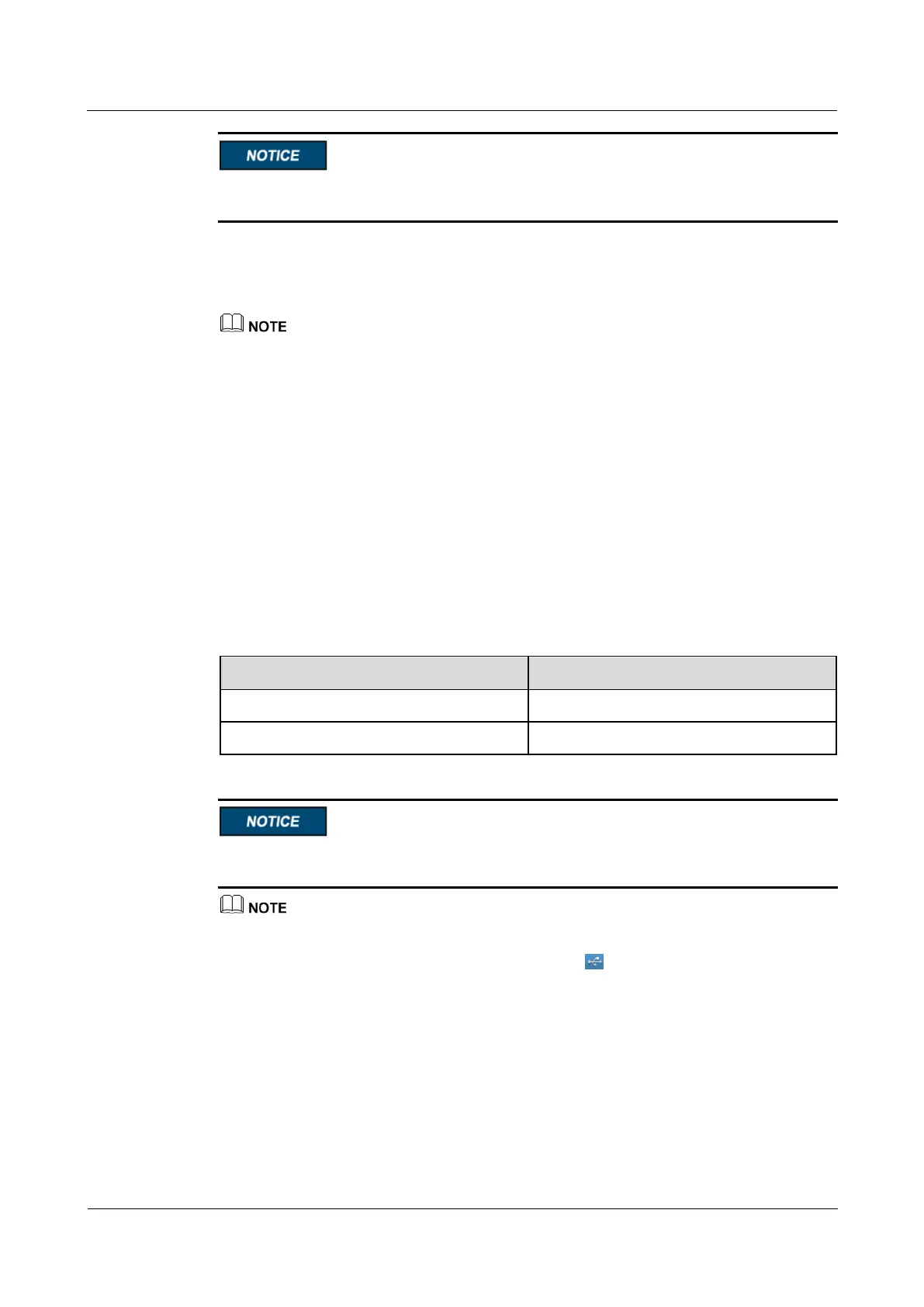NetCol5000-A(025, 035) In-row Air Cooled Smart
Cooling Product
User Manual (600 mm)
Copyright © Huawei Technologies Co., Ltd.
If you perform this operation, all logs will be deleted, and device maintenance will be affected.
Exercise caution when doing this operation.
Procedure
Step 1 On the home screen, choose Maint > Log Maint > Delete Logs > Yes to delete all the logs.
After logs are deleted, the log deletion operation is recorded in the first log that is displayed.
----End
4.4.2.3 Exporting Data
Context
Active alarms, historical alarms, logs, configurations, and run logs can be exported. The
export method for the five data is the same. This section uses how to exporting active alarms
as an example to explain the operation method.
Table 4-7 lists USB flash drives with good compatibility. You are advised to use these USB
flash drives to perform data export.
Table 4-7 Recommended USB flash drives
Before using a USB flash drive, ensure that its data has been scanned by antivirus software
and is secure.
Before exporting active alarms, historical alarms, logs, and configurations, ensure that the USB flash
drive has been successfully identified. The position of the USB port is shown in Figure 1.
If the USB flash drive has been successfully identified, is displayed at the status bar.
If the USB flash drive is not properly connected, the system will notify that the USB flash drive is
not detected.
Procedure
Step 1 Tap Maint > USB Operations > Export Act. Alarms to enter the Select Path screen, as
shown in Figure 4-38.
