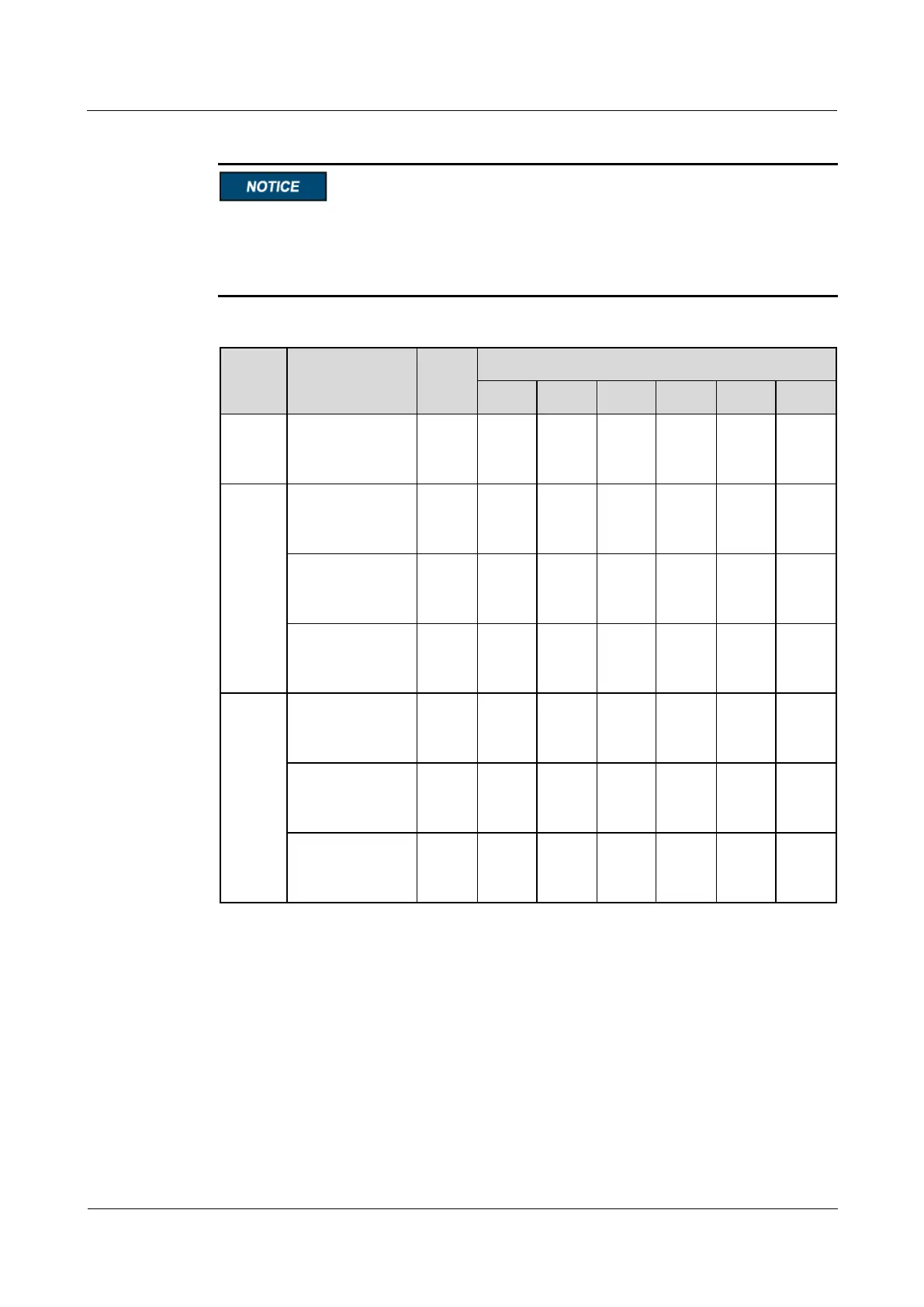NetCol5000-A(025, 035) In-row Air Cooled Smart
Cooling Product
User Manual (600 mm)
Copyright © Huawei Technologies Co., Ltd.
RS485_R must be switched to OFF.
After the address is set, choose Settings > System Settings > T/H Sensor on the home
page after power-on and set the sensors in the aisle corresponding to the address to Enable.
Otherwise, the sensors will not work.
Table 3-17 DIP switch operation description
Temperature and
humidity 1 at the
return air vent
Temperature and
humidity 1 at the
cold aisle
Temperature and
humidity 2 at the
cold aisle
Temperature and
humidity 3 of the
cold aisle
Temperature and
humidity 1 at the
hot aisle
Temperature and
humidity 2 at the
hot aisle
Temperature and
humidity 3 at the
hot aisle
3.11.7 Connecting Monitoring Cable from FE Port
When remote upgrade is needed, connect one end of the monitoring cable (standard network
cable, prepared by yourself) to the FE port in the display panel, as shown in Figure 3-53.
Connect the other end to the monitoring device.
