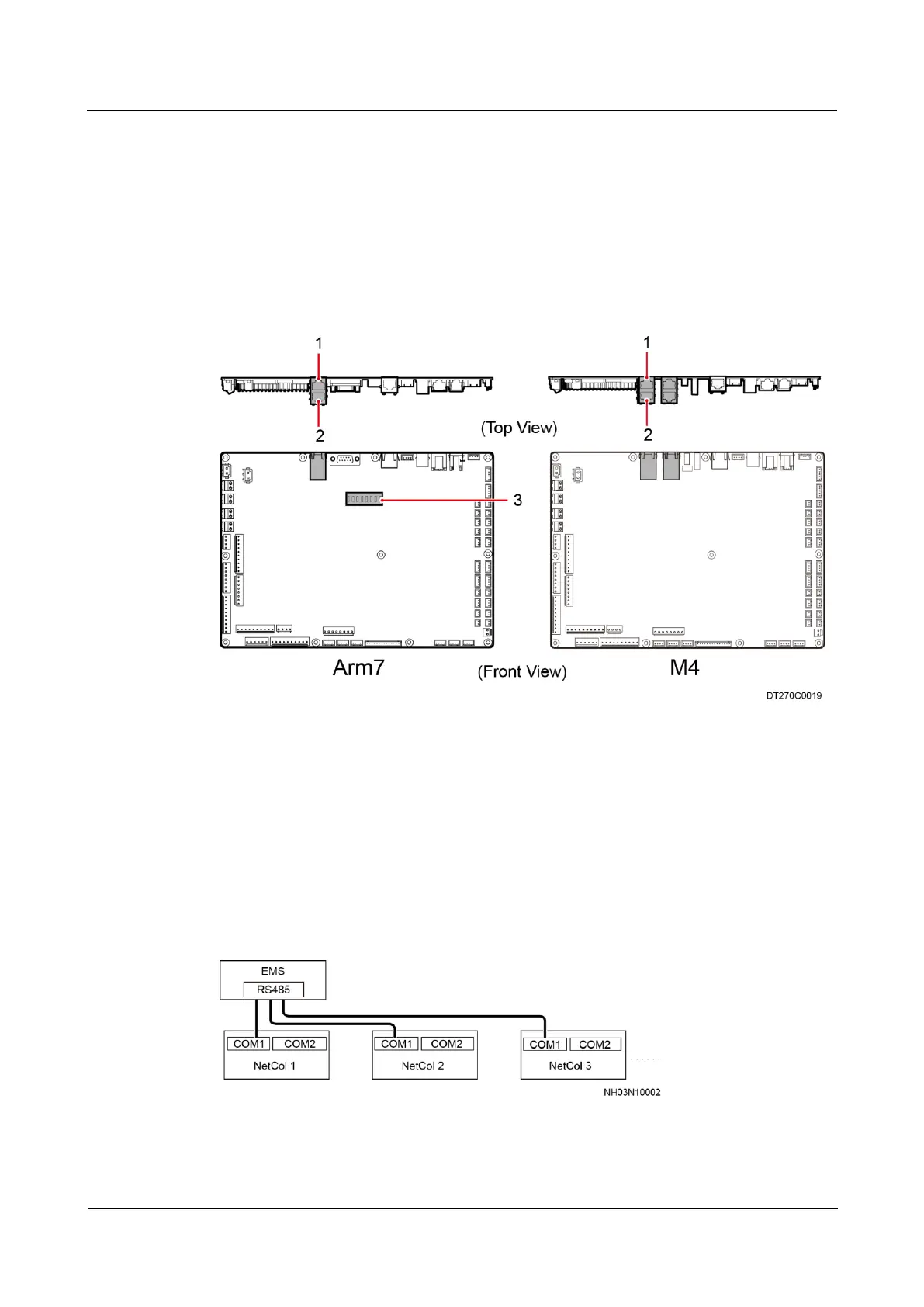NetCol5000-A(025, 035) In-row Air Cooled Smart
Cooling Product
User Manual (600 mm)
Copyright © Huawei Technologies Co., Ltd.
3.11.5 Teamwork Networking and Monitoring
Context
Teamwork communication ports 1 and 2 are used to enable the teamwork networking
communication over CAN and EMS monitoring communication over RS485. Figure 3-44
shows the communications cable ports on the main control board.
Figure 3-44 Ports on the two main control boards
(1) Teamwork communications port 1
(2) Teamwork communications port 2
EMS Monitoring
Connect the RS485 cable from the EMS to the teamwork communication port 1 or 2 of the
smart cooling product, as shown in Figure 3-45.
Figure 3-45 EMS monitoring
