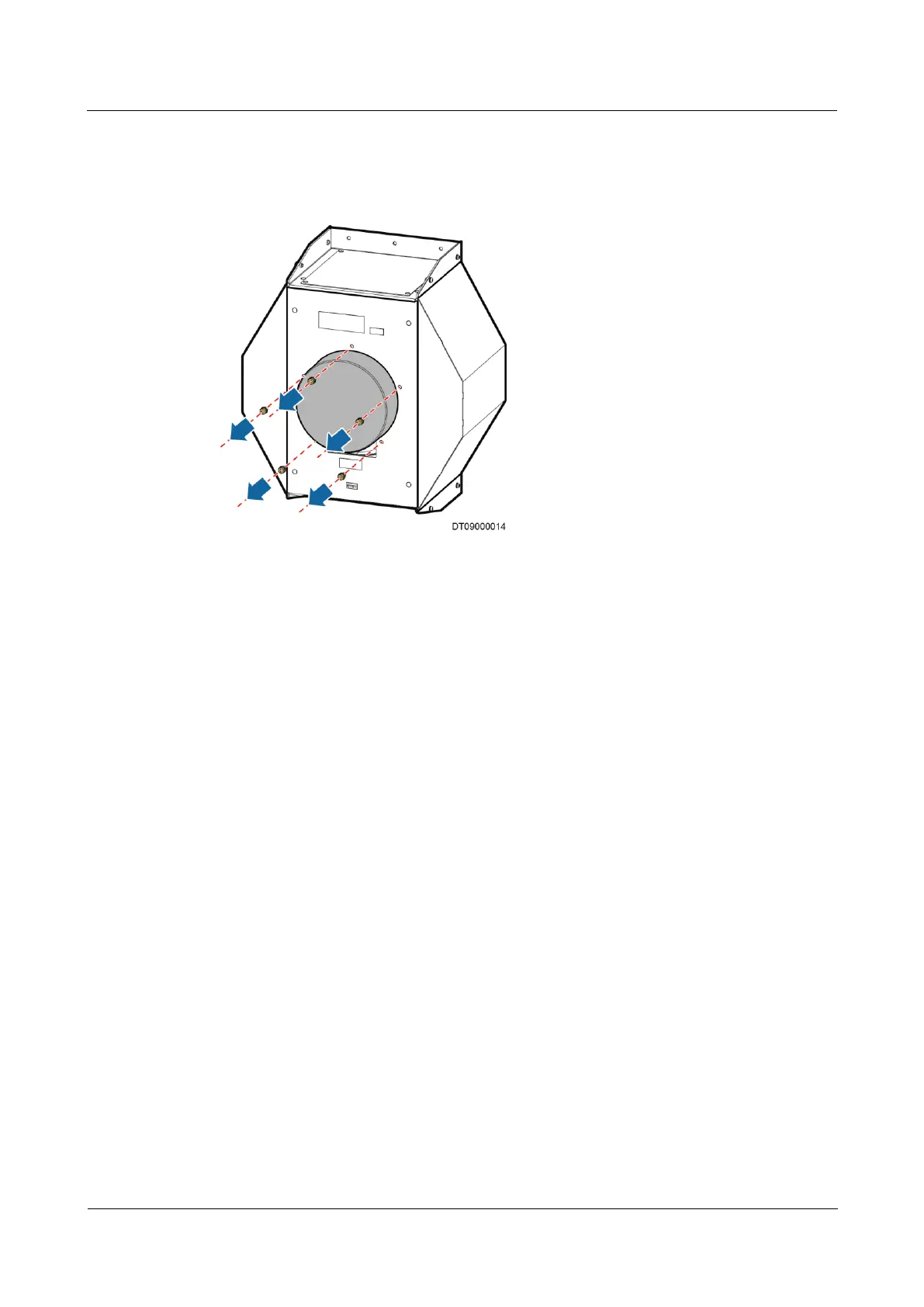NetCol5000-A(025, 035) In-row Air Cooled Smart
Cooling Product
User Manual (600 mm)
6 System Operation and Maintenance
Copyright © Huawei Technologies Co., Ltd.
Step 6 Use a 10# solid wrench to remove the five screws connecting the fan and air baffle and drag
the fan out of the air baffle, as shown in Figure 6-5.
Figure 6-5 Removing air baffle
Step 7 Install a new indoor fan in an inverse order.
Step 8 Power on the fan and tap Maint > Diagnostic Mode > Enter to set the input speed of the
indoor fan to 30%. Ensure they work properly. Exit the diagnostic mode.
Step 9 Tap Maint > Performance Maint to clear the corresponding indoor fan total runtime.
----End
6.5.3 Replacing a Compressor
Prerequisites
Recommended materials: Phillips screwdriver, two 45# adjustable wrenches, 45# and
50# torque wrenches, 13# and 30# solid wrenches or socket wrenches, new compressor,
dryer filter, refrigerant reclaiming devices, refrigerant charging devices, R410A
refrigerant.
Preparations: Switch off the outside main power input.
