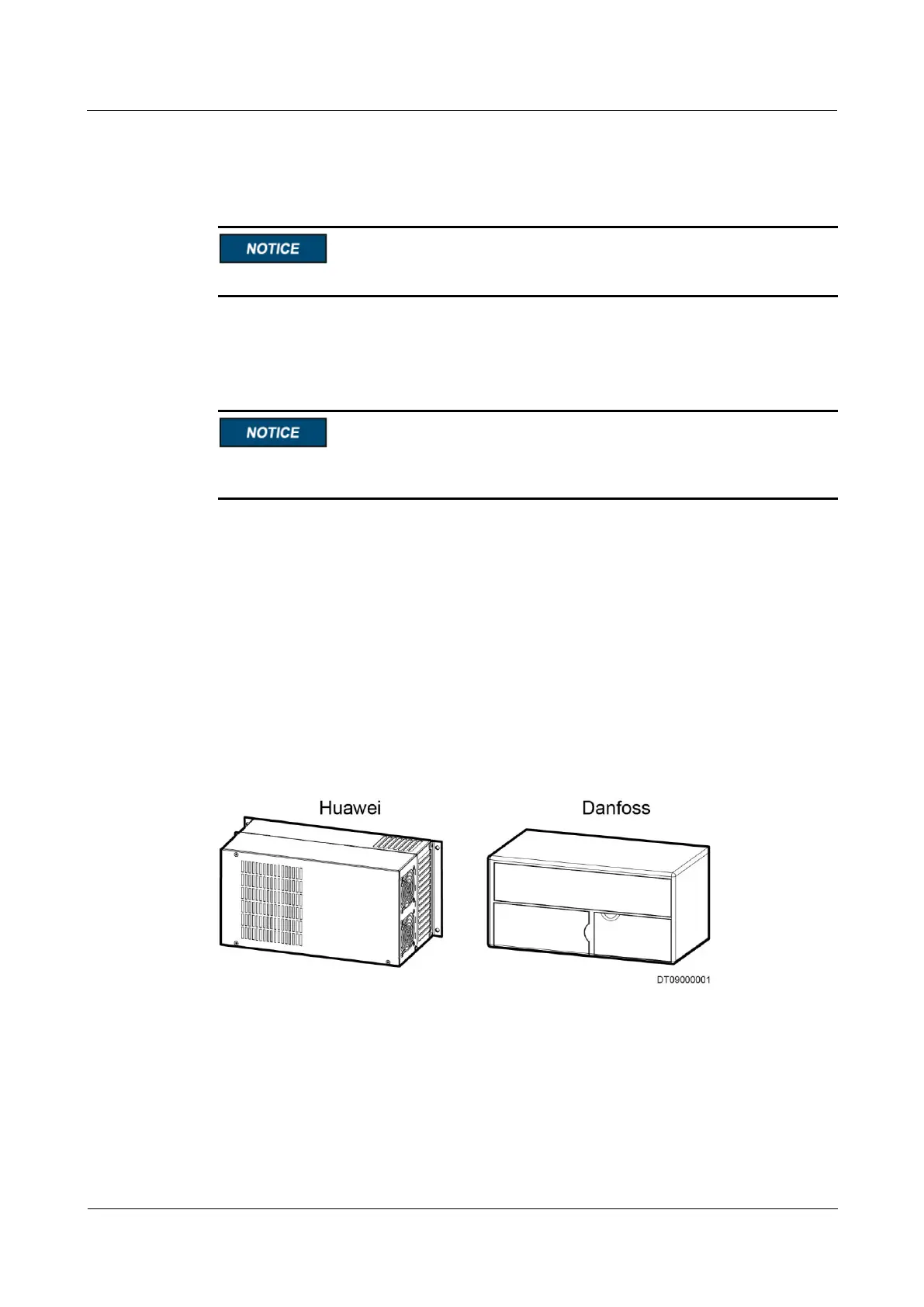NetCol5000-A(025, 035) In-row Air Cooled Smart
Cooling Product
User Manual (600 mm)
6 System Operation and Maintenance
Copyright © Huawei Technologies Co., Ltd.
Step 9 Blow away dirt with nitrogen.
Step 10 Replace the dryer filter.
When replacing the dryer filter, take measures to protect pipes from foreign matter.
Step 11 Install a new compressor, crankcase heat tape, and dryer filter in the steps of Step 10 to Step 1.
Vacuumize the system and partially charge the system with refrigerant. For details, see
section 5.2 Vacuumizing and Charging in Refrigerant.
Install and tighten the corner valve on discharge pipe to a torque of 100 N•m with a torque
wrench, and tighten the corner valve on suction pipe to a torque of 120 N•m.
Step 12 Connect the compressor cable and check that the phase sequences are correct. Then choose
Maint > Diagnostic Mode > Enter to check the system pressure and temperature and ensure
the refrigerant is charged with an optimal system status (see 5.5 Commissioning Procedure).
Step 13 On the main screen, choose Maint > Performance Maint, clear up the compressor running
time.
----End
6.5.4 Replacing Compressor Drive
Two compressor drives, named "Huawei" and "Danfoss", are shown in Figure 6-8.
Figure 6-8 Compressor drives
6.5.4.1 Replacing a Huawei Compressor Drive
Prerequisites
Recommended tools and materials: a Phillips screwdriver, a flat-head screwdriver (2 mm
and 5 mm), diagonal pliers, cable ties, and a new compressor drive. (The two mounting
brackets in the fittings are preinstalled.)
