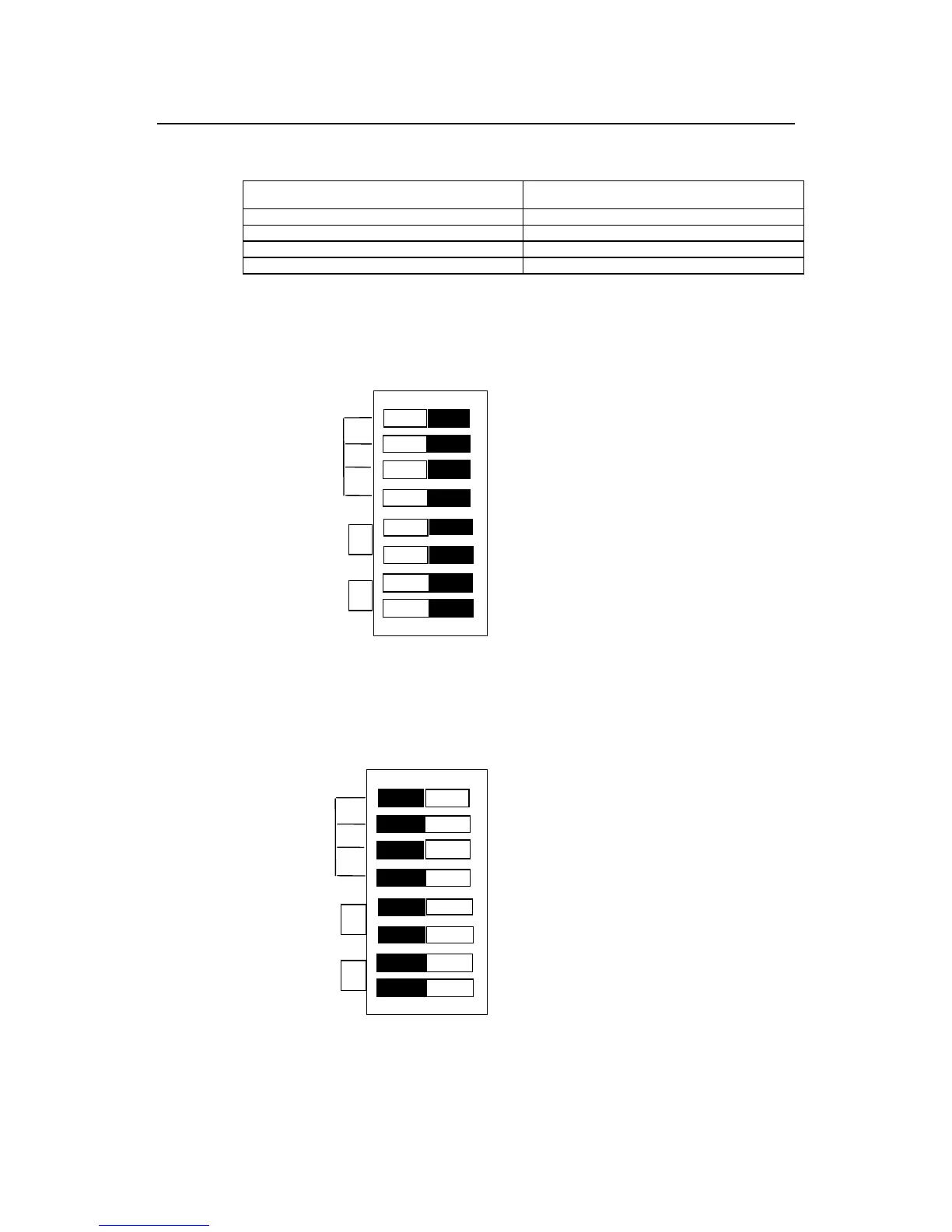Installation Manual
Quidway R2600/3600 Series Modular Routers
Chapter 8
Function Modules
8-40
Table 8-27 Corresponding relations between DIP switches and E1 interfaces (4E1 module)
DIP switch Corresponding E1 interface
S1 Interface 0
S2 Interface 1
S3 Interface 2
S4 Interface 3
The following figure shows how to use DIP switches to set the default impedance of
1E1/2E1/4E1 module interface cable as 75-ohm. It indicates that 1E1/2E1/4E1 module
can be connected with 75-ohm external cables, and RxShield and RxRing are
grounded.
RxRing grounding
on
1
2
3
4
5
6
7
8
RxShield
grounding
75-ohm and
120-ohm selection
selection
selection
Figure 8-41 Configuration of 75-ohm DIP switches
The following figure shows how to use DIP switches to set the default impedance of
1E1/2E1/4E1 module interface cable as 120-ohm. It indicates that 1E1/2E1/4E1
module can be connected with 120-ohm external cables, and RxShield and RxRing are
not grounded.
on
1
2
3
4
5
6
7
8
RxRing grounding
RxShield grounding
75-ohm and
120-ohm selection
selection
selection
Figure 8-42 Configuration of 120-ohm DIP switches
The following table shows the definition of all DIP positions.
