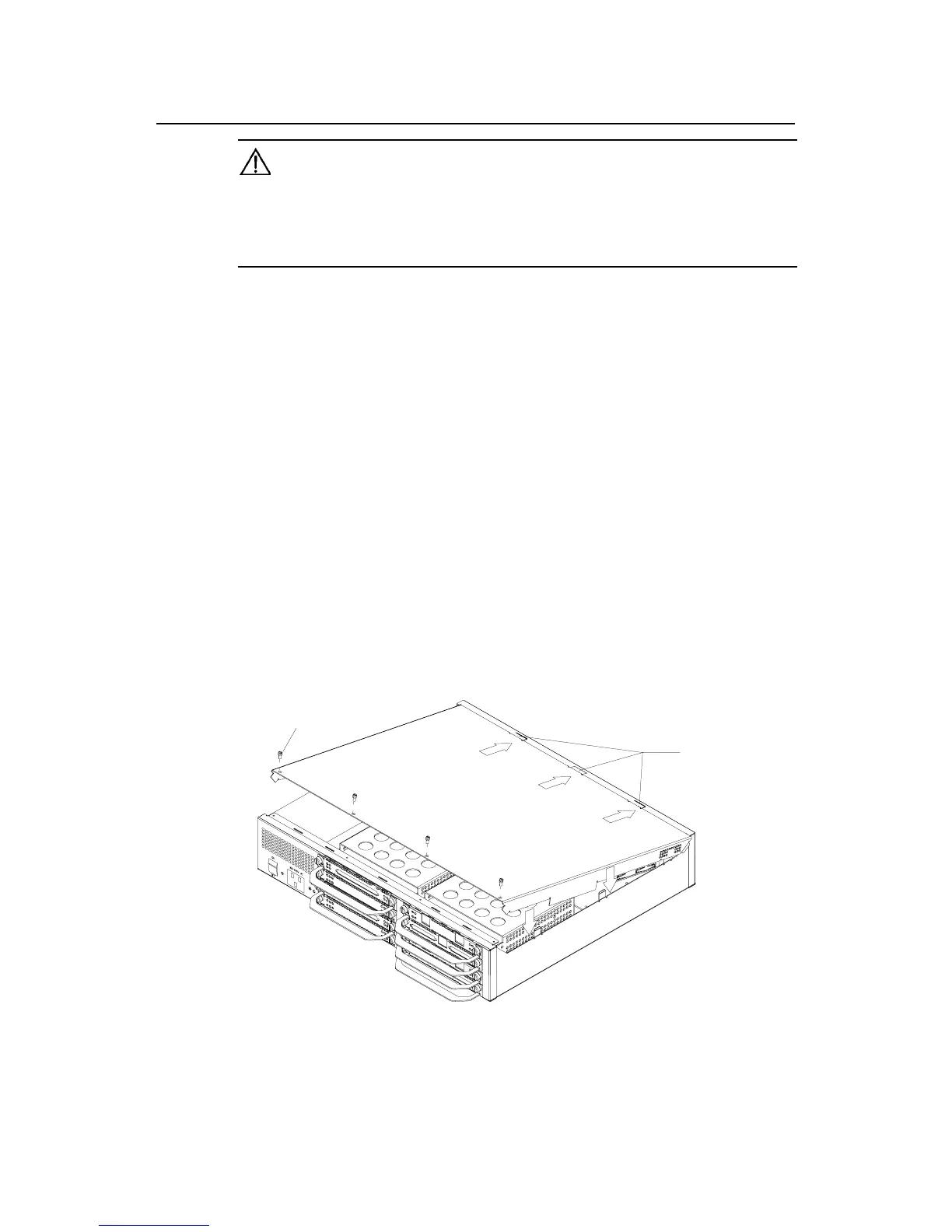Installation Manual
Quidway R2600/3600 Series Modular Routers
Chapter 6
Maintenance
6-16
Caution:
1) Make sure to align the edge of the socket with that of BOOTROM. Wrong installation direction may lead
to damage to BOOTROM and socket.
2) Before closing the chassis when you have replaced the necessary components, make sure that all the
cables inside the router are combed tidily.
6.2.4 Closing the Chassis
I. Tools required
z Phillips screwdriver
z Flathead screwdriver
z ESD-preventive wrist strap
II. Closing the chassis
Step 1: Place the router on a flat surface, with its rear panel forward.
Step 2: Hold the chassis, and align the small bump on the chassis with the small bump
on the bottom of the router.
Step 3: Push the chassis and fit the bump on the chassis into the rear panel of the
router.
Step 4: Lower the chassis onto the bottom part of the router and fit the bump on the
chassis into the side panel of the bottom part, as shown in Figure 6-9.
Step 5: Fix the chassis to the bottom with the four screws removed in step 3 of “6.2.1
Opening the Chassis”.
Mount hole
Screw
Figure 6-9 Closing the chassis
