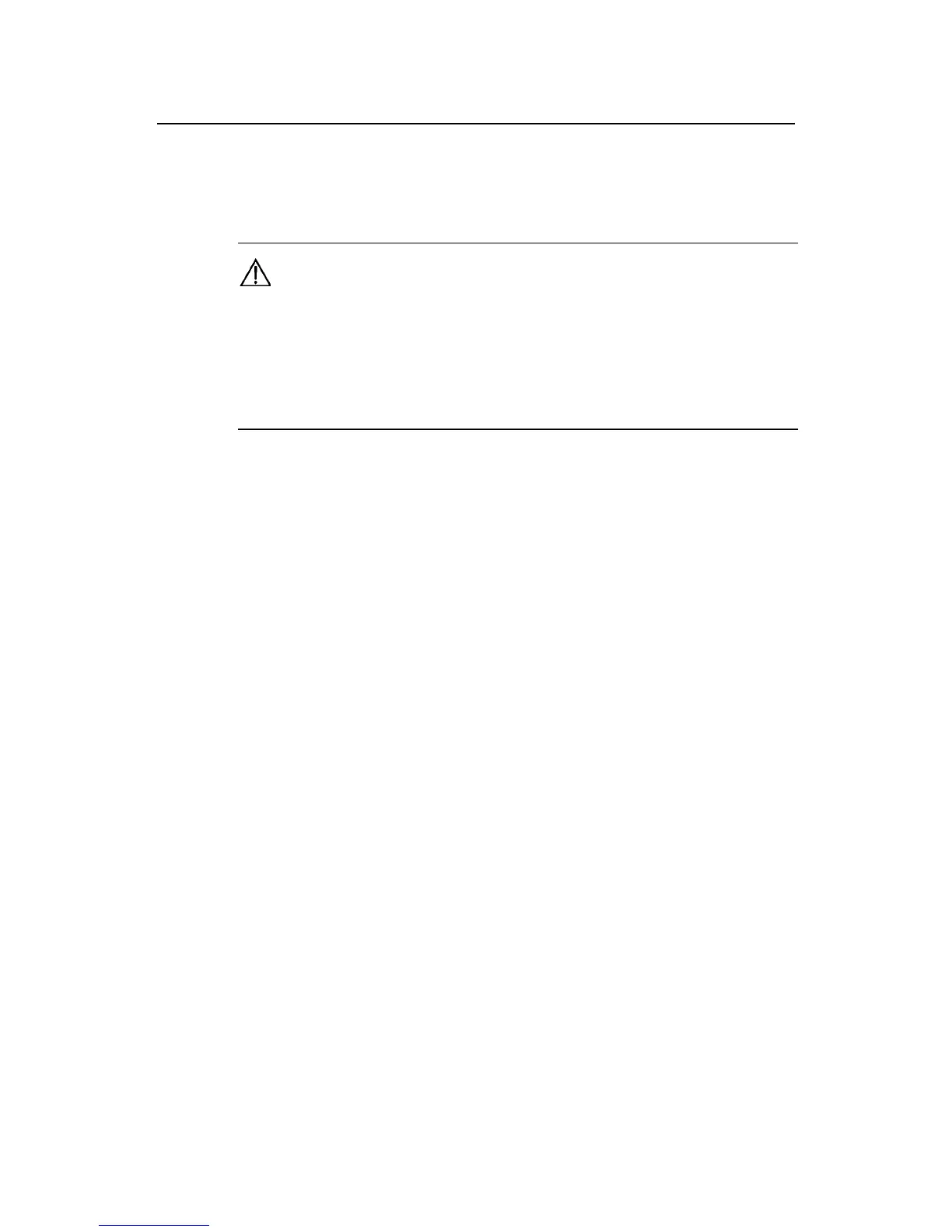Installation Manual
Quidway R2600/3600 Series Modular Routers
Chapter 8
Function Modules
8-5
Step 5: Pull the interface unit towards you until it is completely separated from the
bottom of the router.
Step 6: Repeat Steps 4 and 5 until all interface units are removed.
Caution:
While removing the function modules, please pay attention to the following:
1) If there is no need to install the new modules after removing the function modules, please install the
baffles to prevent dust from entering the router and ensure normal ventilation in the router.
2) While removing the modules, please keep certain space from the aisle of the work place to avoid
damage to the removed parts or any accident from collision.
8.4 Function Modules Troubleshooting
You can judge whether the modules are installed properly from the status of indicators
on the front panel of R2600/3600 series function modules. The process is as follows:
After installing the function module, power on the router to check the status of READY
indicator. It is on when the module completes self-check and works normally. It is off
when the module fails to pass self-check, please contact the local agent of Huawei.
If the function module of R2600/3600 series works abnormally, please:
z
Check that the cable selected for the interface is correct.
z
Observe the module indicators to see if they work normally.
z Use
show
command to check that the module interface works normally.
8.5 1FE/2FE Module
8.5.1 Introduction
I. Functions
FE (Fast Ethernet) is mainly responsible for the communication between the router and
the LAN.
R2600/3600 series support two kinds of FE modules: 1FE, 2FE, which are different in
the following aspects:
z
1FE module provides one RJ-45 connector of 100Mbps Ethernet
z
2FE module provides two RJ-45 connectors of 100Mbps Ethernet
The FE module (1FE/2FE) supports the following functions:
z If Category 5 twisted pair is used, 100-meter transmission distance can be
supported.
