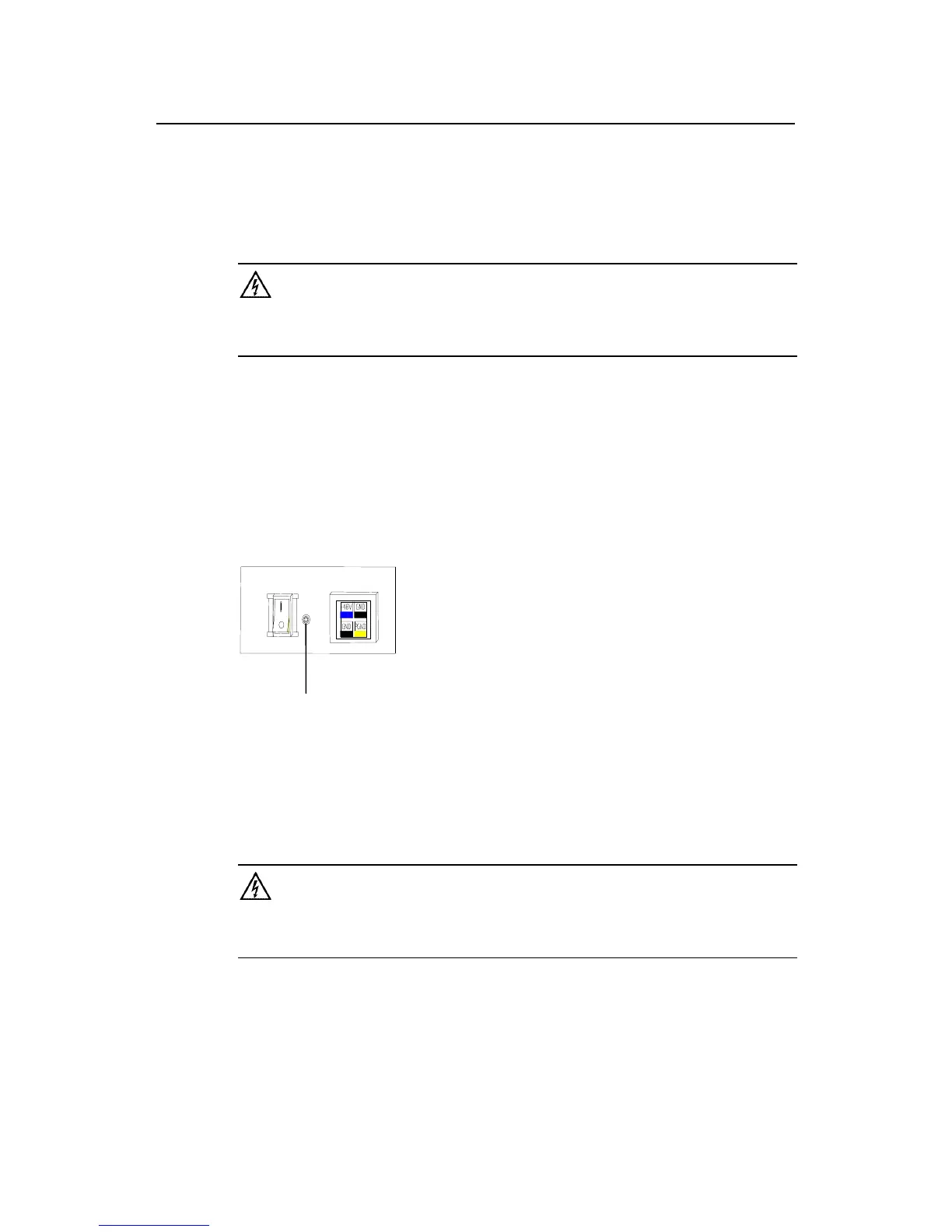Installation Manual
Quidway R2600/3600 Series Modular Routers
Chapter 4
Installation
4-5
Step 4: Check that the power indicator in the rear panel of the router is on. It is on when
the power cable is correctly connected.
4.3.2 Connecting Ground Cable
Warning:
The normal connection of the router’s ground cable is the primary guarantee for the anti-lightning and
anti-interference capability of the router, so you must connect the ground cable carefully.
The AC input connector of R2600/3600 series comes with an AC noise filter unit,
whose central ground is directly connected with the cabinet, forming the so-called
chassis ground (also called the protection ground). This chassis must be well grounded
so that the induction power and leakage power can be released to the ground to
improve the whole router’s performance to withstand electromagnetic interference.
This ground also provides protection against the lightning and over-voltage likely to be
caused by the external network cable such as the E1 interface and ISDN cables.
The ground point of the chassis is located near the AC power and switch at the back of
the cabinet, as shown in Figure 4-7. The point shall be connected to the ground.
Ground point
Figure 4-7 Ground point on the chassis
Please connect this point to the ground with a ground cable, and make sure that the
ground resistance is not greater than 5-ohm. If the router is installed in a standard 19-
inch cabinet, then this cabinet should be grounded in the same way.
Warning:
The router must be well grounded for the normal working; otherwise it cannot guard against lightning, and
is likely to cause damage to the router and the far-end equipment connected with this router!
4.4 Connecting Interface Cable on Main Control Panel
Note that Console and AUX interface cannot be used at the same time. You can only
choose either of them.
