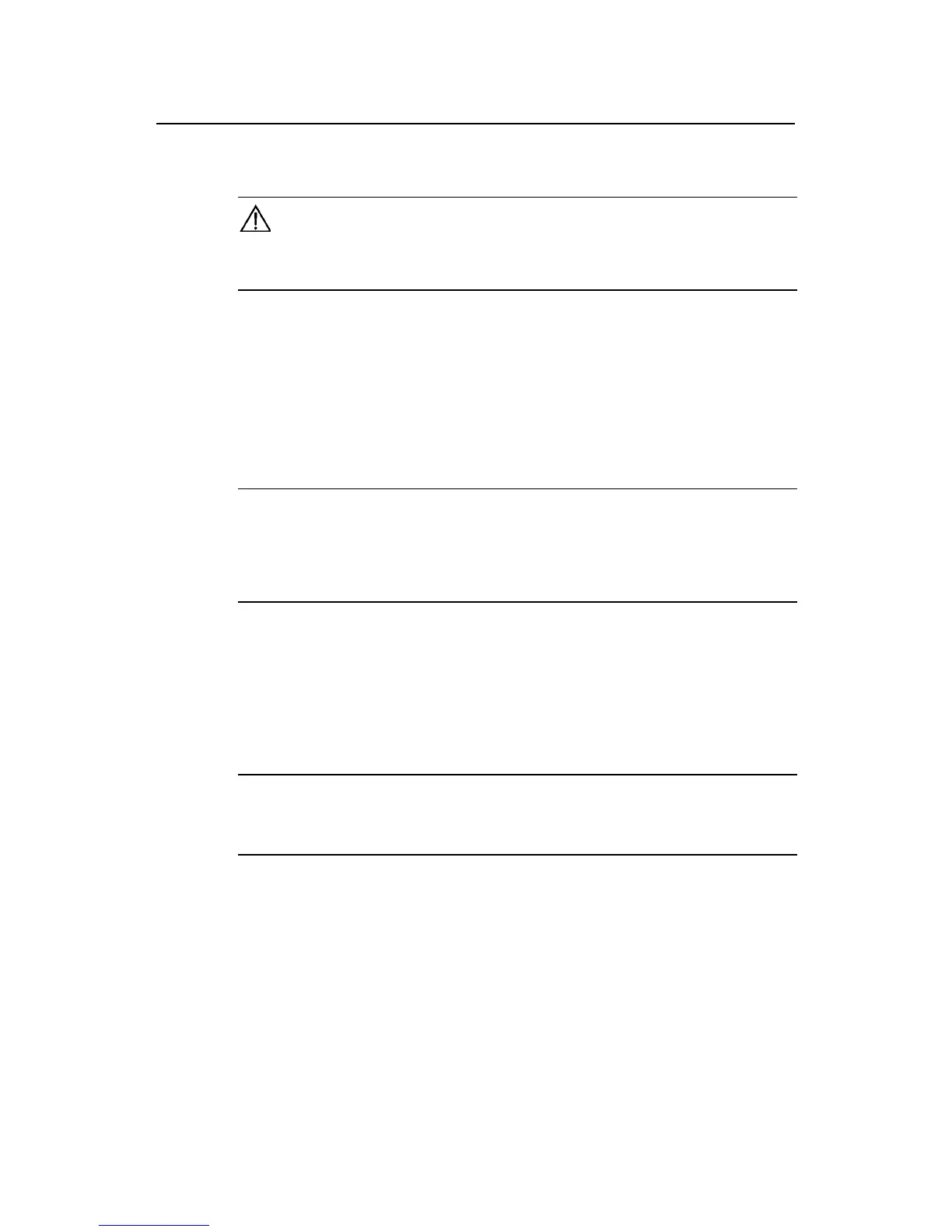Installation Manual
Quidway R2600/3600 Series Modular Routers
Chapter 6
Maintenance
6-6
The loading is successful. Press
<Enter>
, and the router will be rebooted.
Caution:
Please do not upgrade the software system of the router rashly. If necessary, upgrade under the guidance
of technical support engineer.
6.1.4 Uploading and Downloading Files via FTP
R2600/3600 series can serve as the FTP server and enable you to update
configuration and program files. Any FTP client can be connected to the router, and be
used to upload and download the configuration and program files after passing user
authentication.
Note:
Uploading: Transferring files to the router from the PC running FTP, which is connected to the Ethernet
interface of the router.
Downloading: Transferring files from the router to the PC running FTP, which is connected to the Ethernet
interface of the router.
I. Starting the FTP server on the router
1) Set the authentication
z In global mode, enter
<aaa-enable>
.
z In global mode, enter
<aaa authentication login default local>
.
z In global mode, enter
<aaa accounting optional>
.
Note:
For details of the above commands, please refer to Chapter 1 AAA Configuration and RADIUS
Configuration in 07 Security Configuration of VRP User Manual - Configuration Guide (V1.5).
2) Add username and password
In global mode, enter <user ftp password 0 123 service-type ftp> is entered, it indicates
that the username is ftp and the password is 123.
3) Start the FTP server
In global mode, enter <ftp-server enable>.
With the above operations, the FTP server is started and the username is set. So any
FTP client program can log in the FTP server with this username and password.
