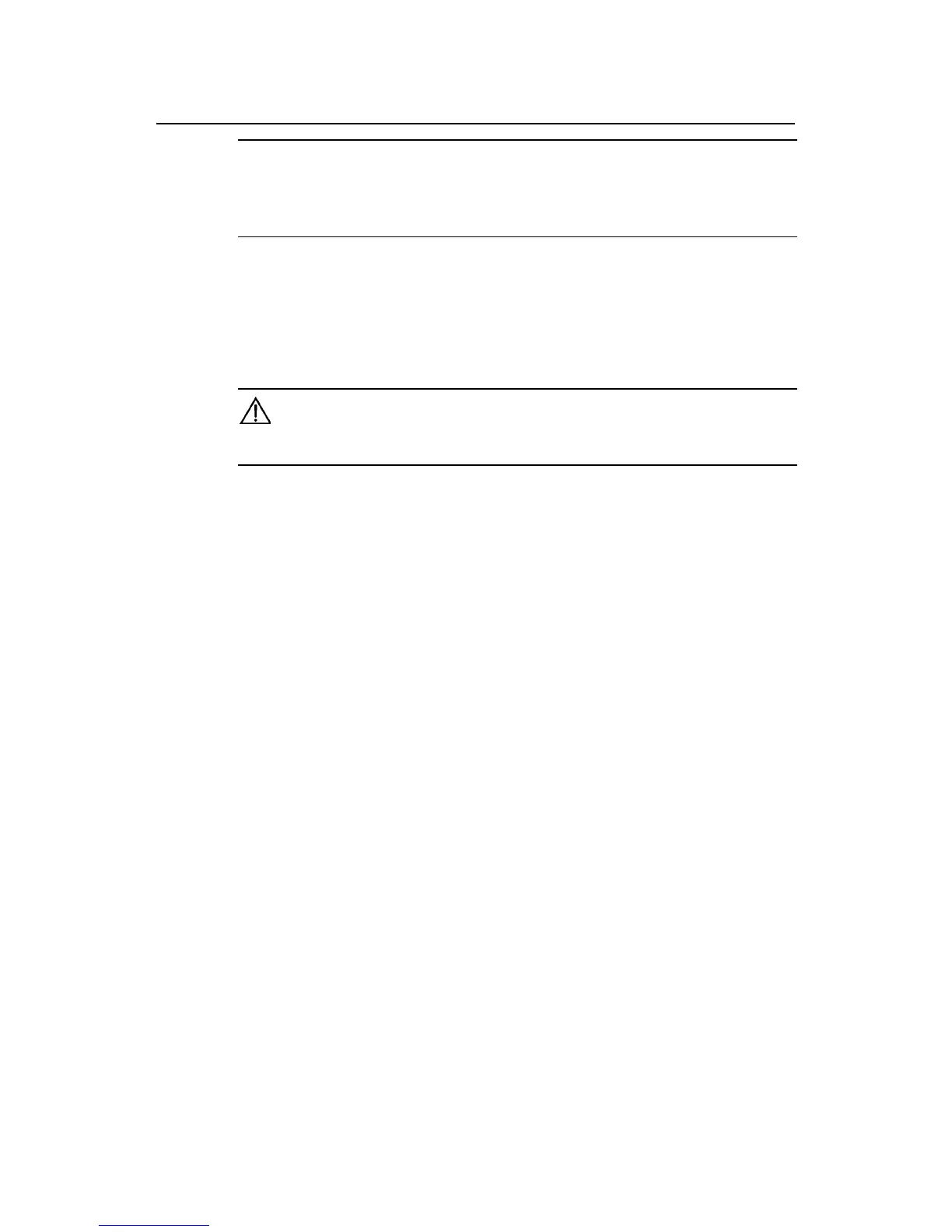Installation Manual
Quidway R2600/3600 Series Modular Routers
Chapter 6
Maintenance
6-2
Note:
In order to access the BOOT menu, you shall press <Ctrl+B> within a few seconds after the information
“Press Ctrl-B to enter Boot Menu...” appears; otherwise the system will enter the program decompression
process. At this time if you want to access the BOOT menu, you will have to restart the router.
The system will prompt:
Please input bootrom password:
You are required to enter the password. After entering correct password (no password
is set for the router by default), the system will access the BOOT menu:
Caution:
While using the router, please always remember the modified BOOTROM password.
Boot Menu:
1: Download application program with XMODEM
2: Download application program with TFTP
3: Clear application password
4: Clear configuration
5: Exit and reboot
Enter your choice (1-5):
6.1.2 Upgrading Software via XModem
I. Upgrading main program
Step 1: Enter
<1>
in the BOOT menu, and select to download the application program
via XModem. The router supports the following download speeds:
Please choose your download speed:
1: 9600 bps
2: 19200 bps
3: 38400 bps
4: 57600 bps
5: 115200 bps
6: Exit and Reboot
Enter your choice (1-6): 5
Step 2: Select the appropriate download speed based on the actual requirements. For
example, enter
<5>
for 115200bps, the router will provide the following information:
Download speed is 115200 bps. Change the terminal's speed to 115200 bps, and
select XMODEM protocol. Press ENTER key when ready.
Step 3: Follow the above prompt and change the baud rate set at the configuration
terminal, so that the baud rate is the same as that of the software download. After the
baud rate of the configuration terminal is completed, disconnect and then re-connect
the terminal. Press
<Enter>
to start downloading, the router will provide the following
information:
Now Downloading Program File. Please Start Transfer Program File Use Xmodem
Protocol. If You Want To Exit Press <Ctrl+X>. Downloading ... CCCCC
