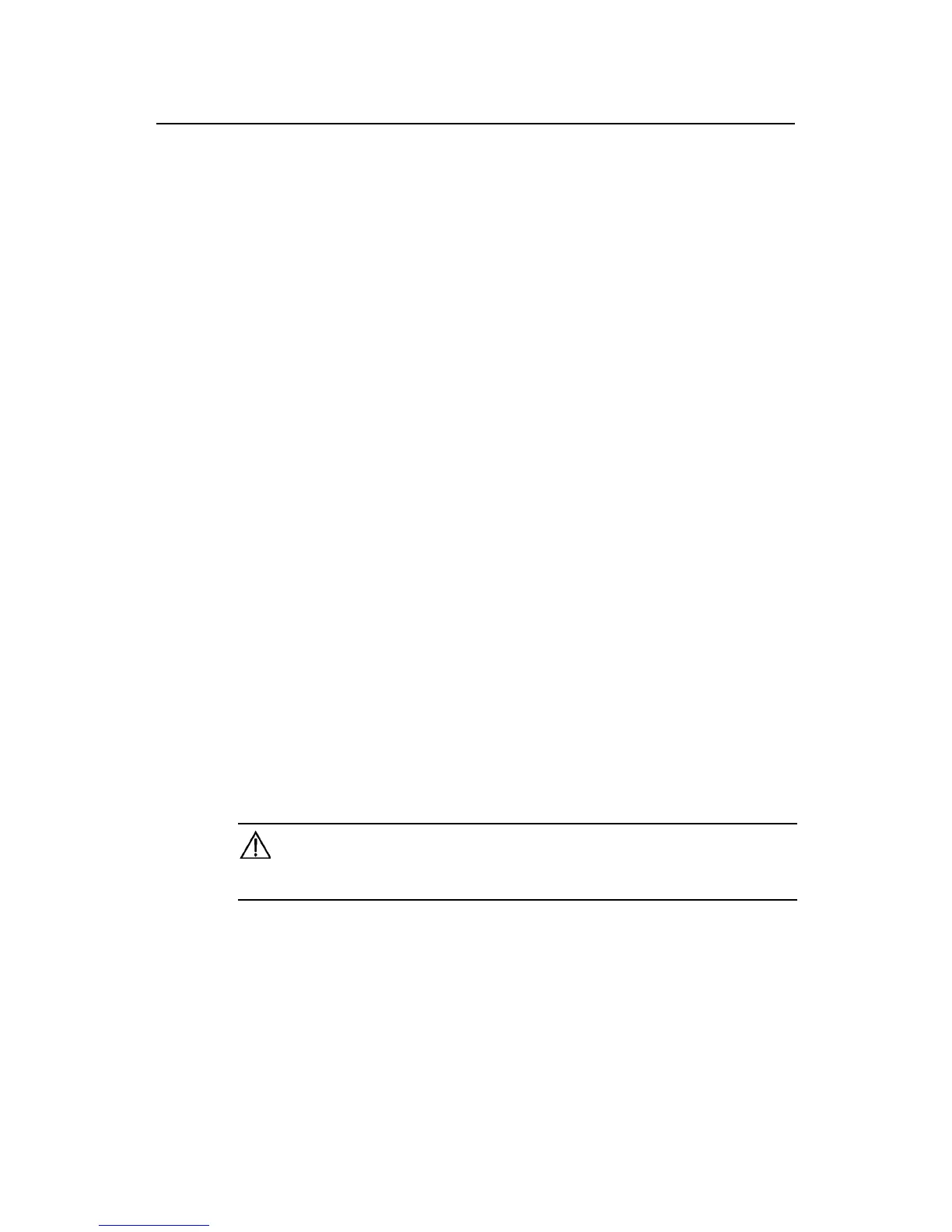Installation Manual
Quidway R2600/3600 Series Modular Routers
Chapter 3
Installation Preparations
3-4
z
Ensure the shell of the chassis is well grounded through the ground wire.
z Ensure the neutral point of the socket of AC power supply is well grounded.
z To enhance the lightning protection capability of the power supply, a lightning
arrester could be installed at the input end of the power supply.
z As for the signal line led out to the outdoor from the function modules of
R2600/3600 series, such as ISDN line, telephone line, E1 line, etc, a special
lightning arrester should be installed at the input end of the signal line to enhance
the lightning protection capability.
3.2.6 Workbench Requirements
No matter whether you are to install the router in the cabinet or directly place it on the
workbench, it is necessary to ensure that:
z There is spacing reserved at the air inlet and outlet in the router so as to facilitate
the radiation of the router cabinet.
z The cabinet and workbench have good radiation systems.
z
The cabinet and workbench are firm enough to support the weight of the router
and other installation accessories.
z The cabinet and workbench are well grounded.
3.3 Tools and Devices Required
1) Tools required
z
Phillips screwdriver
z Flathead screwdriver
z ESD-preventive wrist strap
2) Connection cables
z Power cable
z Console cable
z
Auxiliary cable
z
Ethernet cable
z Interface cable for selected modules
3) Required Devices
z
Ethernet HUB or LANSWITCH
z CSU/DSU or other DCE
z
Configuration terminal (can be an ordinary PC)
z
Equipment related with selected modules
Caution:
R2600/3600 series are not equipped with any installation tools, and the user has to prepare the tools.
