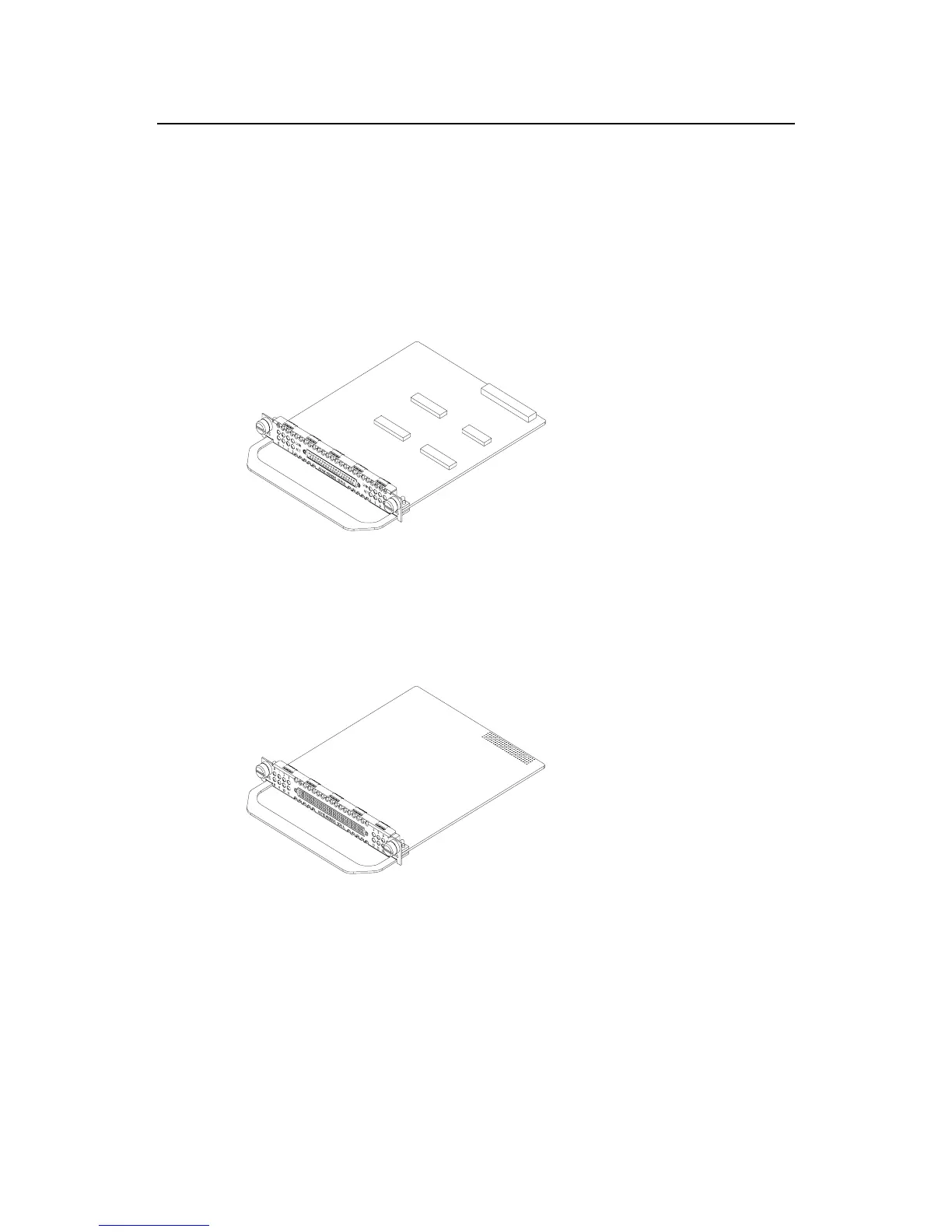Installation Manual
Quidway R2600/3600 Series Modular Routers
Chapter 8
Function Modules
8-25
For example, an 8AS is plugged to slots 1 and 4 of the Quidway R3680 series
respectively. Then the 8-port asynchronous serial interfaces in slot 1 are numbered
from Async0 to Async7, and those in slot 4 are numbered from Async8 to Async15.
8.7.2 Appearance
I. Appearance of 8AS module
The appearance of 8AS is shown in the following figure:
Figure 8-26 Appearance of 8AS
II. Appearance of 16AS module
The appearance of 16AS is shown in the following figure:
Figure 8-27 Appearance of 16AS
8.7.3 Interface Attributes
The interface attributes of 8AS and 16AS are given in the following table:
