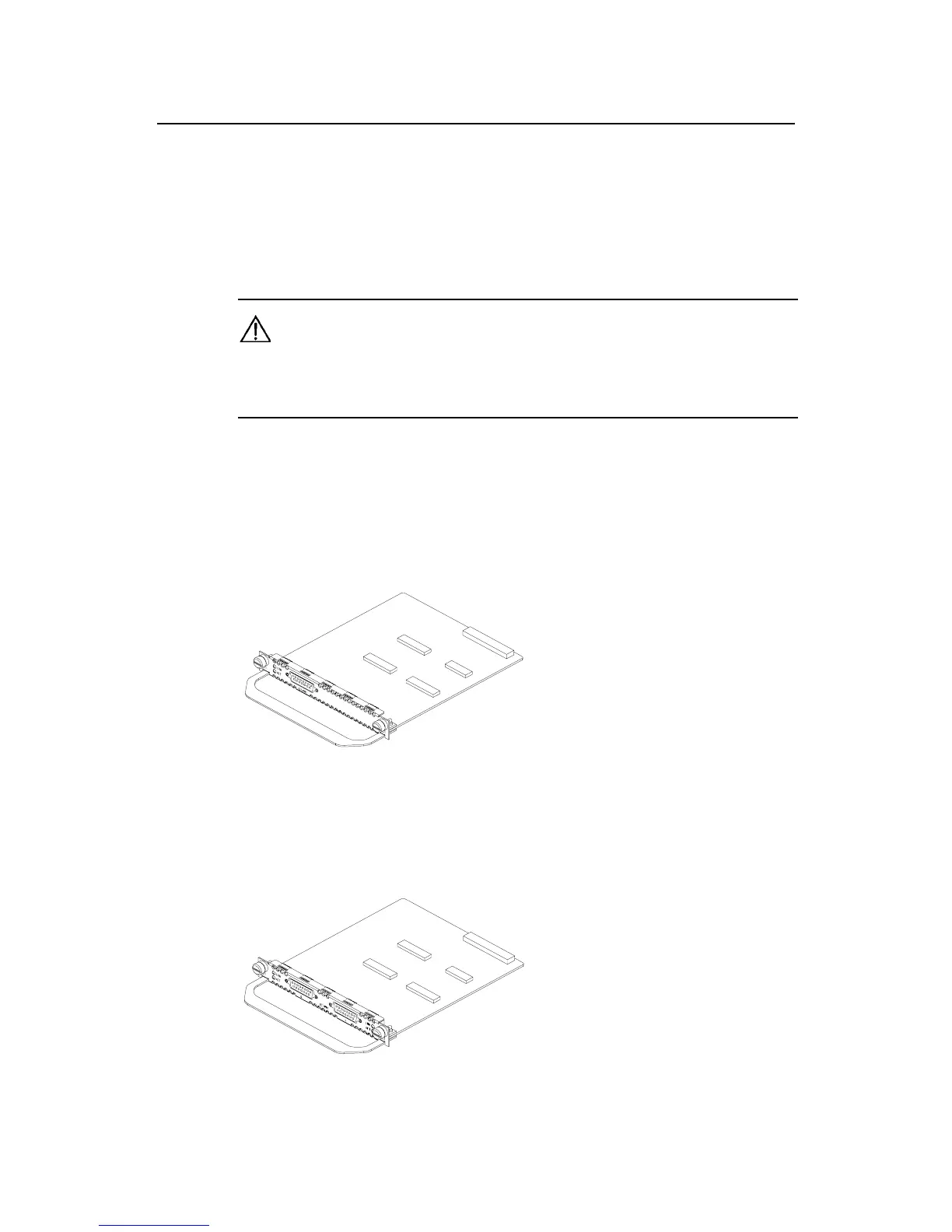Installation Manual
Quidway R2600/3600 Series Modular Routers
Chapter 8
Function Modules
8-34
z In the same interface unit, the order for the interface numbers is the same as that
for the numbers on the module.
For example, in the Quidway R3680, plug a 4E1 into slot 1 and a 2E1 into slot 3. The
four cE1/PRI interfaces in slot 1 are numbered from Controller E1 0 to Controller E1 3,
and the two cE1/PRI interfaces in slot 3 are numbered from Controller E1 4 to
Controller E1 5.
Caution:
At the corresponding Controller E1, you can bind the timeslot of cE1 to the corresponding Serial0 with the
configuration command. For details, please refer to VRP User Manual - Configuration Guide (V1.5).
8.8.2 Appearance
I. Appearance of 1E1 module
The appearance of 1E1 is shown in the following figure:
Figure 8-32 Appearance of 1E1
II. Appearance of 2E1 module
The appearance of 2E1 is shown in the following figure:
Figure 8-33 Appearance of 2E1
