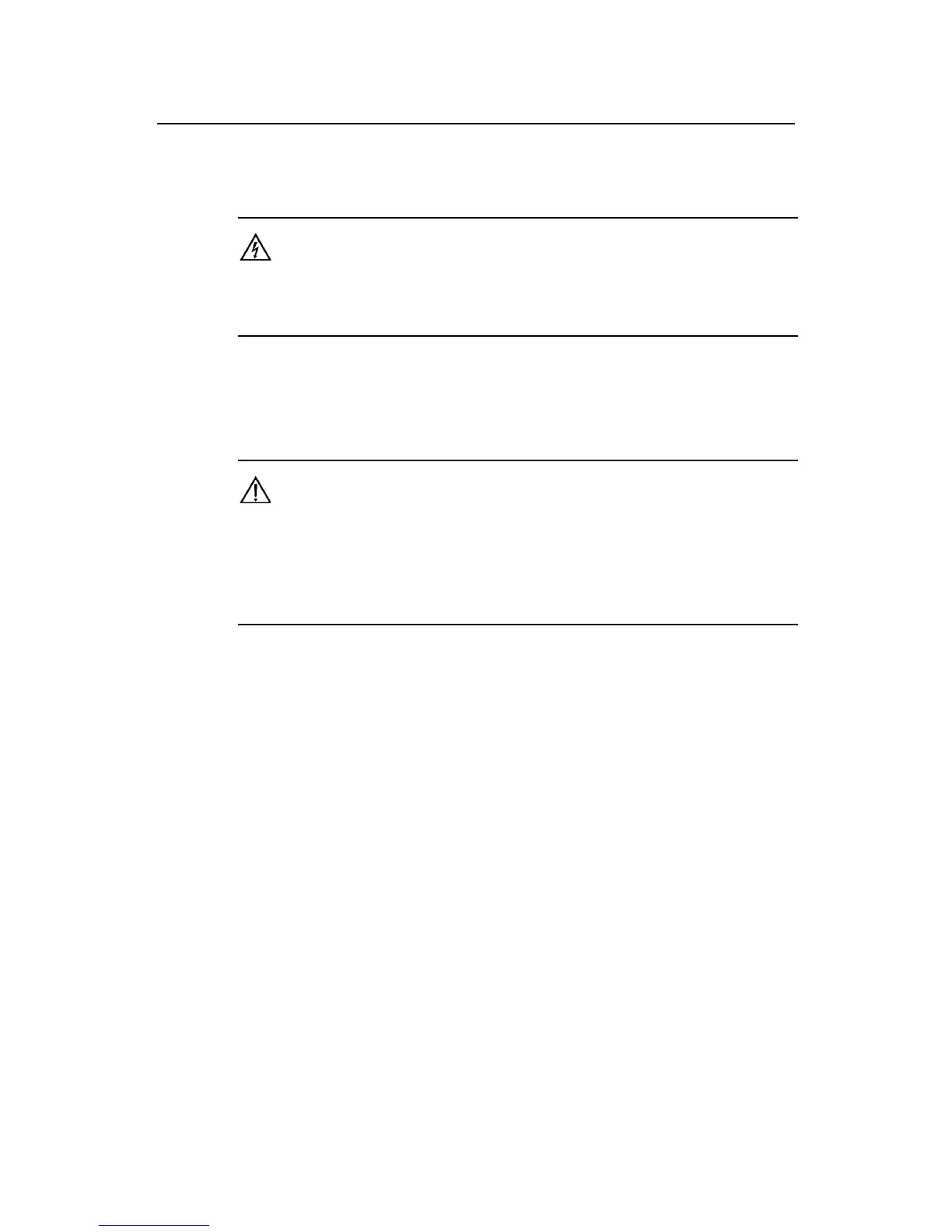Installation Manual
Quidway R2600/3600 Series Modular Routers
Chapter 8
Function Modules
8-11
8.6 2SA/4SA Module
Warning:
Plugging or unplugging the interface cable of 2SA/4SA module is prohibited when the router is powered on,
otherwise, the equipment or the module may be damaged.
8.6.1 Introduction
Caution:
Before connecting the sync/async serial interface, please make sure of the following:
1) The type of device (sync/async, DTE/DCE, etc.) connected to the sync/async serial interface, and the
signal standard, baud rate, and synchronization clock as required by the access device.
2) When the EIA/TIA-232 cable is used, the baud rate in synchronous mode cannot exceed 64Kbps.
I. Functions of 2SA/4SA
SA (sync/async serial interface) supports synchronous and asynchronous modes. It is
mainly responsible for receiving/transmitting and processing data at the sync/async
serial interface.
R2600/3600 series support two kinds of SA modules: 2SA, 4SA.
II. Arrangement of 2SA/4SA serial interfaces
The interfaces of 2SA/4SA module are arranged according to the following rules:
z The first sync/async serial interface is Serial0.
z In the same 2SA or 4SA module, the interface sequencing is the same as that of
the module panel.
z
Starting from slot 0, the interface of the first SA ranges from Serial0 to Serial1
(2SA) or from Serial0 to Serial3 (4SA); the interface of the second SA ranges from
Serial2 to Serial3 (2SA) or from Serial4 to Serial7 (4SA), and so on. For example,
A 4SA is respectively plugged into slots 1 and 3 in the Quidway R3680. So the four
sync/async serial interfaces in slot 1 are numbered from Serial0 to Serial3, and
those in slot 3 are numbered from Serial4 to Serial7.
