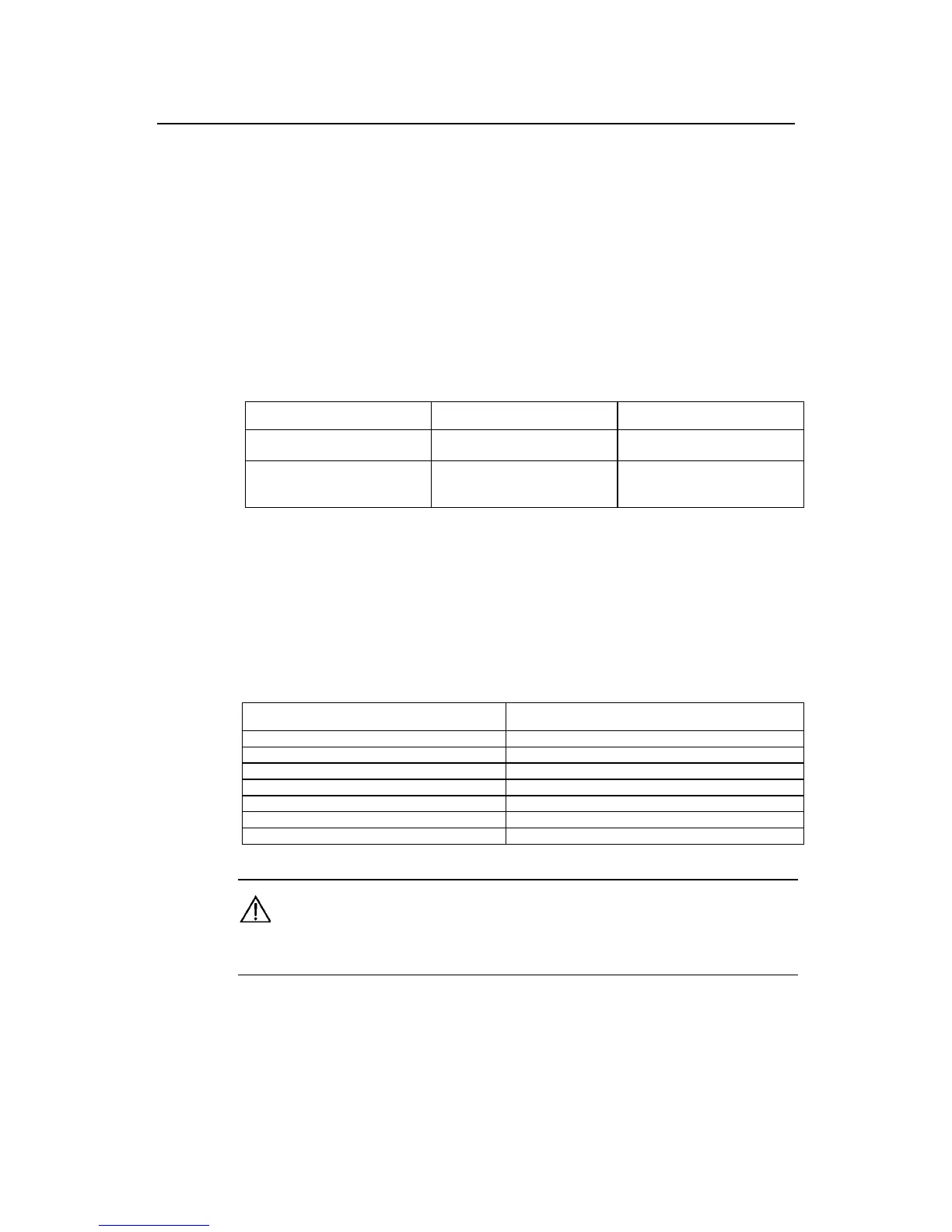Installation Manual
Quidway R2600/3600 Series Modular Routers
Chapter 8
Function Modules
8-12
III. Introduction to DTE and DCE
2SA/4SA are usually connected to Modem. When they are used as dialup ports, it is
necessary to set their baud rates.
The synchronous serial interface can work in either DTE mode or DCE mode. Two
devices directly connected should work in DTE and DCE modes respectively. The DCE
side provides the synchronization clock and specifies communication rate, and the
DTE receives the synchronization clock and communicates at the specified rate.
The router normally works as a DTE. To know whether the specific equipment
connected with the router is DTE or DCE, please refer to the manual shipped with the
equipment. In addition, Table 8-5 also helps you identify the equipment type.
Table 8-5 Typical DTE and DCE
Equipment type Interface type Typical equipment
DTE Male
PC
Router
DCE Female
Modem
Multiplexer
CSU/DSU
IV. Baud rate and transmission distance on the sync/async serial interface
In different operating modes, the sync/async serial interface supports different electric
signals and baud rates, so different cables should be selected in different situations.
The maximum transmission distance of the signal and the baud rate set are associated
with the selected cable. Please refer to the following table for the specific values:
Table 8-6 Baud rate and transmission distance for EIA/TIA-232 cable
Baud rate (bps) Maximum transmission distance (meter)
2400 60
4800 60
9600 30
19200 30
38400 20
64000 20
115200 10
Caution:
When the EIA/TIA-232 cable is used, the baud rate in synchronous mode shall not exceed 64Kbps.
