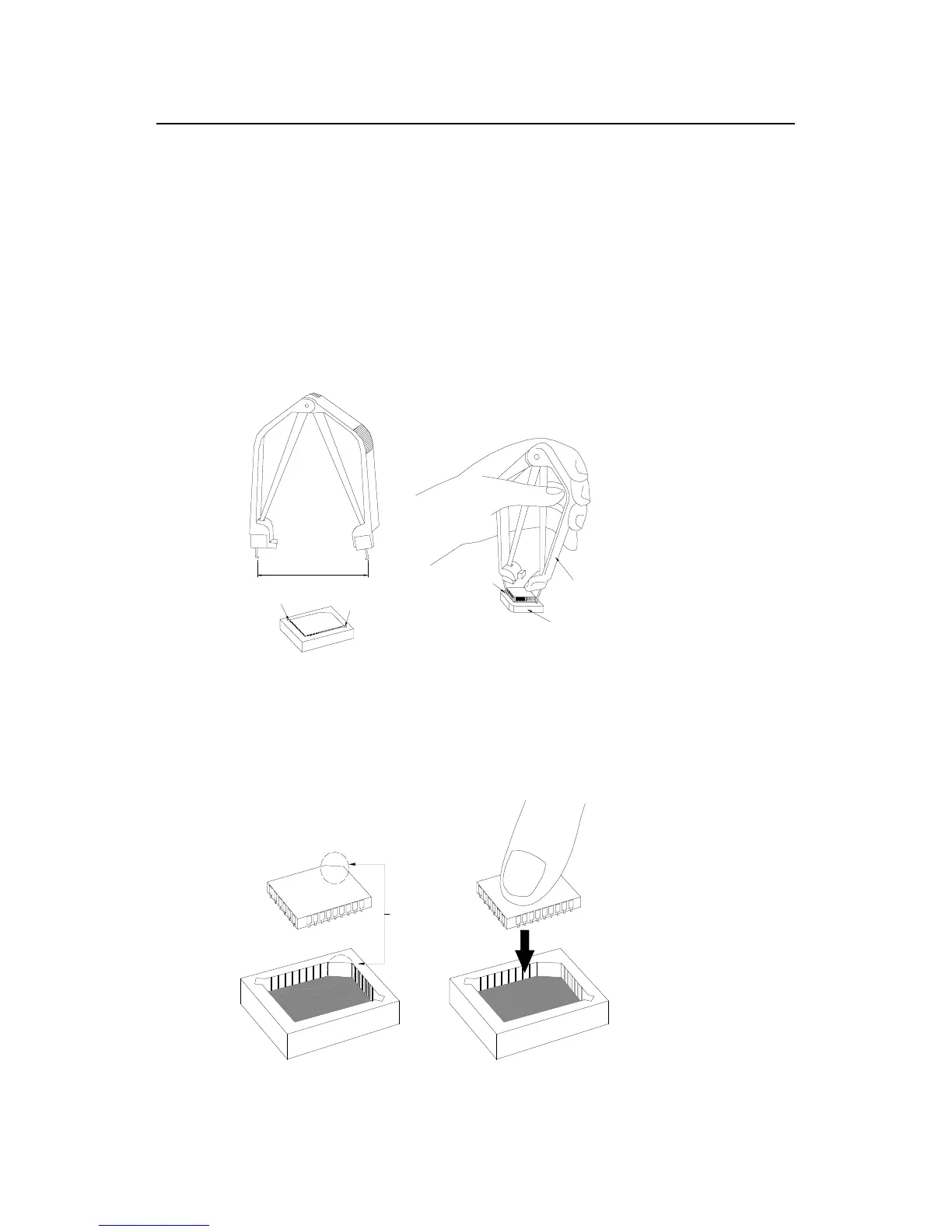Installation Manual
Quidway R2600/3600 Series Modular Routers
Chapter 6
Maintenance
6-15
II. Determining the BOOTROM location on the main board
Please refer to Figure 6-5.
III. Replacing BOOTROM
Step 1: Wear an ESD-preventive wrist strap, and make sure that one end of it well
contacts your skin, and the other end is connected to the ground.
Step 2: Determine the BOOTROM location on the system card with reference to Figure
6-5.
Step 3: Pull out BOOTROM from the socket with an extraction tool, as shown in Figure
6-7. And put it into a static shielding bag.
L
tip with angle
extraction slot
extraction tool
socket
Figure 6-7 Removing BOOTROM with an extraction tool
Step 4: Place the new BOOTROM into the socket. Be careful not to bend or damage
the pins at the bottom of the BOOTROM. If the pins are bent, use sharp-nose pliers to
straighten them. Align the edge of BOOTROM with that of the socket, as shown in
Figure 6-8.
Align the edge of
BOOTROM and the
edge of the socket
Apply adequate
pressure to press
ROM into the socket
Figure 6-8 Installing BOOTROM
