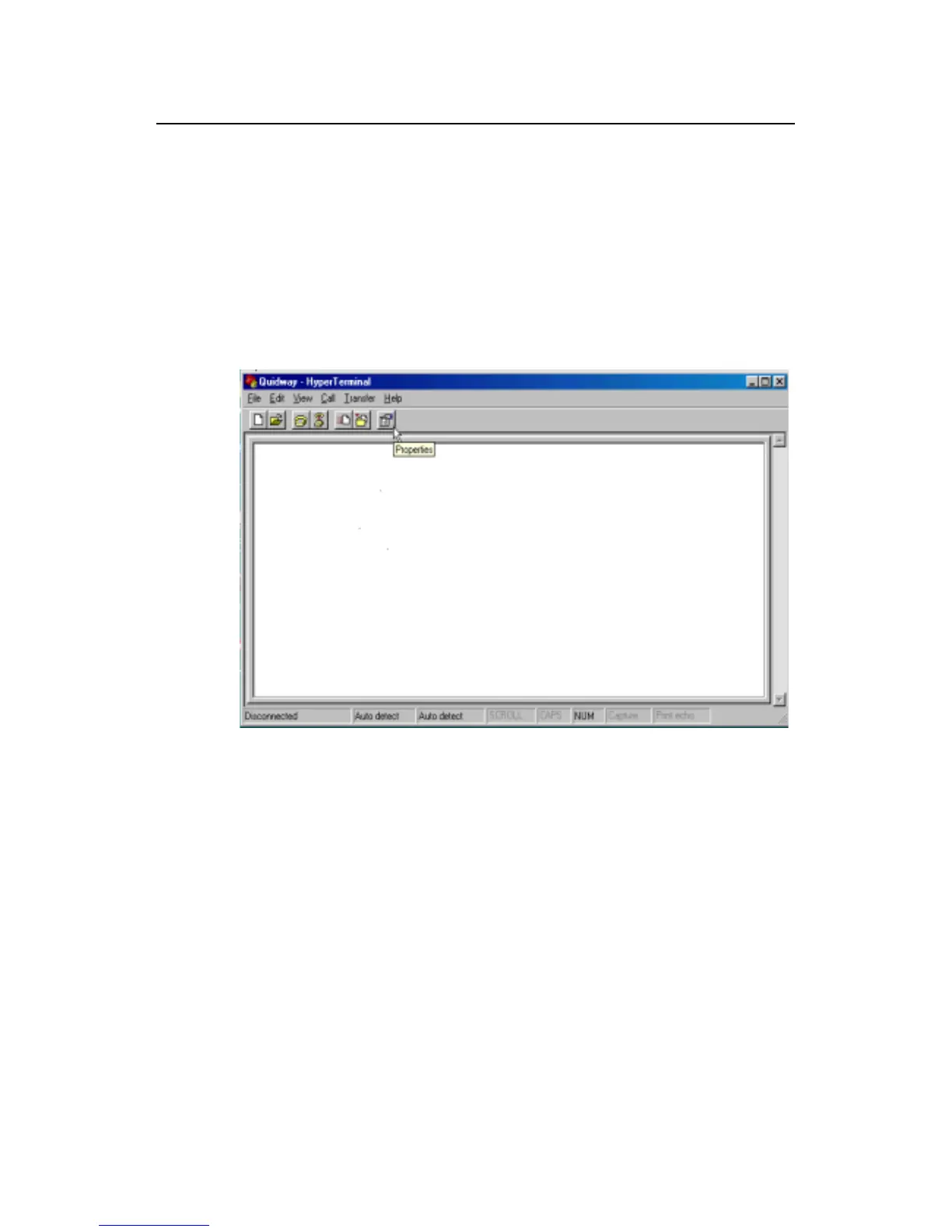Installation Manual
Quidway R2600/3600 Series Modular Routers
Chapter 5
Startup and Configuration
5-2
Set the Windows 98 HyperTerminal parameters as follows:
1) In the HyperTerminal window shown in Figure 5-2, click on the
<Property>
button,
and a HyperTerminal dialog box will pop up as shown in Figure 5-3.
2) Select the serial interface for connection in
[Connect To]
in the HyperTerminal
property dialog box. The selected serial interface should be consistent with that of
the console cable. Click on
<Configure>
to access the serial interface property
configuration window shown in Figure 5-4.
3) In the serial interface property dialog box, set the baud rate to 9600, data bit to 8,
no parity check, stop bit to 1, and no traffic control. Click on
<OK>
to return to the
HyperTerminal property dialog box as shown in Figure 5-3.
4) Select
[Setting]
in the HyperTerminal property dialog box and access the property
setting window as shown in Figure 5-5. Select the terminal emulation as VT100,
and click on
<OK>
.
Figure 5-2 HyperTerminal window
