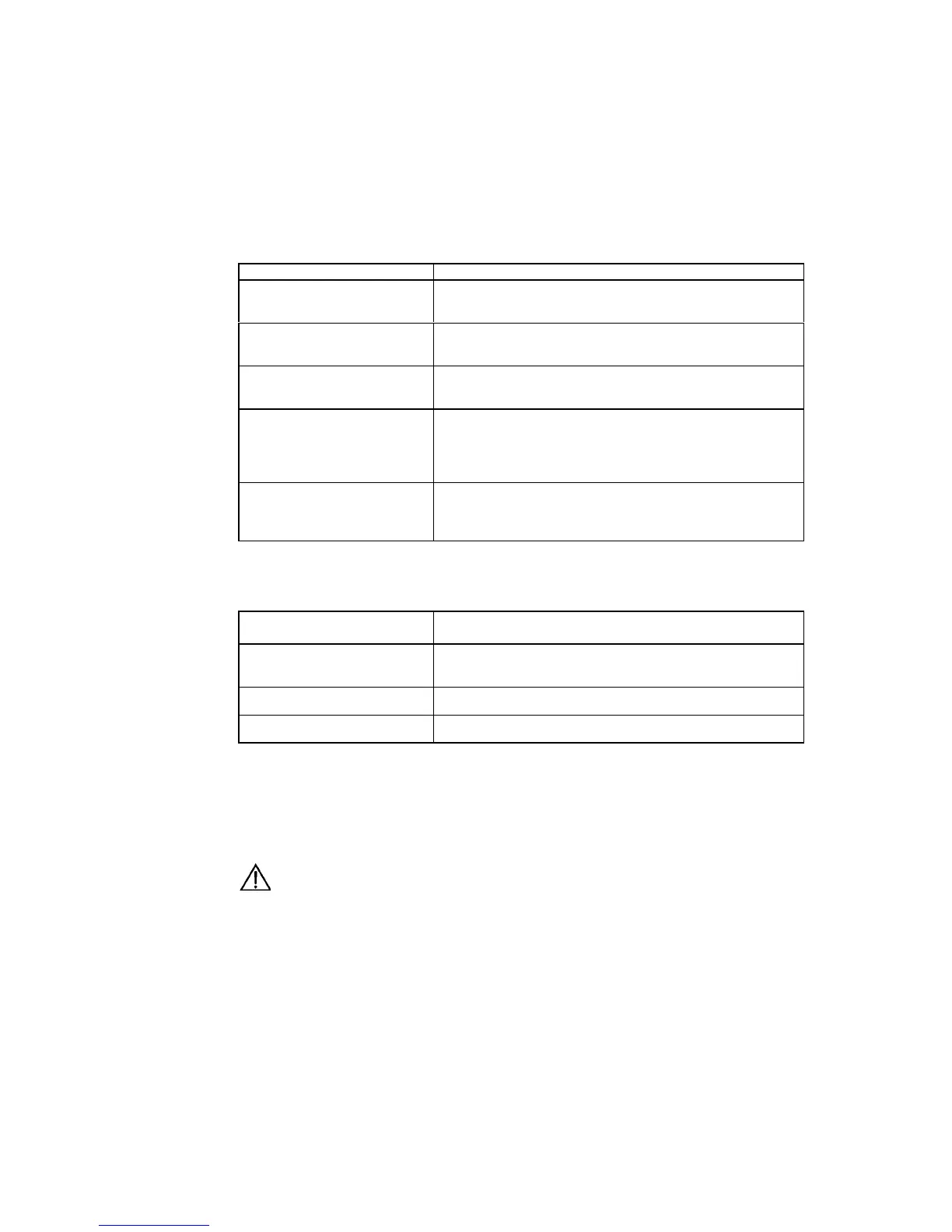Conventions Used in the Document
Keyboard operation
Format Description
<Key >
Press the key with key name expressed with a pointed
bracket, e.g. <Enter>, <Tab>, <Backspace>, or <A >.
<Key 1 + Key 2>
Press the keys concurrently; e.g. <Ctrl+Alt+A> means the
three keys should be pressed concurrently.
<Key 1, Key 2> Press the keys in turn, e.g. <Alt, A> means the two keys
should be pressed in turn.
[Menu Option]
The item with a square bracket indicates the menu option,
e.g. [System] option on the main menu. The item with a
pointed bracket indicates the functional button option, e.g.
<OK> button on some interface.
[Menu 1/Menu 2/Menu 3] Multi-level menu options, e.g. [System/Option/Color setup]
on the main menu indicates [Color Setup] on the menu
option of [Option], which is on the menu option of [System].
Mouse operation
Action Description
Click Press the left button or right button quickly (left button by
default).
Double Click Press the left button twice continuously and quickly.
Drag Press and hold the left button and drag it to a certain position.
Symbol
Some distinct symbols are employed in the manual to indicate the special notice that
should be taken for the operation. The symbols are:
Caution, Notice, Warning, Danger: Notify the special attention that should be
given to the operation.
Note, Prompt, Tip, Thought: Give further necessary supplement or explanation
for the operation description.
